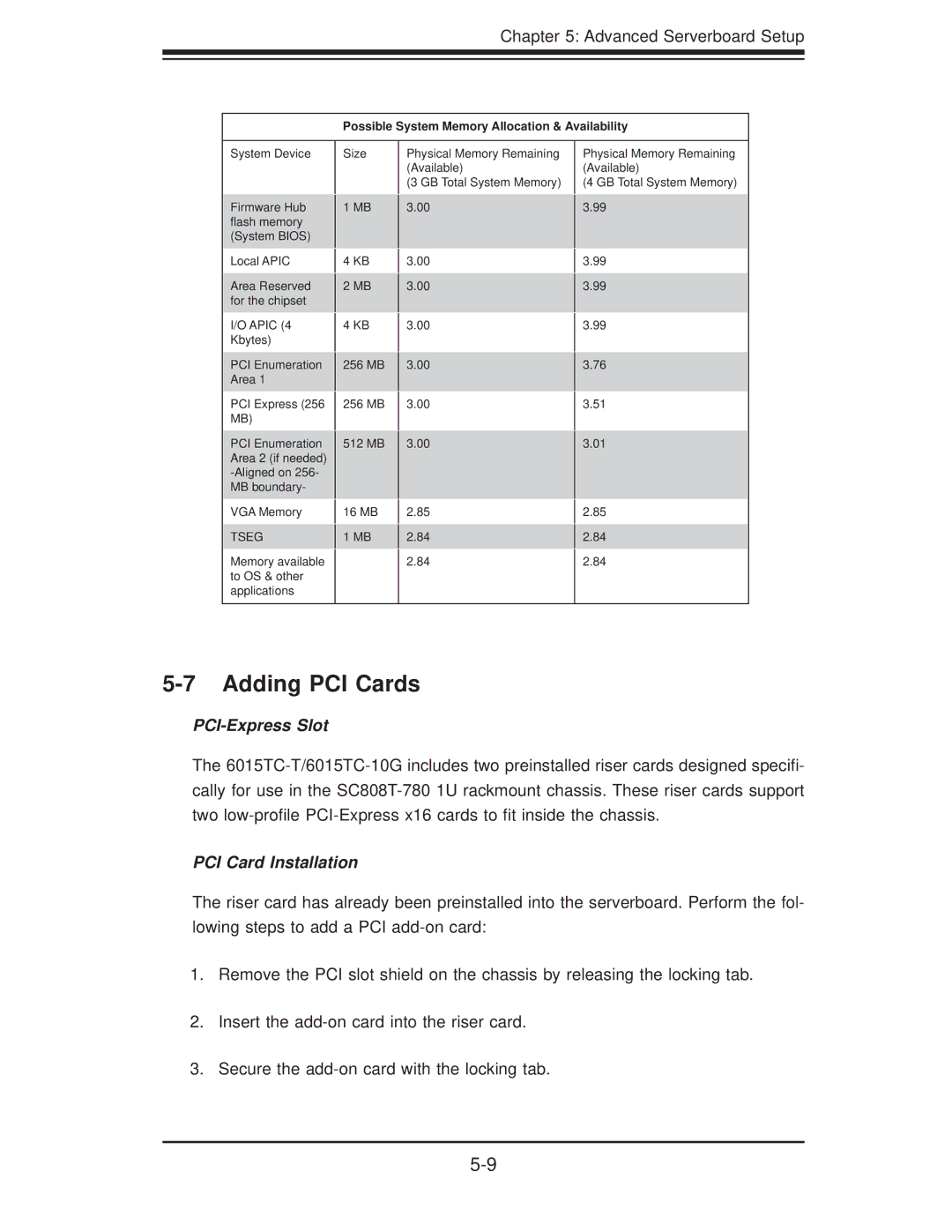Chapter 5: Advanced Serverboard Setup
Possible System Memory Allocation & Availability
System Device
Size
Physical Memory Remaining | Physical Memory Remaining |
(Available) | (Available) |
(3 GB Total System Memory) | (4 GB Total System Memory) |
|
|
Firmware Hub flash memory (System BIOS)
1 MB
3.00
3.99
Local APIC
Area Reserved for the chipset
I/O APIC (4 Kbytes)
4KB
2MB
4 KB
3.00
3.00
3.00
3.99
3.99
3.99
PCI Enumeration Area 1
PCI Express (256 MB)
PCI Enumeration Area 2 (if needed)
VGA Memory
TSEG
Memory available to OS & other applications
256 MB | 3.00 |
256 MB |
|
3.00 | |
512 MB |
|
3.00 | |
16 MB |
|
2.85 | |
1 MB |
|
2.84 | |
|
|
| 2.84 |
|
|
3.76
3.51
3.01
2.85
2.84
2.84
5-7 Adding PCI Cards
PCI-Express Slot
The
PCI Card Installation
The riser card has already been preinstalled into the serverboard. Perform the fol- lowing steps to add a PCI
1.Remove the PCI slot shield on the chassis by releasing the locking tab.
2.Insert the
3.Secure the