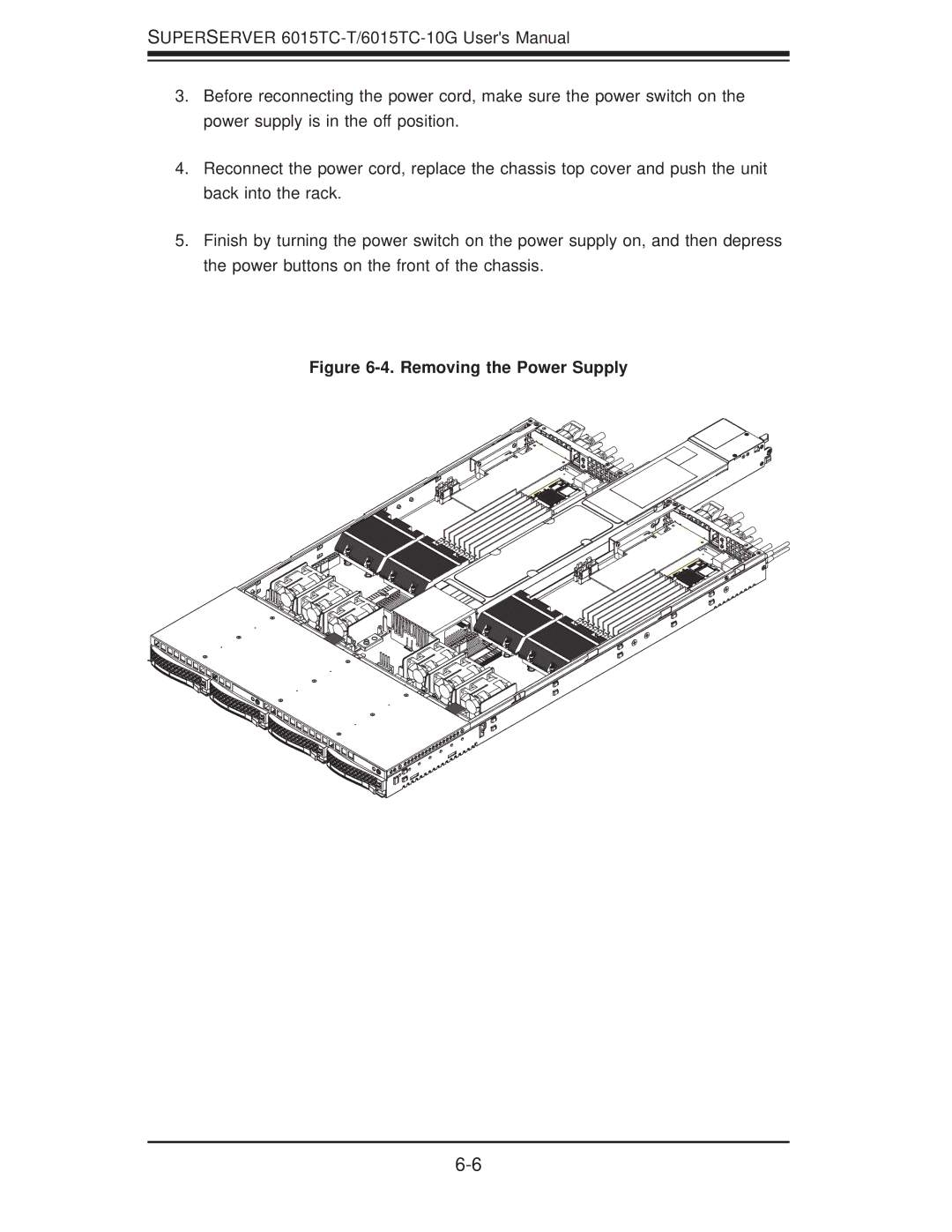SUPERSERVER
3.Before reconnecting the power cord, make sure the power switch on the power supply is in the off position.
4.Reconnect the power cord, replace the chassis top cover and push the unit back into the rack.
5.Finish by turning the power switch on the power supply on, and then depress the power buttons on the front of the chassis.