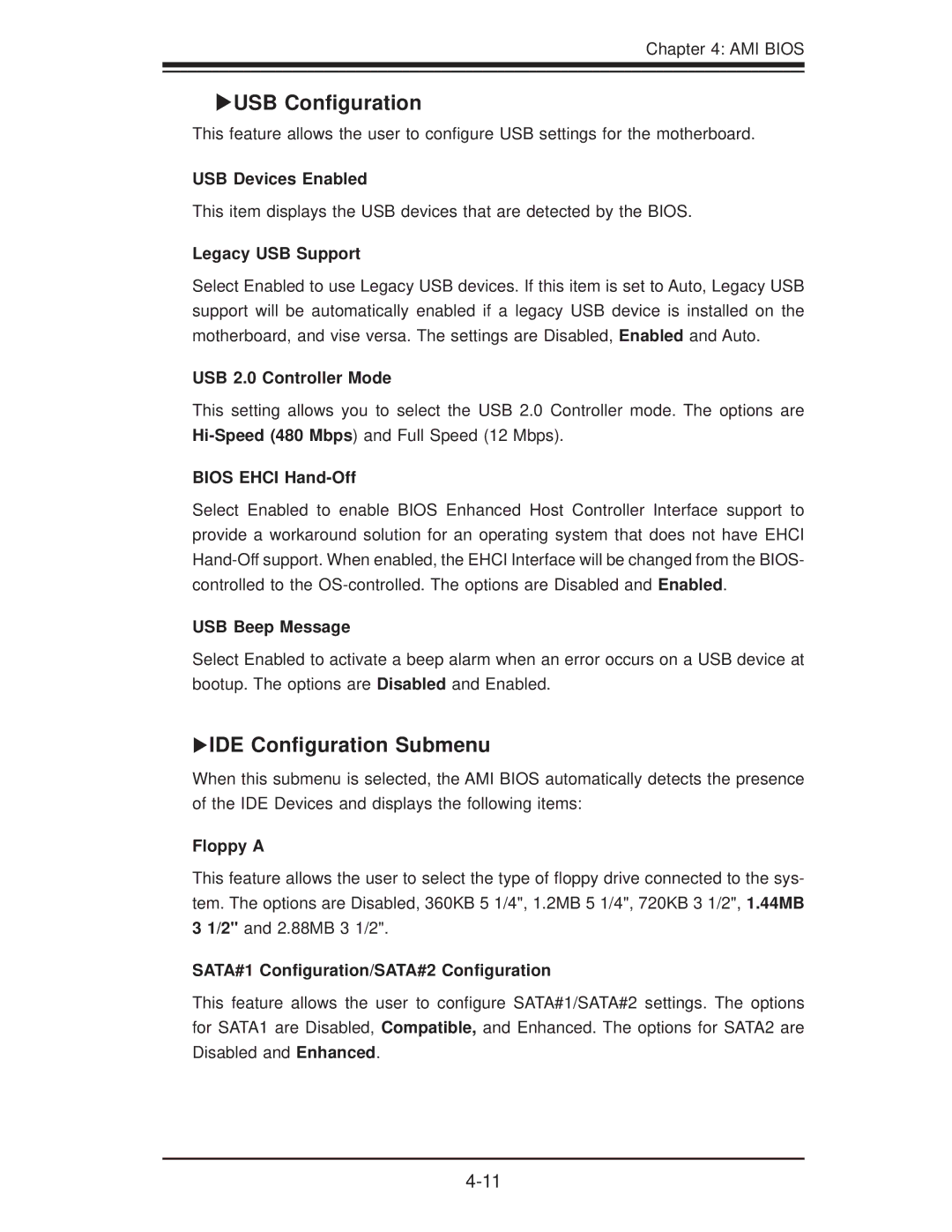Chapter 4: AMI BIOS
XUSB Configuration
This feature allows the user to configure USB settings for the motherboard.
USB Devices Enabled
This item displays the USB devices that are detected by the BIOS.
Legacy USB Support
Select Enabled to use Legacy USB devices. If this item is set to Auto, Legacy USB support will be automatically enabled if a legacy USB device is installed on the motherboard, and vise versa. The settings are Disabled, Enabled and Auto.
USB 2.0 Controller Mode
This setting allows you to select the USB 2.0 Controller mode. The options are
BIOS EHCI Hand-Off
Select Enabled to enable BIOS Enhanced Host Controller Interface support to provide a workaround solution for an operating system that does not have EHCI
USB Beep Message
Select Enabled to activate a beep alarm when an error occurs on a USB device at bootup. The options are Disabled and Enabled.
XIDE Configuration Submenu
When this submenu is selected, the AMI BIOS automatically detects the presence of the IDE Devices and displays the following items:
Floppy A
This feature allows the user to select the type of floppy drive connected to the sys- tem. The options are Disabled, 360KB 5 1/4", 1.2MB 5 1/4", 720KB 3 1/2", 1.44MB 3 1/2" and 2.88MB 3 1/2".
SATA#1 Configuration/SATA#2 Configuration
This feature allows the user to configure SATA#1/SATA#2 settings. The options for SATA1 are Disabled, Compatible, and Enhanced. The options for SATA2 are Disabled and Enhanced.