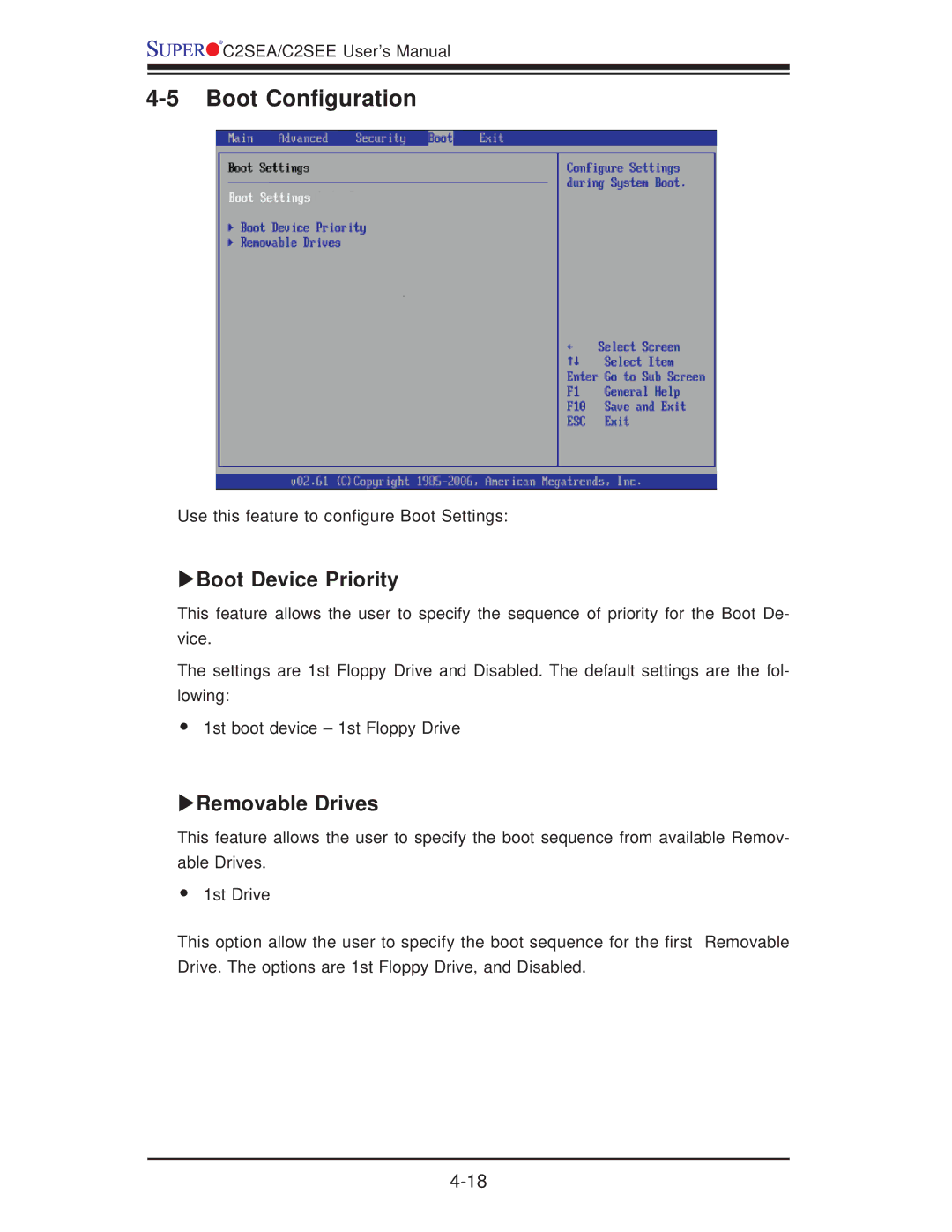![]()
![]()
![]() C2SEA/C2SEE User’s Manual
C2SEA/C2SEE User’s Manual
4-5 Boot Configuration
Use this feature to configure Boot Settings:
XBoot Device Priority
This feature allows the user to specify the sequence of priority for the Boot De- vice.
The settings are 1st Floppy Drive and Disabled. The default settings are the fol- lowing:
•1st boot device – 1st Floppy Drive
XRemovable Drives
This feature allows the user to specify the boot sequence from available Remov- able Drives.
•1st Drive
This option allow the user to specify the boot sequence for the first Removable Drive. The options are 1st Floppy Drive, and Disabled.