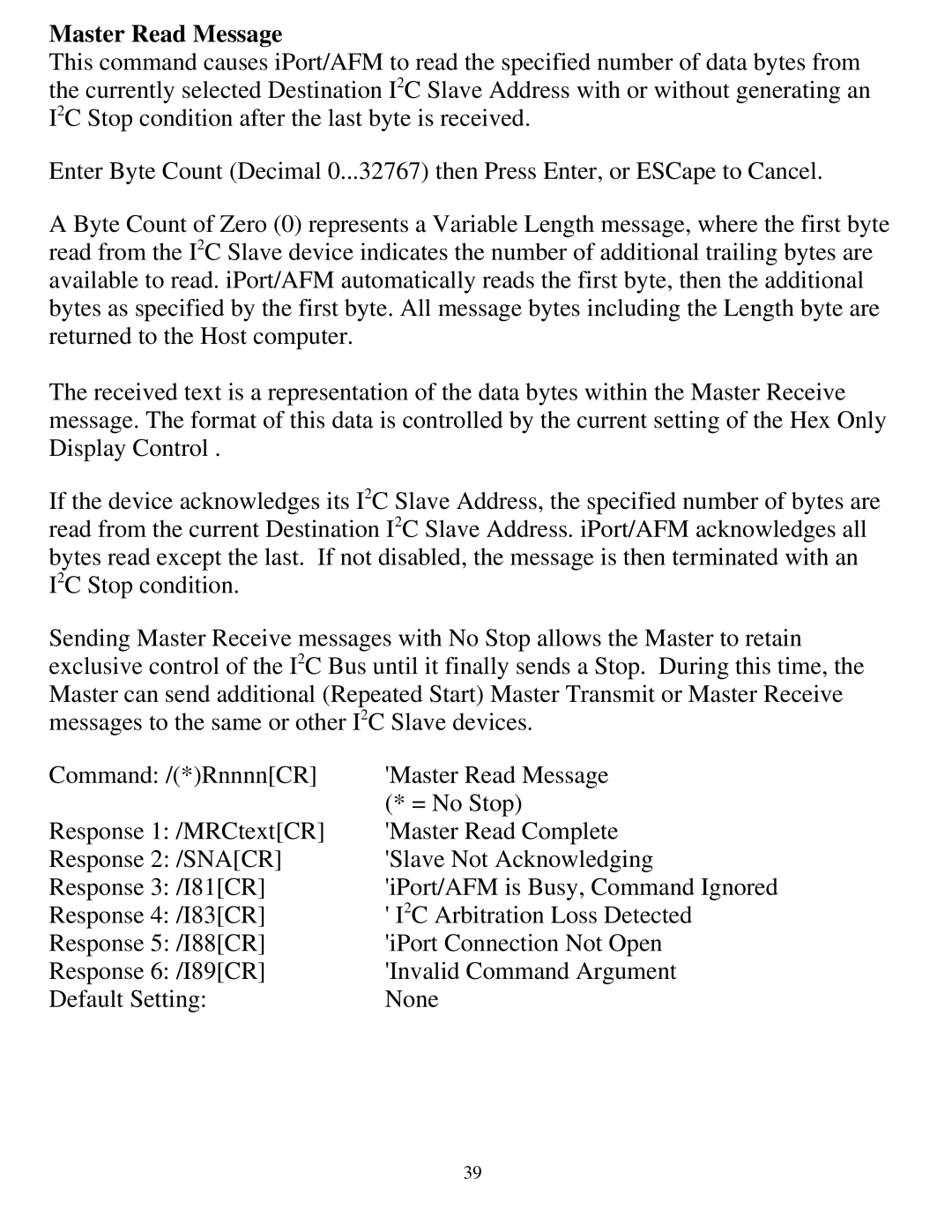Master Read Message
This command causes iPort/AFM to read the specified number of data bytes from the currently selected Destination I2C Slave Address with or without generating an I2C Stop condition after the last byte is received.
Enter Byte Count (Decimal 0...32767) then Press Enter, or ESCape to Cancel.
A Byte Count of Zero (0) represents a Variable Length message, where the first byte read from the I2C Slave device indicates the number of additional trailing bytes are available to read. iPort/AFM automatically reads the first byte, then the additional bytes as specified by the first byte. All message bytes including the Length byte are returned to the Host computer.
The received text is a representation of the data bytes within the Master Receive message. The format of this data is controlled by the current setting of the Hex Only Display Control .
If the device acknowledges its I2C Slave Address, the specified number of bytes are read from the current Destination I2C Slave Address. iPort/AFM acknowledges all bytes read except the last. If not disabled, the message is then terminated with an I2C Stop condition.
Sending Master Receive messages with No Stop allows the Master to retain exclusive control of the I2C Bus until it finally sends a Stop. During this time, the Master can send additional (Repeated Start) Master Transmit or Master Receive messages to the same or other I2C Slave devices.
Command: /(*)Rnnnn[CR] | 'Master Read Message |
| (* = No Stop) |
Response 1: /MRCtext[CR] | 'Master Read Complete |
Response 2: /SNA[CR] | 'Slave Not Acknowledging |
Response 3: /I81[CR] | 'iPort/AFM is Busy, Command Ignored |
Response 4: /I83[CR] | ' I2C Arbitration Loss Detected |
Response 5: /I88[CR] | 'iPort Connection Not Open |
Response 6: /I89[CR] | 'Invalid Command Argument |
Default Setting: | None |
39