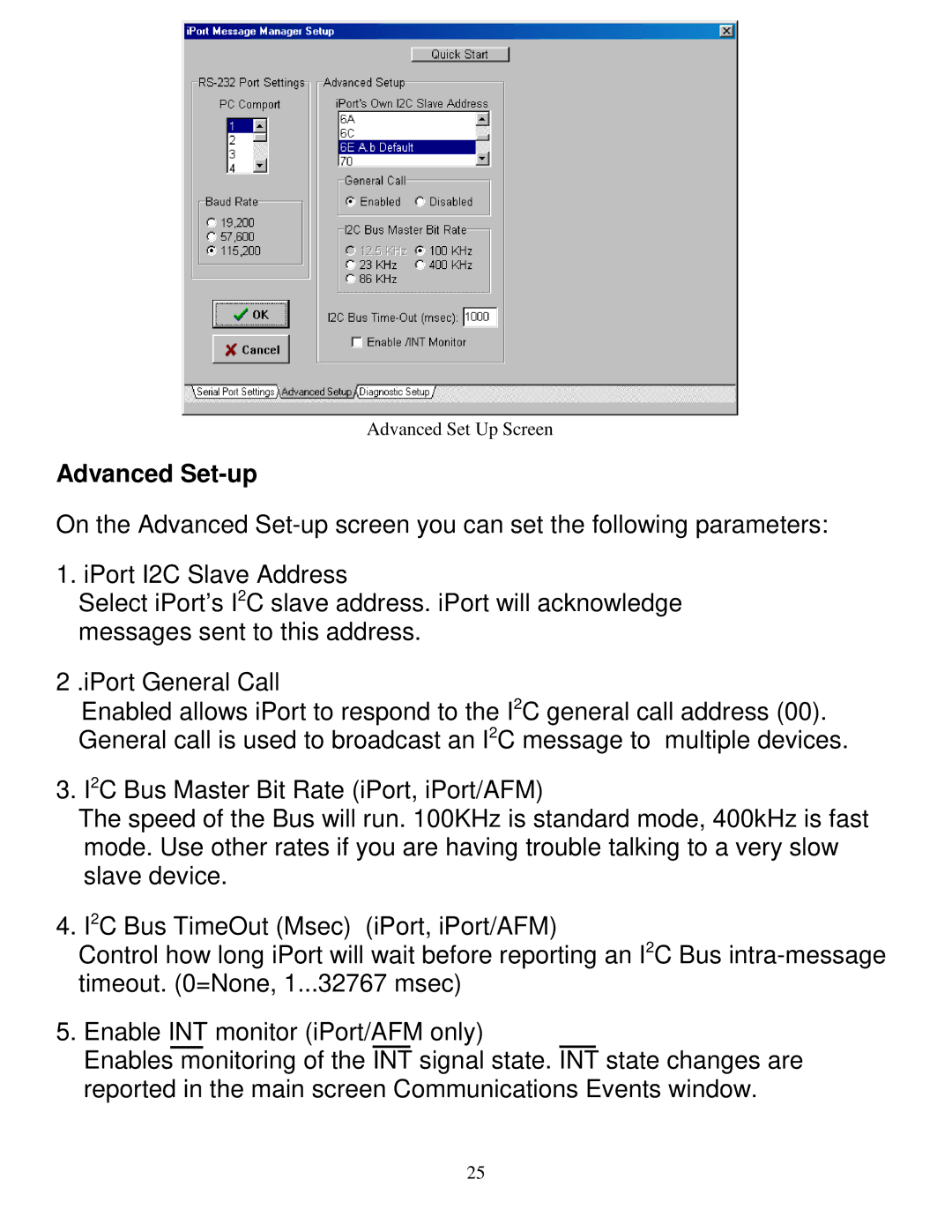Advanced Set Up Screen
Advanced Set-up
On the Advanced
1. iPort I2C Slave Address
Select iPort’s I2C slave address. iPort will acknowledge messages sent to this address.
2 .iPort General Call
Enabled allows iPort to respond to the I2C general call address (00). General call is used to broadcast an I2C message to multiple devices.
3. I2C Bus Master Bit Rate (iPort, iPort/AFM)
The speed of the Bus will run. 100KHz is standard mode, 400kHz is fast mode. Use other rates if you are having trouble talking to a very slow slave device.
4. I2C Bus TimeOut (Msec) (iPort, iPort/AFM)
Control how long iPort will wait before reporting an I2C Bus
5.Enable INT monitor (iPort/AFM only)
Enables monitoring of the INT signal state. INT state changes are reported in the main screen Communications Events window.
25