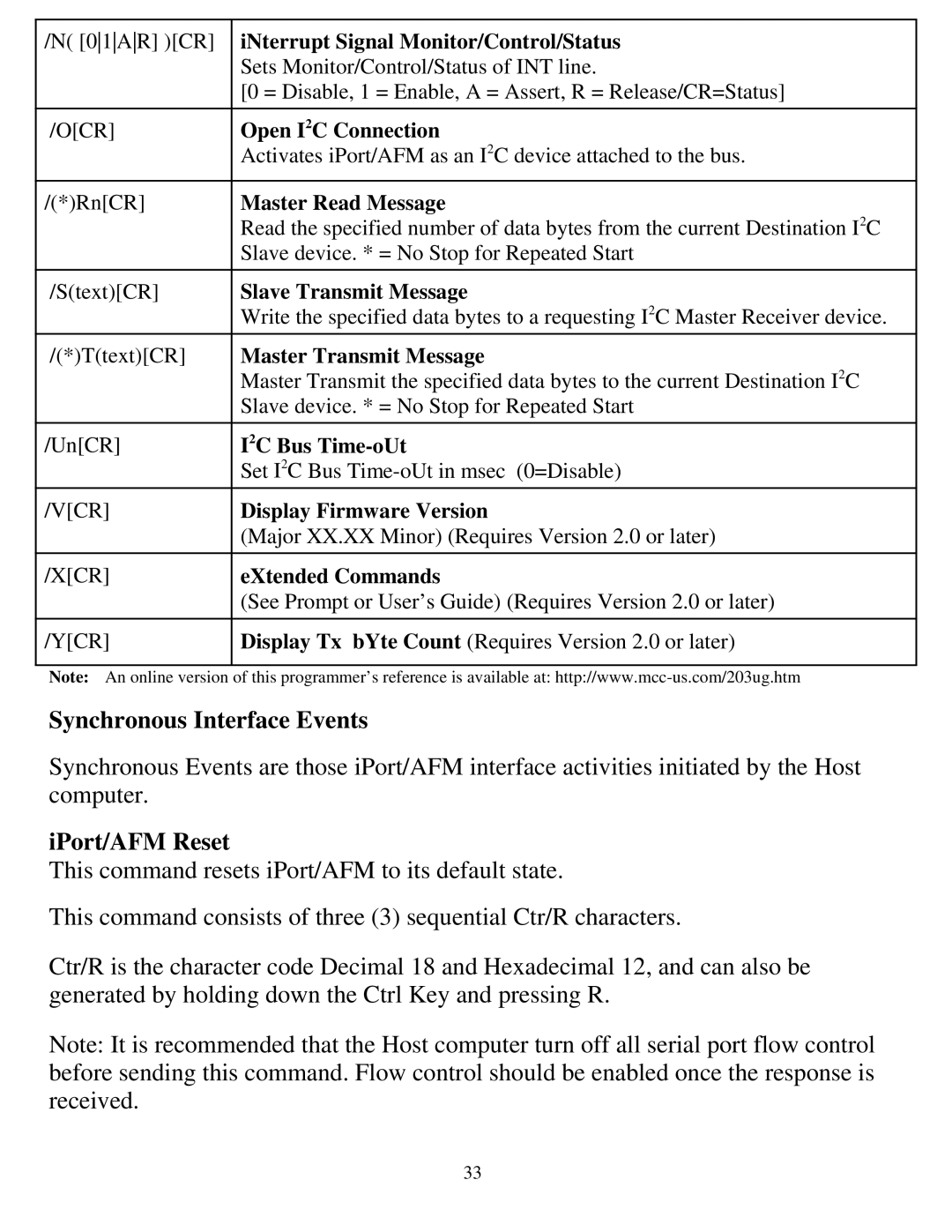/N( [01AR] )[CR] | iNterrupt Signal Monitor/Control/Status |
| Sets Monitor/Control/Status of INT line. |
| [0 = Disable, 1 = Enable, A = Assert, R = Release/CR=Status] |
|
|
/O[CR] | Open I2C Connection |
| Activates iPort/AFM as an I2C device attached to the bus. |
|
|
/(*)Rn[CR] | Master Read Message |
| Read the specified number of data bytes from the current Destination I2C |
| Slave device. * = No Stop for Repeated Start |
|
|
/S(text)[CR] | Slave Transmit Message |
| Write the specified data bytes to a requesting I2C Master Receiver device. |
/(*)T(text)[CR] | Master Transmit Message |
| Master Transmit the specified data bytes to the current Destination I2C |
| Slave device. * = No Stop for Repeated Start |
|
|
/Un[CR] | I2C Bus |
| Set I2C Bus |
|
|
/V[CR] | Display Firmware Version |
| (Major XX.XX Minor) (Requires Version 2.0 or later) |
|
|
/X[CR] | eXtended Commands |
| (See Prompt or User’s Guide) (Requires Version 2.0 or later) |
|
|
/Y[CR] | Display Tx bYte Count (Requires Version 2.0 or later) |
|
|
Note: An online version of this programmer’s reference is available at:
Synchronous Interface Events
Synchronous Events are those iPort/AFM interface activities initiated by the Host computer.
iPort/AFM Reset
This command resets iPort/AFM to its default state.
This command consists of three (3) sequential Ctr/R characters.
Ctr/R is the character code Decimal 18 and Hexadecimal 12, and can also be generated by holding down the Ctrl Key and pressing R.
Note: It is recommended that the Host computer turn off all serial port flow control before sending this command. Flow control should be enabled once the response is received.
33