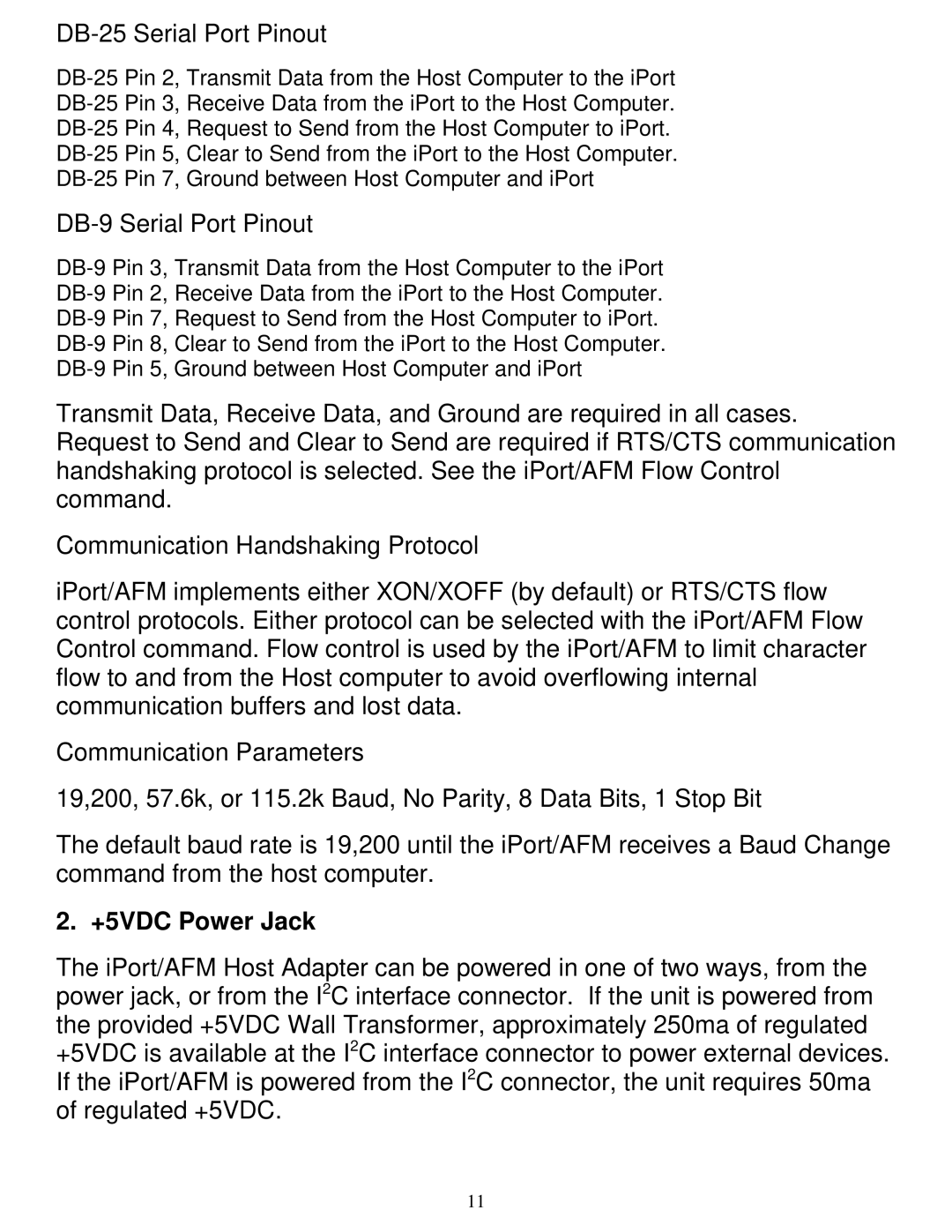DB-25 Serial Port Pinout
DB-9 Serial Port Pinout
Transmit Data, Receive Data, and Ground are required in all cases. Request to Send and Clear to Send are required if RTS/CTS communication handshaking protocol is selected. See the iPort/AFM Flow Control command.
Communication Handshaking Protocol
iPort/AFM implements either XON/XOFF (by default) or RTS/CTS flow control protocols. Either protocol can be selected with the iPort/AFM Flow Control command. Flow control is used by the iPort/AFM to limit character flow to and from the Host computer to avoid overflowing internal communication buffers and lost data.
Communication Parameters
19,200, 57.6k, or 115.2k Baud, No Parity, 8 Data Bits, 1 Stop Bit
The default baud rate is 19,200 until the iPort/AFM receives a Baud Change command from the host computer.
2. +5VDC Power Jack
The iPort/AFM Host Adapter can be powered in one of two ways, from the power jack, or from the I2C interface connector. If the unit is powered from the provided +5VDC Wall Transformer, approximately 250ma of regulated +5VDC is available at the I2C interface connector to power external devices. If the iPort/AFM is powered from the I2C connector, the unit requires 50ma of regulated +5VDC.
11