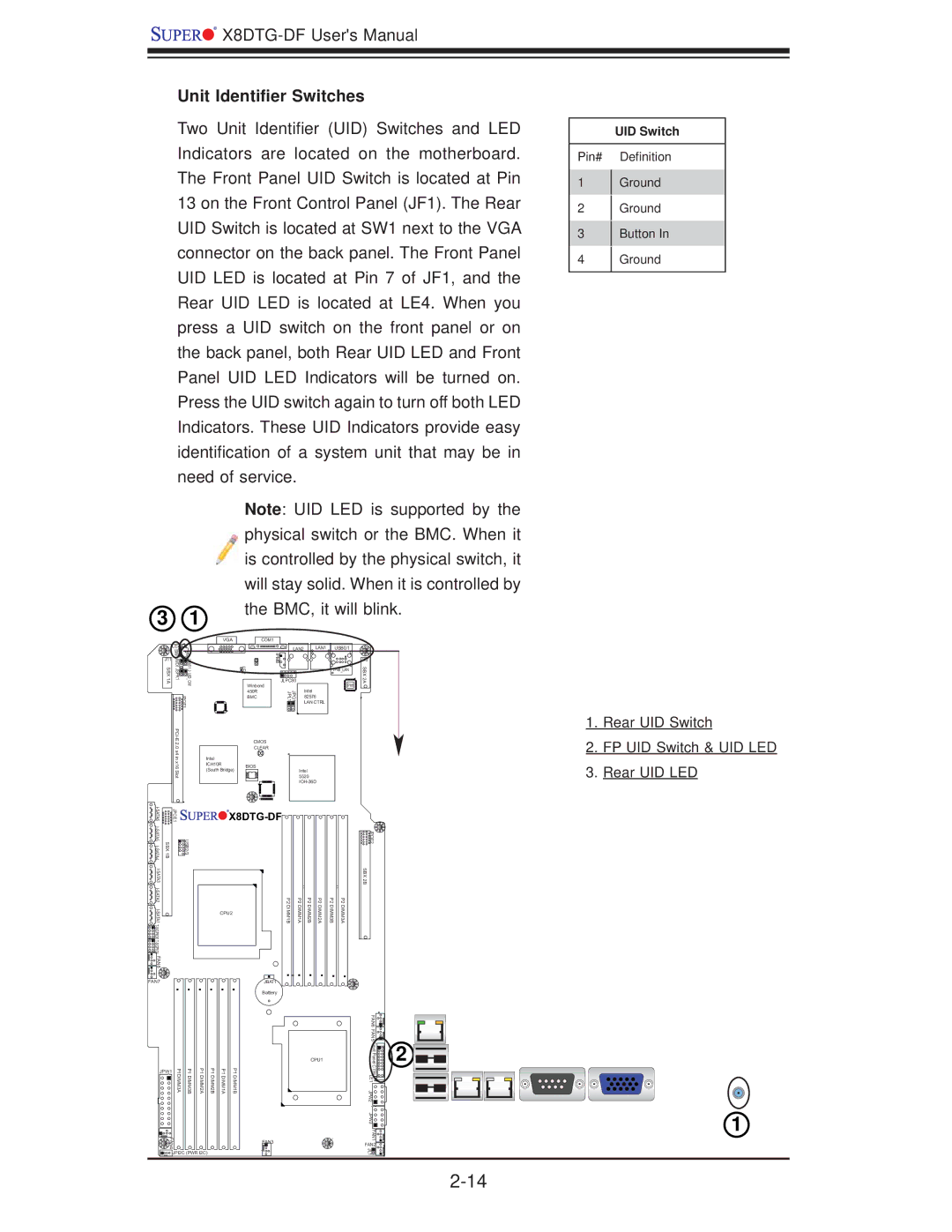![]()
![]()
![]()
![]()
Unit Identifier Switches
Two Unit Identifier (UID) Switches and LED Indicators are located on the motherboard. The Front Panel UID Switch is located at Pin 13 on the Front Control Panel (JF1). The Rear UID Switch is located at SW1 next to the VGA connector on the back panel. The Front Panel UID LED is located at Pin 7 of JF1, and the Rear UID LED is located at LE4. When you press a UID switch on the front panel or on the back panel, both Rear UID LED and Front Panel UID LED Indicators will be turned on. Press the UID switch again to turn off both LED Indicators. These UID Indicators provide easy identification of a system unit that may be in need of service.
|
| Note: UID LED is supported by the |
|
| physical switch or the BMC. When it |
|
| is controlled by the physical switch, it |
|
| will stay solid. When it is controlled by |
3 | 1 | the BMC, it will blink. |
|
UID Switch
Pin# Definition
1Ground
2Ground
3Button In
4Ground
LE4![]()
![]()
![]()
J11 | SW1 |
| |
JWD1 JSPK1 | JNMI1 J_UID_OW | ||
SBX 1A | |||
|
| JPCIE3 | |
|
|
VGA | COM1 |
|
|
|
|
| IPMB | LAN2 | LAN1 |
|
|
|
| |
| LE2 |
|
|
|
| Winbond | JLPC80 |
| |
|
|
| Intel | |
| 450R | JPL1 | JPG1 | |
| BMC | 82576 | ||
|
|
|
| LAN CTRL |
| CMOS |
|
|
|
| CLEAR |
|
|
|
Intel |
|
|
|
|
ICH10R | BIOS |
|
|
|
(South Bridge) |
| Intel | ||
|
| |||
|
|
| 5520 | |
|
|
| ||
USB0/1
J12
![]()
![]() IPMI_LAN SBX
IPMI_LAN SBX
![]()
![]()
![]()
![]()
![]()
![]() 2A
2A ![]() PHY
PHY ![]()
![]()
+
1.Rear UID Switch
2.FP UID Switch & UID LED
3.Rear UID LED
![]()
![]()
![]()
![]()
![]()
![]() I-SATA6
I-SATA6
| JPCIE1 |
SBX 1B | USB2/3 |




X8DTG-DF











| P2 | P2 | P2 | P2 | P2 | P2 |
CPU2 | DIMM1B | DIMM1A | DIMM2B | DIMM2A | DIMM3B | DIMM3A |
![]()
![]()
![]()
![]() JPCIE2 SBX 2B
JPCIE2 SBX 2B
FAN7 | JBAT1 |
Battery
JPW1 | P1DIMM3A | P1DIMM3B | P1DIMM2A |
FAN4 |
|
|
|
![]()
![]()
![]()
![]()
![]() JPI2C (PWR I2C)
JPI2C (PWR I2C)
P1 DIMM2B
P1 DIMM1A
P1 DIMM1B
CPU1 |
FAN3
FAN6 FAN5 |
|
Front Panel CTRL |
|
LE1 |
|
JPW2 |
|
JPW3 |
|
FAN1 |
|
FAN2 | 4 |
JL1 | 1 |
2 |
1