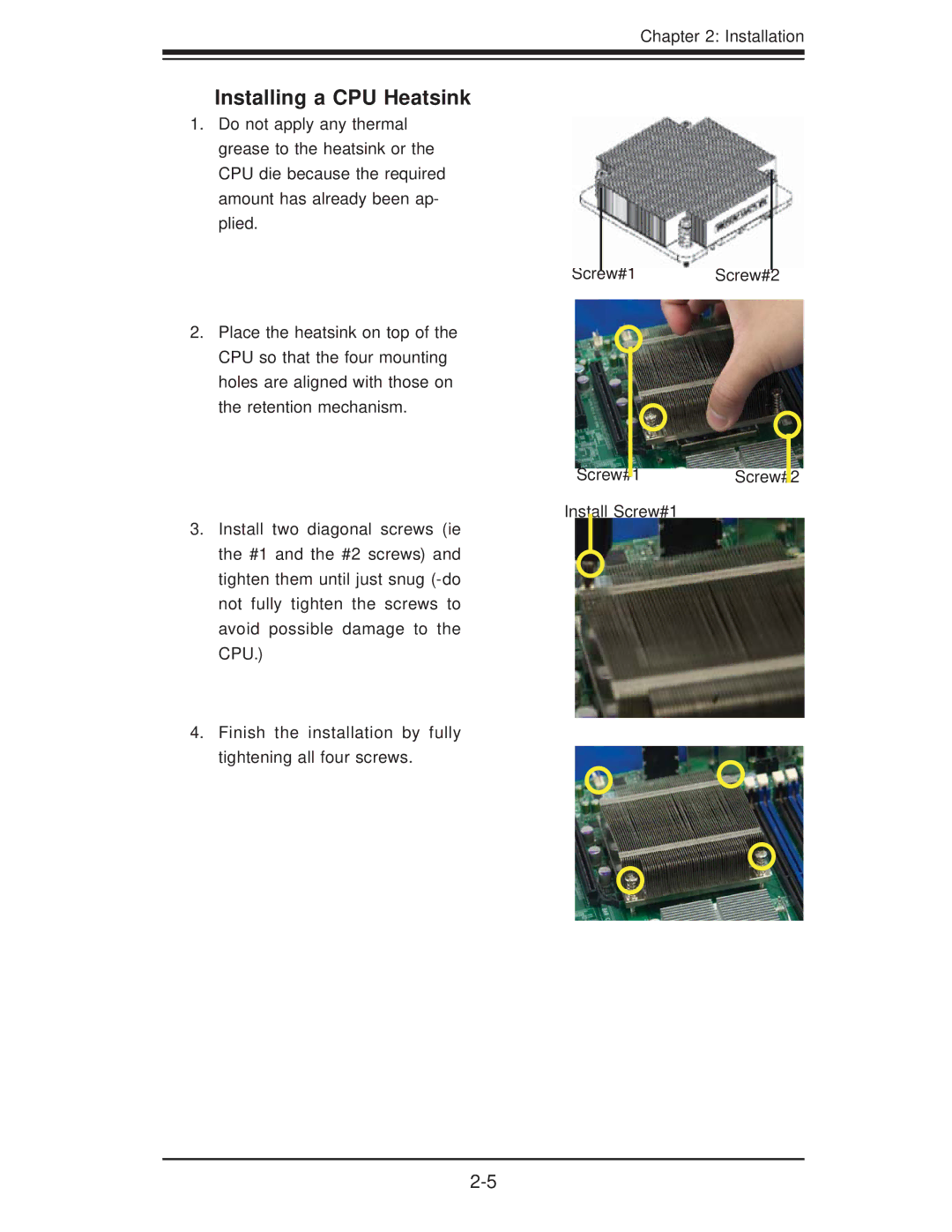Chapter 2: Installation
Installing a CPU Heatsink
1.Do not apply any thermal grease to the heatsink or the CPU die because the required amount has already been ap- plied.
Screw#1 Screw#2
2.Place the heatsink on top of the CPU so that the four mounting
holes are aligned with those on the retention mechanism.
Screw#1Screw#2
Install Screw#1
3.Install two diagonal screws (ie the #1 and the #2 screws) and tighten them until just snug
4.Finish the installation by fully tightening all four screws.