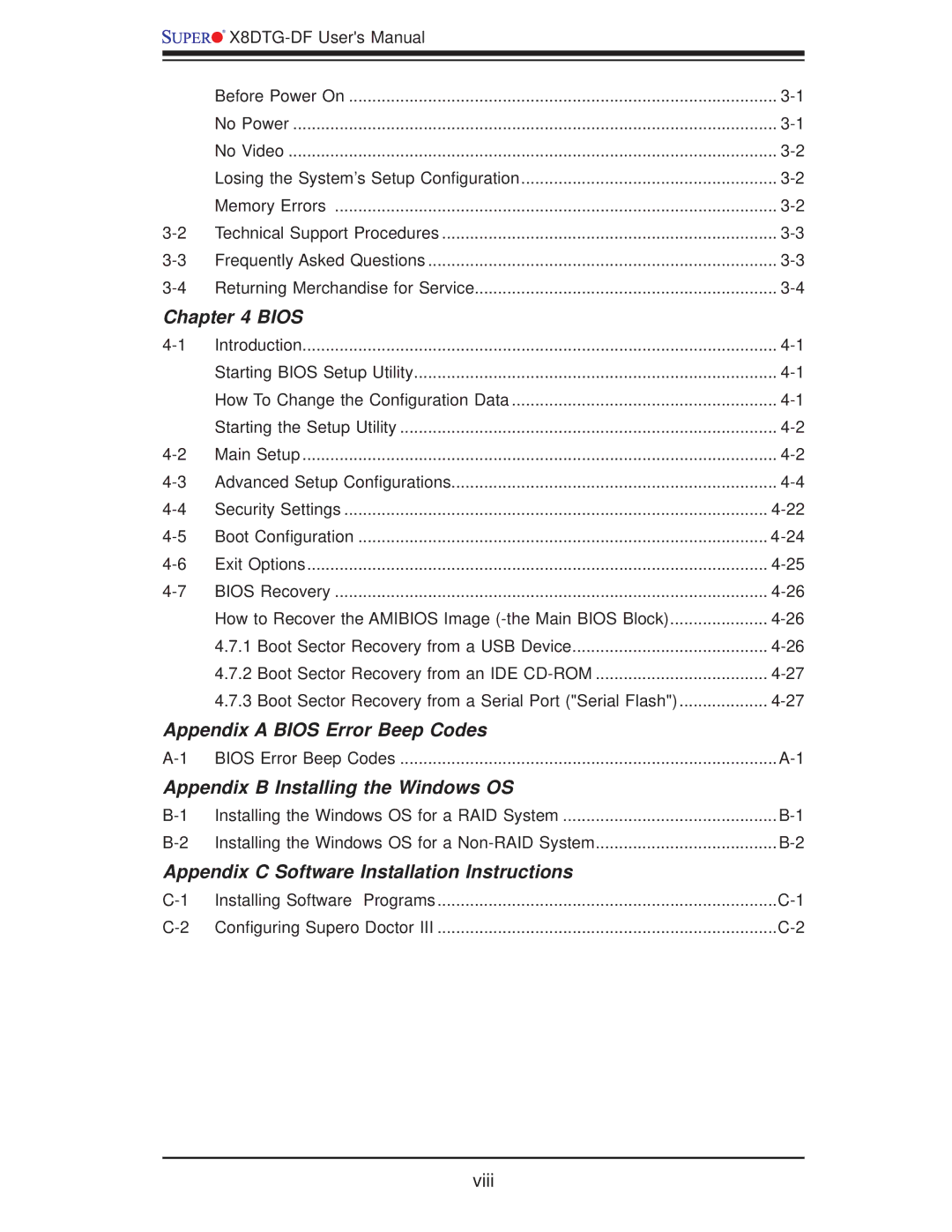![]()
![]()
![]()
![]()
![]()
![]()
| Before Power On | |
| No Power | |
| No Video | |
| Losing the System’s Setup Configuration | |
| Memory Errors | |
Technical Support Procedures | ||
Frequently Asked Questions | ||
Returning Merchandise for Service |
Chapter 4 BIOS
Introduction | ||
| Starting BIOS Setup Utility | |
| How To Change the Configuration Data | |
| Starting the Setup Utility | |
Main Setup | ||
Advanced Setup Configurations | ||
Security Settings | ||
Boot Configuration | ||
Exit Options | ||
BIOS Recovery | ||
| How to Recover the AMIBIOS Image | |
| 4.7.1 Boot Sector Recovery from a USB Device | |
| 4.7.2 Boot Sector Recovery from an IDE | |
| 4.7.3 Boot Sector Recovery from a Serial Port ("Serial Flash") |
Appendix A BIOS Error Beep Codes
Appendix B Installing the Windows OS
Installing the Windows OS for a RAID System | ||
Installing the Windows OS for a |
Appendix C Software Installation Instructions
Installing Software Programs | ||
Configuring Supero Doctor III |
viii