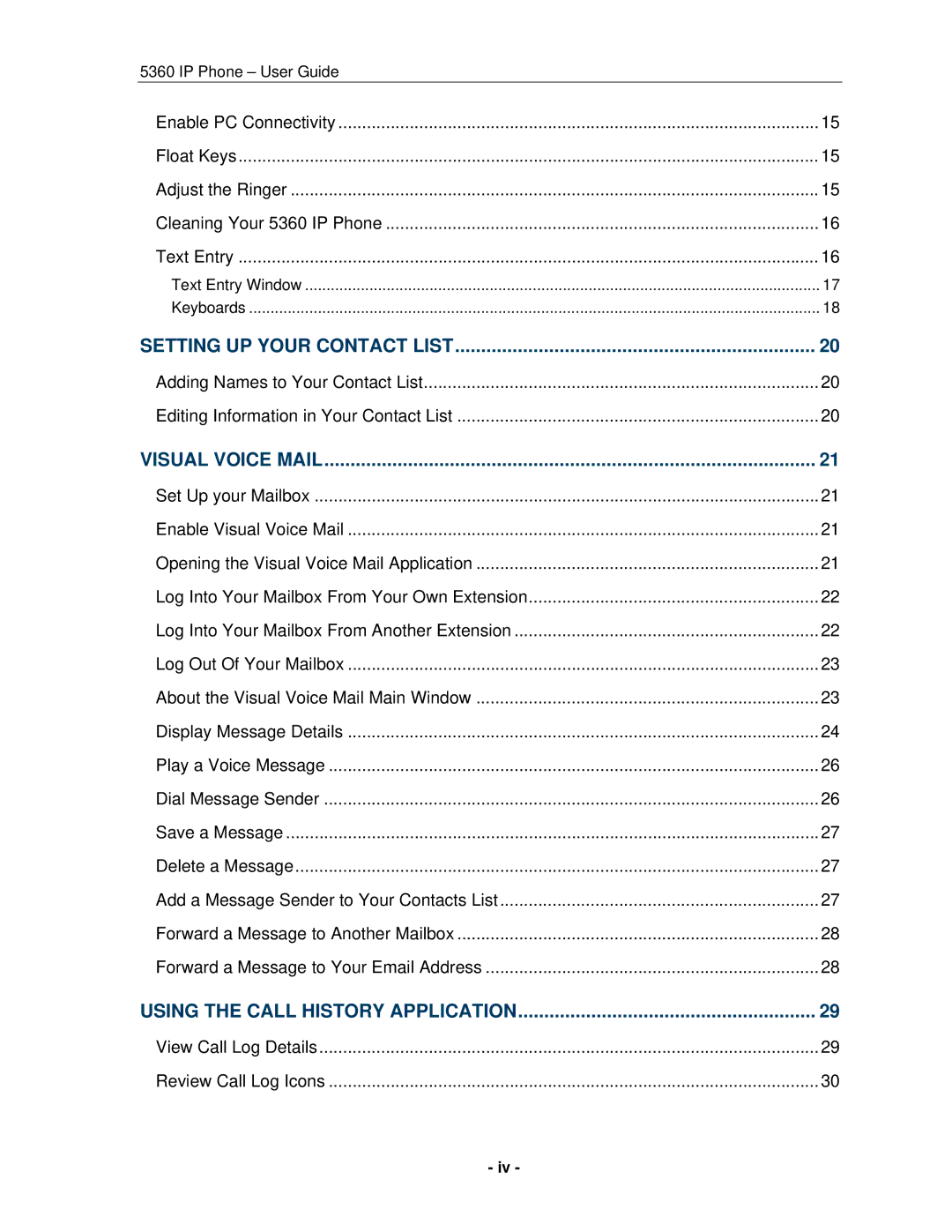5360 IP Phone – User Guide
Enable PC Connectivity | 15 |
Float Keys | 15 |
Adjust the Ringer | 15 |
Cleaning Your 5360 IP Phone | 16 |
Text Entry | 16 |
Text Entry Window | 17 |
Keyboards | 18 |
SETTING UP YOUR CONTACT LIST | 20 |
Adding Names to Your Contact List | 20 |
Editing Information in Your Contact List | 20 |
VISUAL VOICE MAIL | 21 |
Set Up your Mailbox | 21 |
Enable Visual Voice Mail | 21 |
Opening the Visual Voice Mail Application | 21 |
Log Into Your Mailbox From Your Own Extension | 22 |
Log Into Your Mailbox From Another Extension | 22 |
Log Out Of Your Mailbox | 23 |
About the Visual Voice Mail Main Window | 23 |
Display Message Details | 24 |
Play a Voice Message | 26 |
Dial Message Sender | 26 |
Save a Message | 27 |
Delete a Message | 27 |
Add a Message Sender to Your Contacts List | 27 |
Forward a Message to Another Mailbox | 28 |
Forward a Message to Your Email Address | 28 |
USING THE CALL HISTORY APPLICATION | 29 |
View Call Log Details | 29 |
Review Call Log Icons | 30 |
- iv -