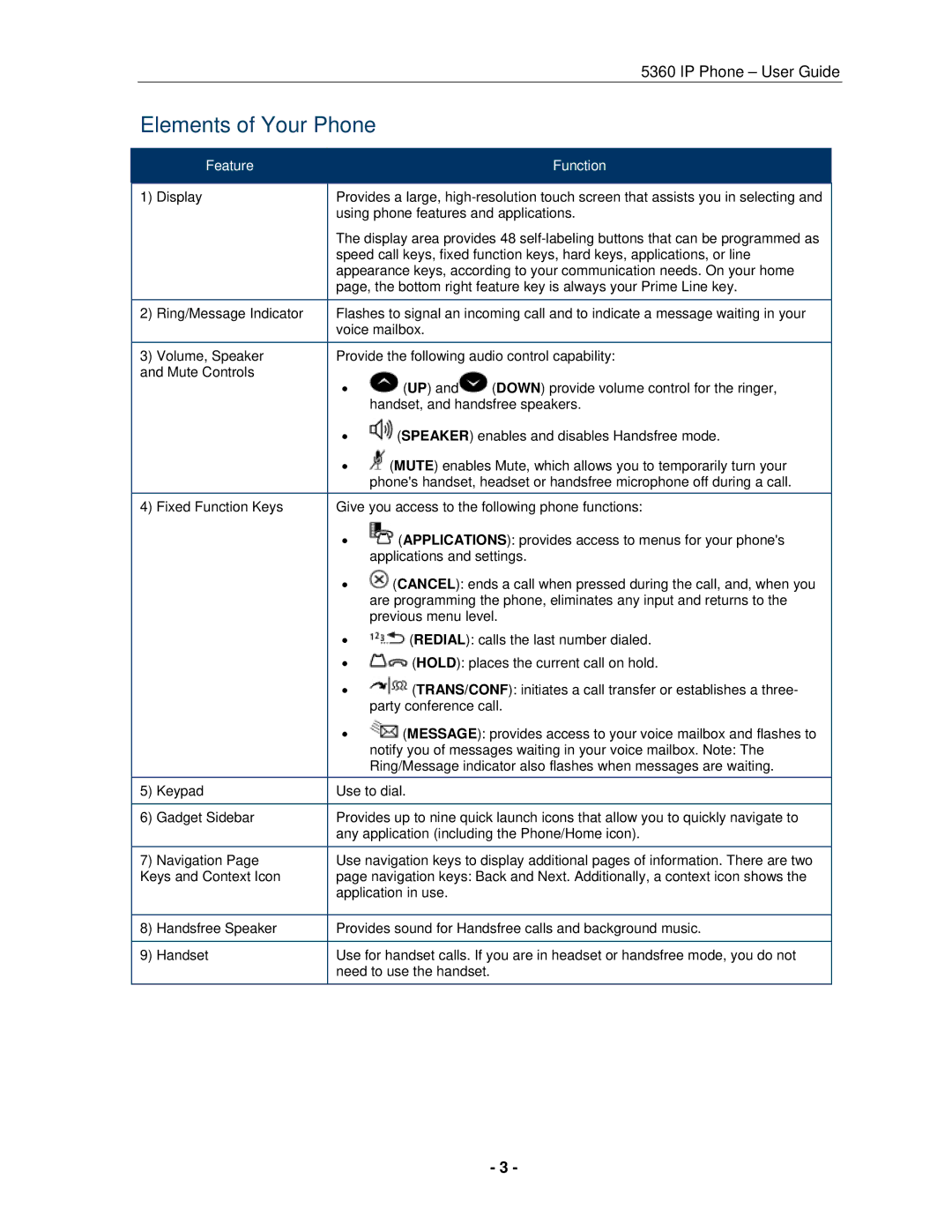|
|
|
|
| 5360 IP Phone – User Guide | |
| Elements of Your Phone |
|
| |||
|
|
|
|
|
|
|
|
| Feature |
|
| Function |
|
|
|
|
|
| ||
| 1) | Display | Provides a large, |
| ||
|
|
| using phone features and applications. |
| ||
|
|
| The display area provides 48 |
| ||
|
|
| speed call keys, fixed function keys, hard keys, applications, or line |
| ||
|
|
| appearance keys, according to your communication needs. On your home |
| ||
|
|
| page, the bottom right feature key is always your Prime Line key. |
| ||
| 2) | Ring/Message Indicator | Flashes to signal an incoming call and to indicate a message waiting in your |
| ||
|
|
| voice mailbox. |
|
| |
|
|
|
|
| ||
| 3) | Volume, Speaker | Provide the following audio control capability: |
| ||
| and Mute Controls | | (UP) and | (DOWN) provide volume control for the ringer, |
| |
|
|
|
| |||
|
|
|
| handset, and handsfree speakers. |
| |
|
|
| | (SPEAKER) enables and disables Handsfree mode. |
| |
|
|
| | (MUTE) enables Mute, which allows you to temporarily turn your |
| |
|
|
|
| phone's handset, headset or handsfree microphone off during a call. |
| |
| 4) | Fixed Function Keys | Give you access to the following phone functions: |
| ||
|
|
| | (APPLICATIONS): provides access to menus for your phone's |
| |
|
|
|
| applications and settings. |
| |
|
|
| | (CANCEL): ends a call when pressed during the call, and, when you |
| |
|
|
|
| are programming the phone, eliminates any input and returns to the |
| |
|
|
|
| previous menu level. |
| |
|
|
| | (REDIAL): calls the last number dialed. |
| |
|
|
| | (HOLD): places the current call on hold. |
| |
|
|
| | (TRANS/CONF): initiates a call transfer or establishes a three- |
| |
|
|
|
| party conference call. |
| |
|
|
| | (MESSAGE): provides access to your voice mailbox and flashes to |
| |
|
|
|
| notify you of messages waiting in your voice mailbox. Note: The |
| |
|
|
|
| Ring/Message indicator also flashes when messages are waiting. |
| |
| 5) | Keypad | Use to dial. |
|
| |
|
|
|
|
| ||
| 6) | Gadget Sidebar | Provides up to nine quick launch icons that allow you to quickly navigate to |
| ||
|
|
| any application (including the Phone/Home icon). |
| ||
|
|
|
|
| ||
| 7) | Navigation Page | Use navigation keys to display additional pages of information. There are two |
| ||
| Keys and Context Icon | page navigation keys: Back and Next. Additionally, a context icon shows the |
| |||
|
|
| application in use. |
|
| |
|
|
|
|
| ||
| 8) | Handsfree Speaker | Provides sound for Handsfree calls and background music. |
| ||
|
|
|
|
| ||
| 9) | Handset | Use for handset calls. If you are in headset or handsfree mode, you do not |
| ||
|
|
| need to use the handset. |
|
| |
|
|
|
|
|
|
|
- 3 -