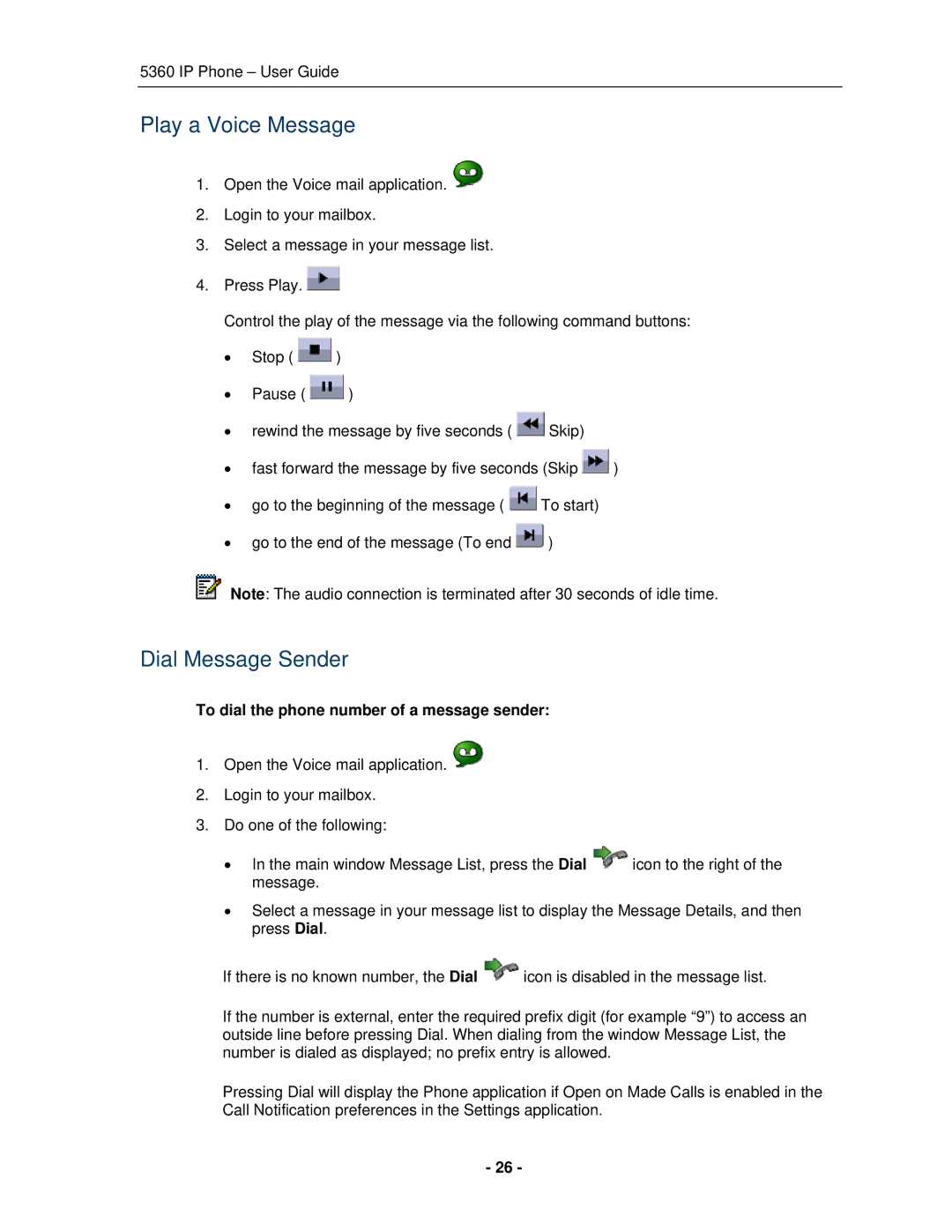5360 IP Phone – User Guide
Play a Voice Message
1.Open the Voice mail application. ![]()
2.Login to your mailbox.
3.Select a message in your message list.
4.Press Play. ![]()
Control the play of the message via the following command buttons:
Stop ( ![]() )
)
Pause ( ![]() )
)
rewind the message by five seconds ( ![]() Skip)
Skip)
fast forward the message by five seconds (Skip ![]() )
)
go to the beginning of the message ( ![]() To start)
To start)
go to the end of the message (To end ![]() )
)
![]() Note: The audio connection is terminated after 30 seconds of idle time.
Note: The audio connection is terminated after 30 seconds of idle time.
Dial Message Sender
To dial the phone number of a message sender:
1.Open the Voice mail application. ![]()
2.Login to your mailbox.
3.Do one of the following:
In the main window Message List, press the Dial ![]() icon to the right of the message.
icon to the right of the message.
Select a message in your message list to display the Message Details, and then press Dial.
If there is no known number, the Dial ![]() icon is disabled in the message list.
icon is disabled in the message list.
If the number is external, enter the required prefix digit (for example “9”) to access an outside line before pressing Dial. When dialing from the window Message List, the number is dialed as displayed; no prefix entry is allowed.
Pressing Dial will display the Phone application if Open on Made Calls is enabled in the Call Notification preferences in the Settings application.
- 26 -