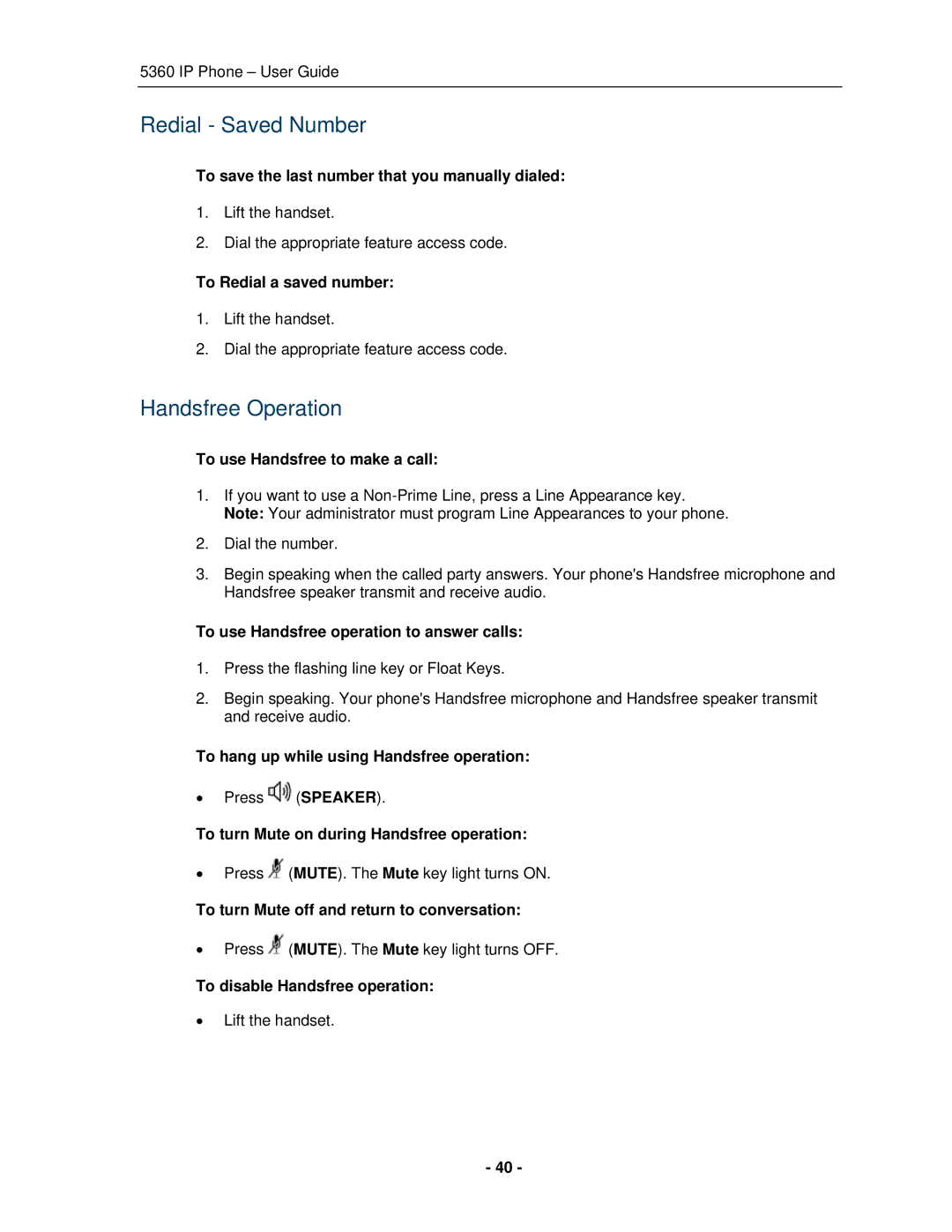5360 IP Phone – User Guide
Redial - Saved Number
To save the last number that you manually dialed:
1.Lift the handset.
2.Dial the appropriate feature access code.
To Redial a saved number:
1.Lift the handset.
2.Dial the appropriate feature access code.
Handsfree Operation
To use Handsfree to make a call:
1.If you want to use a
2.Dial the number.
3.Begin speaking when the called party answers. Your phone's Handsfree microphone and Handsfree speaker transmit and receive audio.
To use Handsfree operation to answer calls:
1.Press the flashing line key or Float Keys.
2.Begin speaking. Your phone's Handsfree microphone and Handsfree speaker transmit and receive audio.
To hang up while using Handsfree operation:
Press ![]() (SPEAKER).
(SPEAKER).
To turn Mute on during Handsfree operation:
Press ![]() (MUTE). The Mute key light turns ON.
(MUTE). The Mute key light turns ON.
To turn Mute off and return to conversation:
Press ![]() (MUTE). The Mute key light turns OFF.
(MUTE). The Mute key light turns OFF.
To disable Handsfree operation:
Lift the handset.
- 40 -