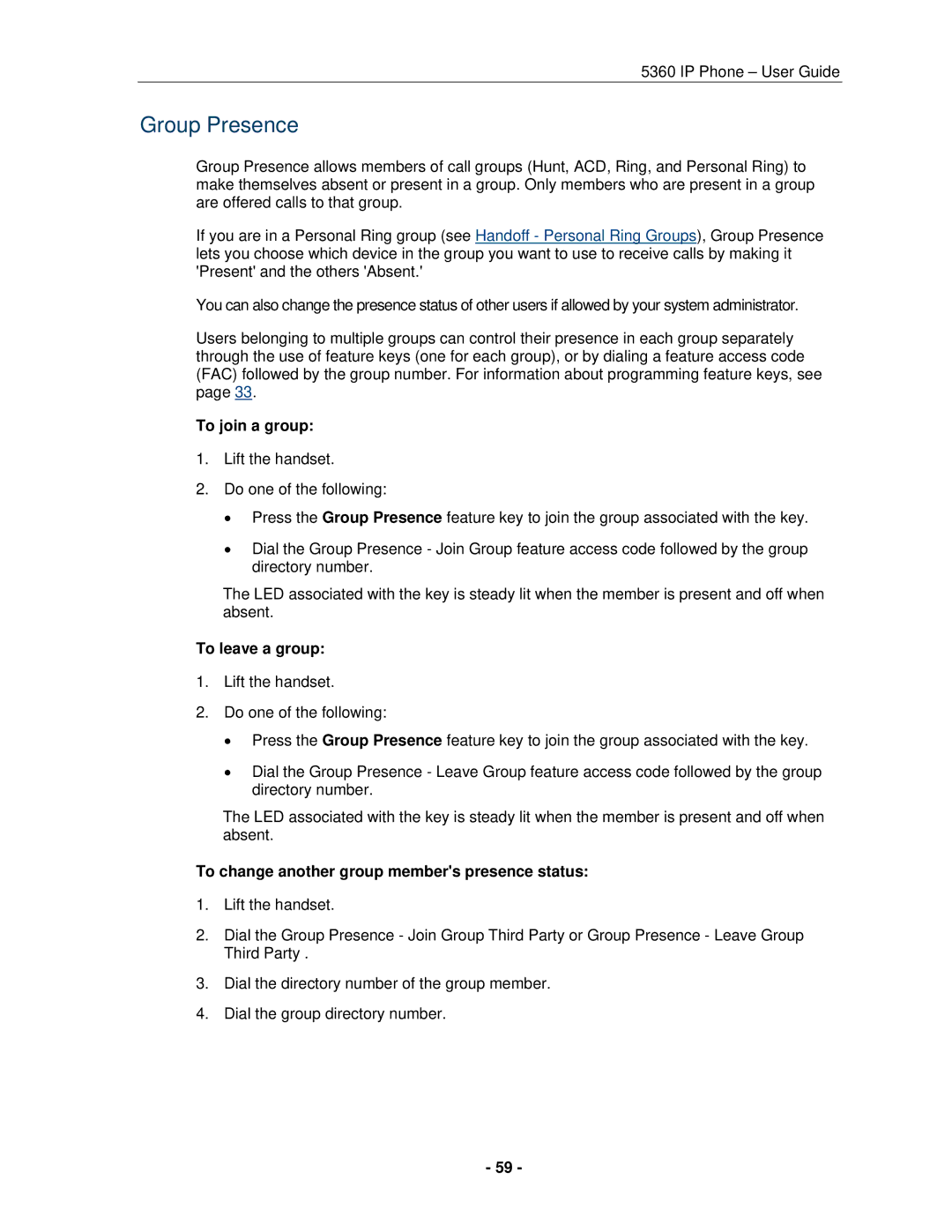5360 IP Phone – User Guide
Group Presence
Group Presence allows members of call groups (Hunt, ACD, Ring, and Personal Ring) to make themselves absent or present in a group. Only members who are present in a group are offered calls to that group.
If you are in a Personal Ring group (see Handoff - Personal Ring Groups), Group Presence lets you choose which device in the group you want to use to receive calls by making it 'Present' and the others 'Absent.'
You can also change the presence status of other users if allowed by your system administrator.
Users belonging to multiple groups can control their presence in each group separately through the use of feature keys (one for each group), or by dialing a feature access code (FAC) followed by the group number. For information about programming feature keys, see page 33.
To join a group:
1.Lift the handset.
2.Do one of the following:
Press the Group Presence feature key to join the group associated with the key.
Dial the Group Presence - Join Group feature access code followed by the group directory number.
The LED associated with the key is steady lit when the member is present and off when absent.
To leave a group:
1.Lift the handset.
2.Do one of the following:
Press the Group Presence feature key to join the group associated with the key.
Dial the Group Presence - Leave Group feature access code followed by the group directory number.
The LED associated with the key is steady lit when the member is present and off when absent.
To change another group member's presence status:
1.Lift the handset.
2.Dial the Group Presence - Join Group Third Party or Group Presence - Leave Group Third Party .
3.Dial the directory number of the group member.
4.Dial the group directory number.
- 59 -