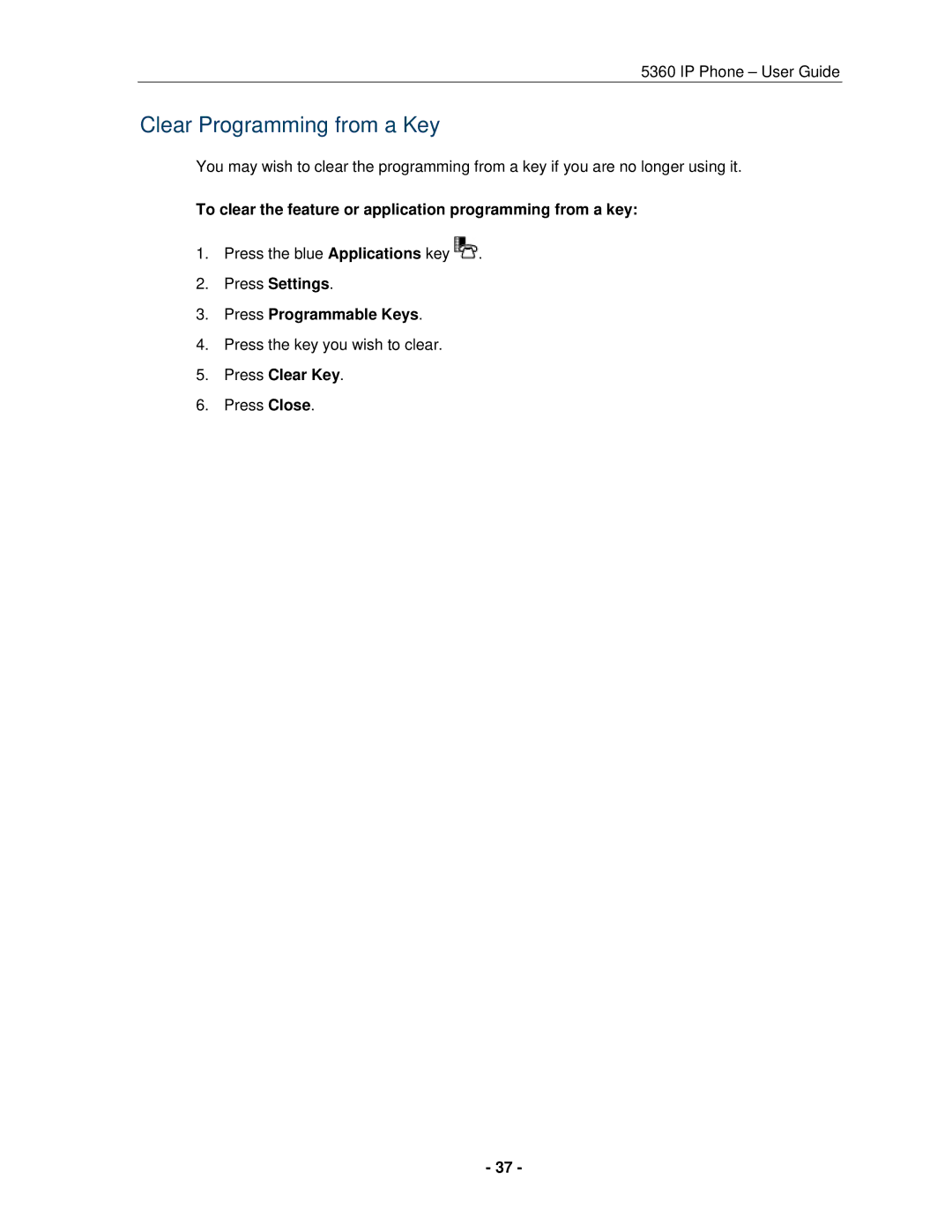5360 IP Phone – User Guide
Clear Programming from a Key
You may wish to clear the programming from a key if you are no longer using it.
To clear the feature or application programming from a key:
1.Press the blue Applications key ![]() .
.
2.Press Settings.
3.Press Programmable Keys.
4.Press the key you wish to clear.
5.Press Clear Key.
6.Press Close.
- 37 -