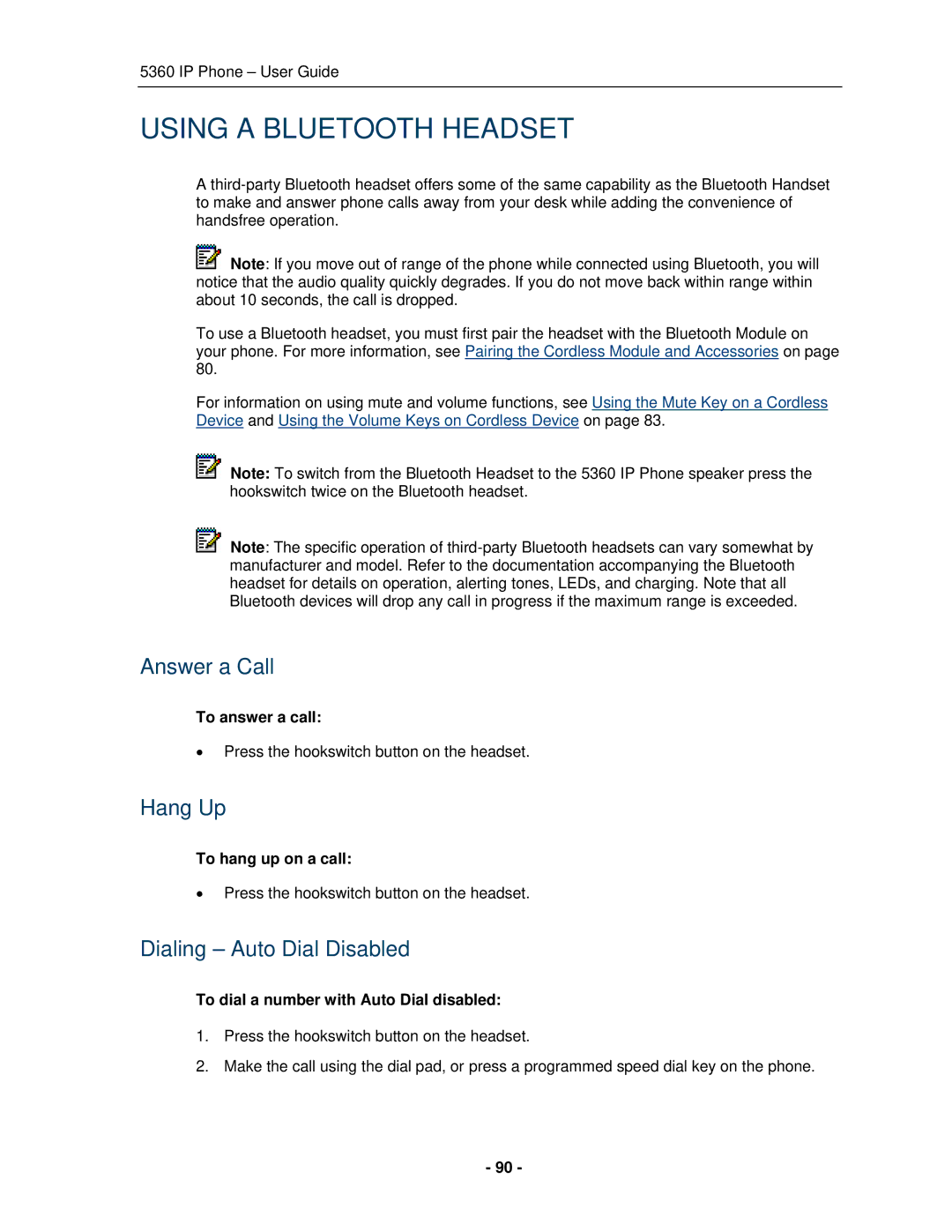5360 IP Phone – User Guide
USING A BLUETOOTH HEADSET
A
![]() Note: If you move out of range of the phone while connected using Bluetooth, you will notice that the audio quality quickly degrades. If you do not move back within range within about 10 seconds, the call is dropped.
Note: If you move out of range of the phone while connected using Bluetooth, you will notice that the audio quality quickly degrades. If you do not move back within range within about 10 seconds, the call is dropped.
To use a Bluetooth headset, you must first pair the headset with the Bluetooth Module on your phone. For more information, see Pairing the Cordless Module and Accessories on page 80.
For information on using mute and volume functions, see Using the Mute Key on a Cordless Device and Using the Volume Keys on Cordless Device on page 83.
![]() Note: To switch from the Bluetooth Headset to the 5360 IP Phone speaker press the hookswitch twice on the Bluetooth headset.
Note: To switch from the Bluetooth Headset to the 5360 IP Phone speaker press the hookswitch twice on the Bluetooth headset.
![]() Note: The specific operation of
Note: The specific operation of
Answer a Call
To answer a call:
Press the hookswitch button on the headset.
Hang Up
To hang up on a call:
Press the hookswitch button on the headset.
Dialing – Auto Dial Disabled
To dial a number with Auto Dial disabled:
1.Press the hookswitch button on the headset.
2.Make the call using the dial pad, or press a programmed speed dial key on the phone.
- 90 -