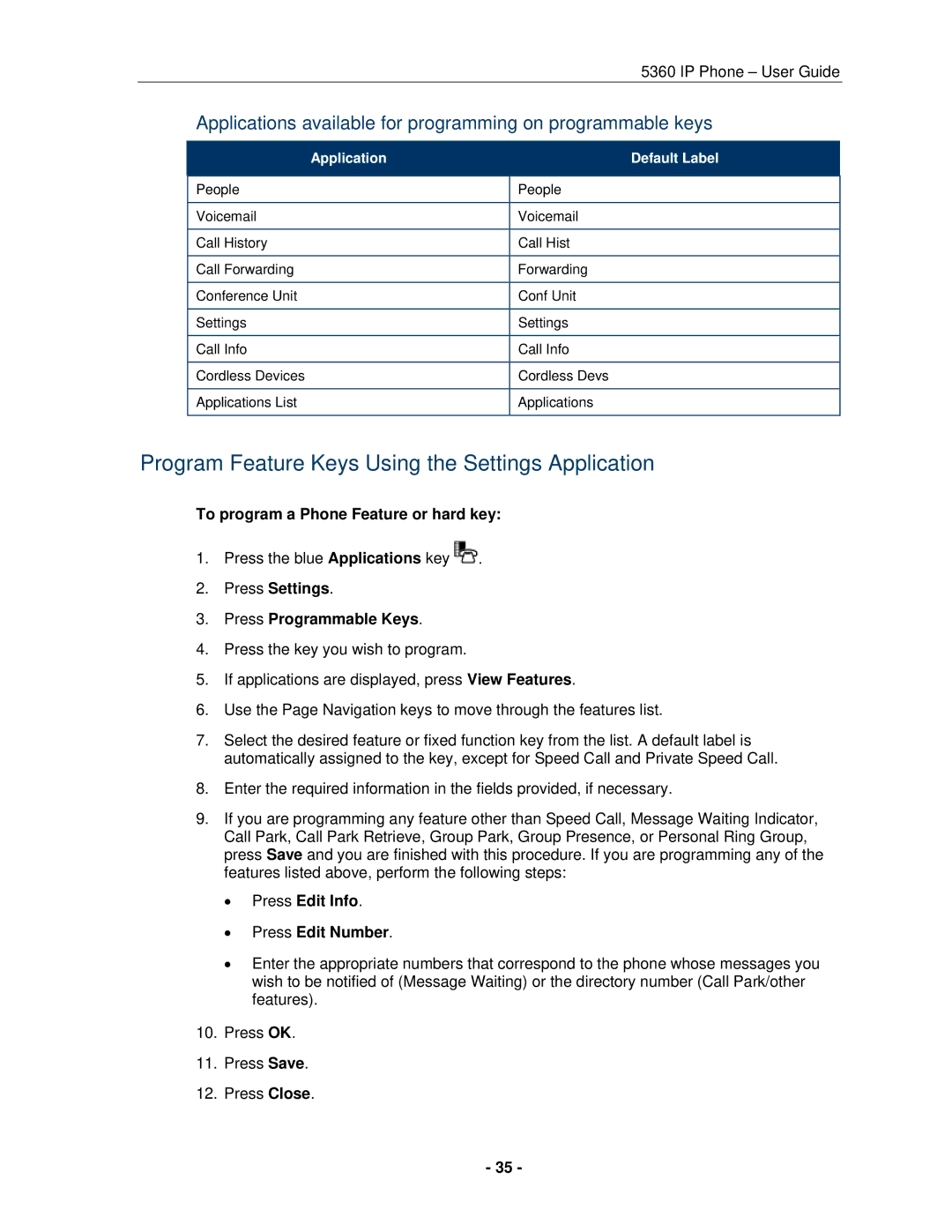5360 IP Phone – User Guide
Applications available for programming on programmable keys
Application | Default Label |
|
|
People | People |
|
|
Voicemail | Voicemail |
|
|
Call History | Call Hist |
|
|
Call Forwarding | Forwarding |
|
|
Conference Unit | Conf Unit |
|
|
Settings | Settings |
|
|
Call Info | Call Info |
|
|
Cordless Devices | Cordless Devs |
|
|
Applications List | Applications |
|
|
Program Feature Keys Using the Settings Application
To program a Phone Feature or hard key:
1.Press the blue Applications key ![]() .
.
2.Press Settings.
3.Press Programmable Keys.
4.Press the key you wish to program.
5.If applications are displayed, press View Features.
6.Use the Page Navigation keys to move through the features list.
7.Select the desired feature or fixed function key from the list. A default label is automatically assigned to the key, except for Speed Call and Private Speed Call.
8.Enter the required information in the fields provided, if necessary.
9.If you are programming any feature other than Speed Call, Message Waiting Indicator, Call Park, Call Park Retrieve, Group Park, Group Presence, or Personal Ring Group, press Save and you are finished with this procedure. If you are programming any of the features listed above, perform the following steps:
Press Edit Info.
Press Edit Number.
Enter the appropriate numbers that correspond to the phone whose messages you wish to be notified of (Message Waiting) or the directory number (Call Park/other features).
10.Press OK.
11.Press Save.
12.Press Close.
- 35 -