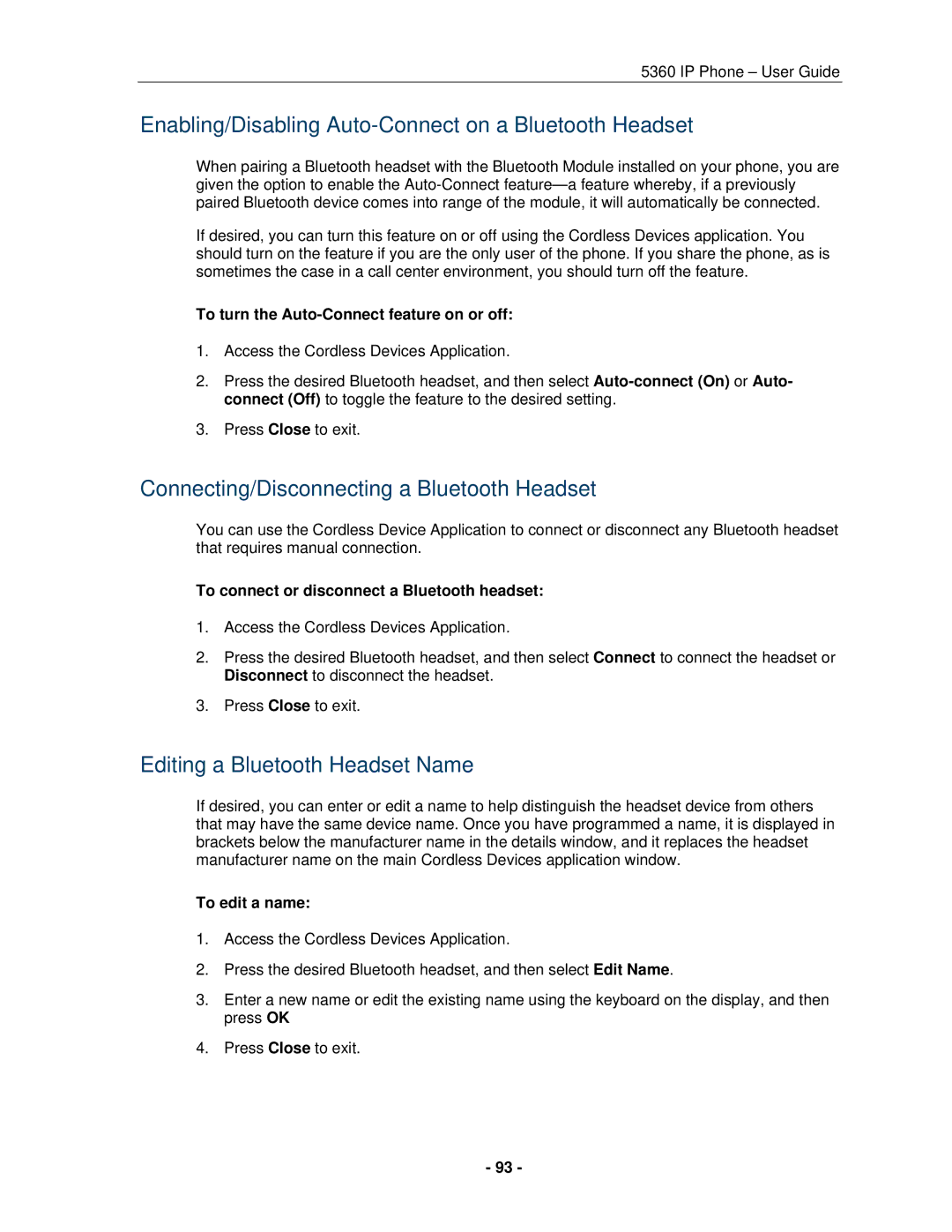5360 IP Phone – User Guide
Enabling/Disabling Auto-Connect on a Bluetooth Headset
When pairing a Bluetooth headset with the Bluetooth Module installed on your phone, you are given the option to enable the
If desired, you can turn this feature on or off using the Cordless Devices application. You should turn on the feature if you are the only user of the phone. If you share the phone, as is sometimes the case in a call center environment, you should turn off the feature.
To turn the Auto-Connect feature on or off:
1.Access the Cordless Devices Application.
2.Press the desired Bluetooth headset, and then select
3.Press Close to exit.
Connecting/Disconnecting a Bluetooth Headset
You can use the Cordless Device Application to connect or disconnect any Bluetooth headset that requires manual connection.
To connect or disconnect a Bluetooth headset:
1.Access the Cordless Devices Application.
2.Press the desired Bluetooth headset, and then select Connect to connect the headset or Disconnect to disconnect the headset.
3.Press Close to exit.
Editing a Bluetooth Headset Name
If desired, you can enter or edit a name to help distinguish the headset device from others that may have the same device name. Once you have programmed a name, it is displayed in brackets below the manufacturer name in the details window, and it replaces the headset manufacturer name on the main Cordless Devices application window.
To edit a name:
1.Access the Cordless Devices Application.
2.Press the desired Bluetooth headset, and then select Edit Name.
3.Enter a new name or edit the existing name using the keyboard on the display, and then press OK
4.Press Close to exit.
- 93 -