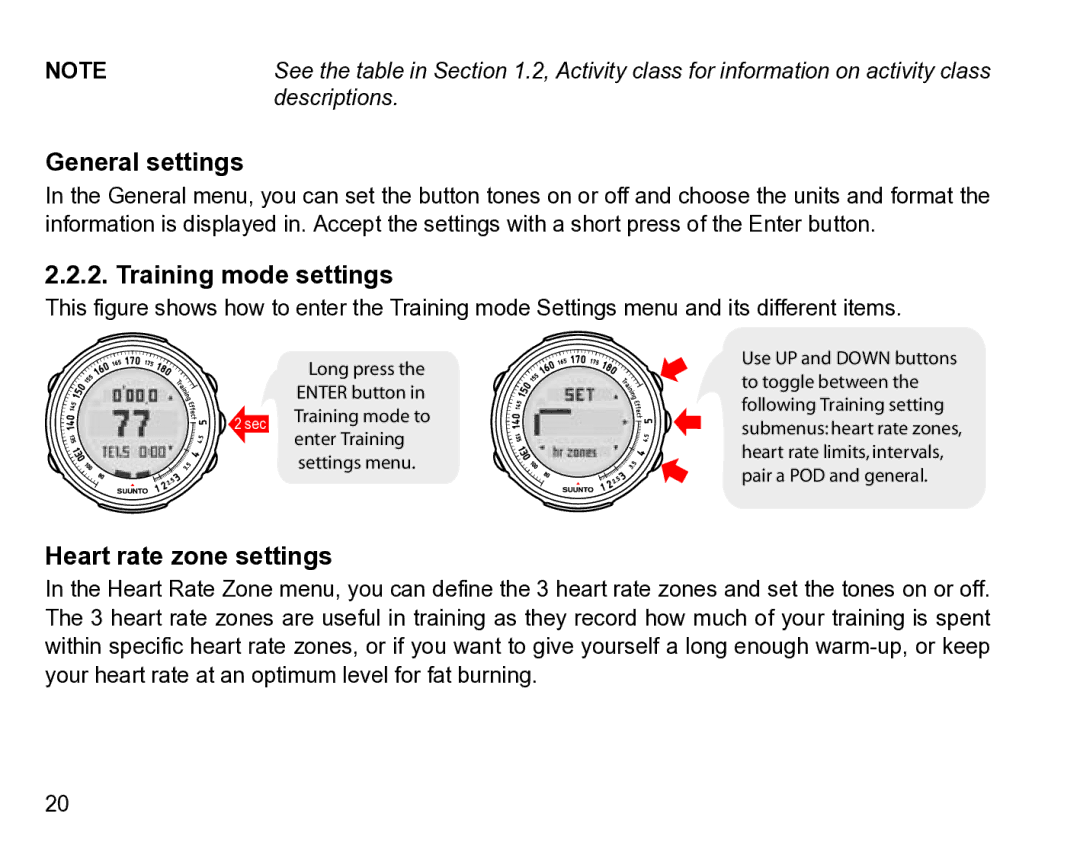NOTE | See the table in Section 1.2, Activity class for information on activity class |
| descriptions. |
General settings
In the General menu, you can set the button tones on or off and choose the units and format the information is displayed in. Accept the settings with a short press of the Enter button.
2.2.2. Training mode settings
This figure shows how to enter the Training mode Settings menu and its different items.
Long press the ENTER button in 2 sec Training mode to
enter Training settings menu.
Use UP and DOWN buttons to toggle between the following Training setting submenus: heart rate zones, heart rate limits, intervals, pair a POD and general.
Heart rate zone settings
In the Heart Rate Zone menu, you can define the 3 heart rate zones and set the tones on or off. The 3 heart rate zones are useful in training as they record how much of your training is spent within specific heart rate zones, or if you want to give yourself a long enough
20