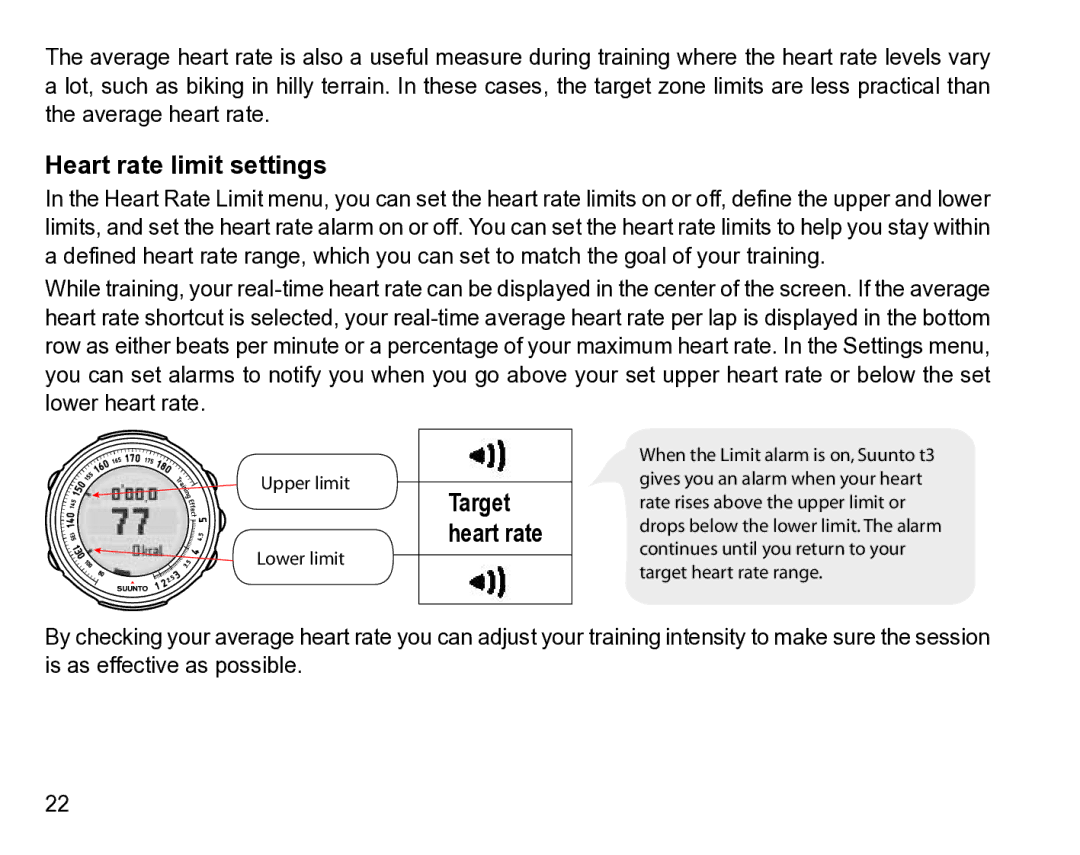The average heart rate is also a useful measure during training where the heart rate levels vary a lot, such as biking in hilly terrain. In these cases, the target zone limits are less practical than the average heart rate.
Heart rate limit settings
In the Heart Rate Limit menu, you can set the heart rate limits on or off, define the upper and lower limits, and set the heart rate alarm on or off. You can set the heart rate limits to help you stay within a defined heart rate range, which you can set to match the goal of your training.
While training, your
Upper limit
Lower limit
Target heart rate
When the Limit alarm is on, Suunto t3 gives you an alarm when your heart rate rises above the upper limit or drops below the lower limit. The alarm continues until you return to your target heart rate range.
By checking your average heart rate you can adjust your training intensity to make sure the session is as effective as possible.
22