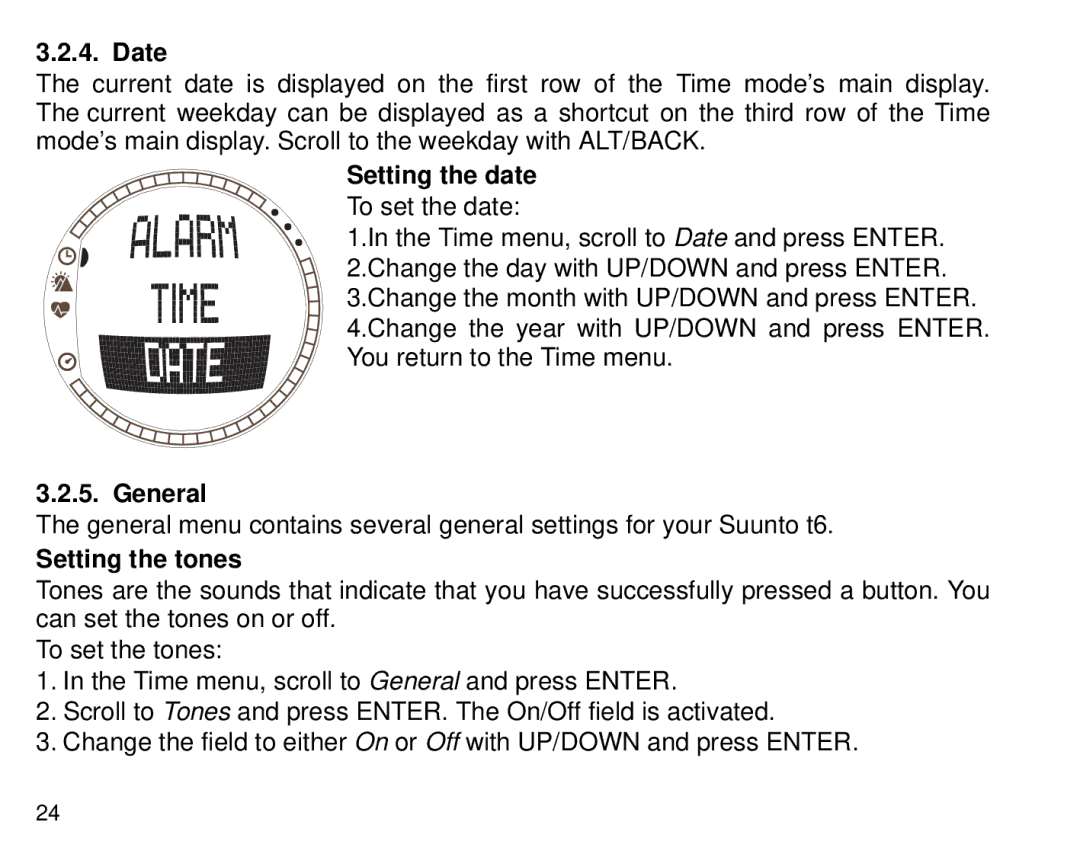3.2.4. Date
The current date is displayed on the first row of the Time mode’s main display. The current weekday can be displayed as a shortcut on the third row of the Time mode’s main display. Scroll to the weekday with ALT/BACK.
Setting the date
To set the date:
1.In the Time menu, scroll to Date and press ENTER. 2.Change the day with UP/DOWN and press ENTER. 3.Change the month with UP/DOWN and press ENTER. 4.Change the year with UP/DOWN and press ENTER. You return to the Time menu.
3.2.5. General
The general menu contains several general settings for your Suunto t6.
Setting the tones
Tones are the sounds that indicate that you have successfully pressed a button. You can set the tones on or off.
To set the tones:
1.In the Time menu, scroll to General and press ENTER.
2.Scroll to Tones and press ENTER. The On/Off field is activated.
3.Change the field to either On or Off with UP/DOWN and press ENTER.
24