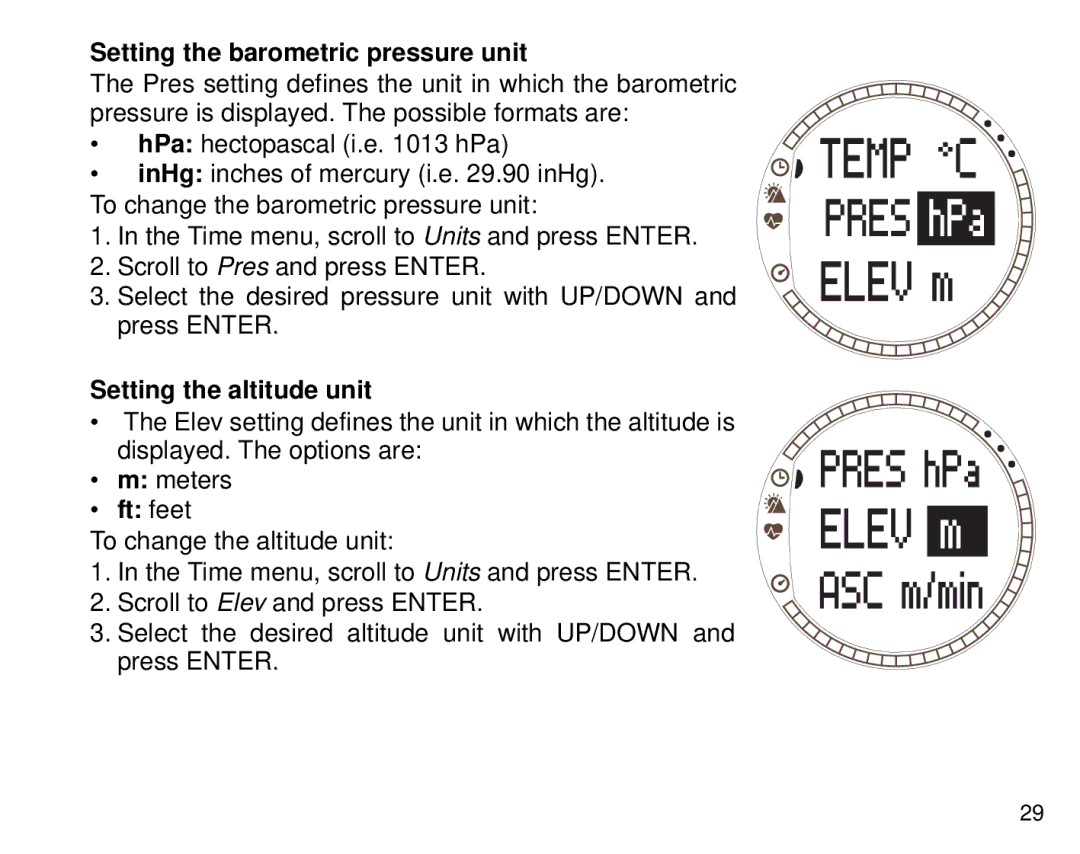Setting the barometric pressure unit
The Pres setting defines the unit in which the barometric pressure is displayed. The possible formats are:
•hPa: hectopascal (i.e. 1013 hPa)
•inHg: inches of mercury (i.e. 29.90 inHg). To change the barometric pressure unit:
1. In the Time menu, scroll to Units and press ENTER.
2. Scroll to Pres and press ENTER.
3. Select the desired pressure unit with UP/DOWN and press ENTER.
Setting the altitude unit
•The Elev setting defines the unit in which the altitude is displayed. The options are:
•m: meters
•ft: feet
To change the altitude unit:
1.In the Time menu, scroll to Units and press ENTER.
2.Scroll to Elev and press ENTER.
3.Select the desired altitude unit with UP/DOWN and press ENTER.
29