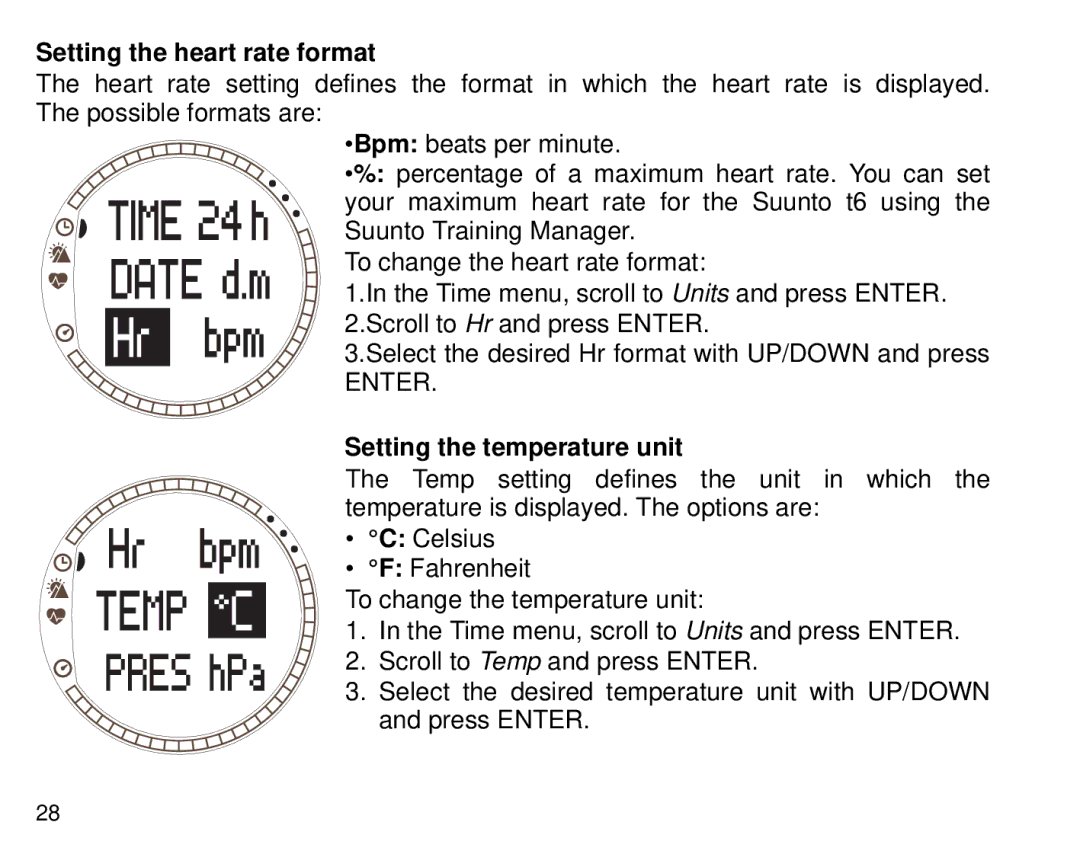Setting the heart rate format
The heart rate setting defines the format in which the heart rate is displayed. The possible formats are:
•Bpm: beats per minute.
•%: percentage of a maximum heart rate. You can set your maximum heart rate for the Suunto t6 using the
Suunto Training Manager.
To change the heart rate format:
1.In the Time menu, scroll to Units and press ENTER. 2.Scroll to Hr and press ENTER.
3.Select the desired Hr format with UP/DOWN and press
ENTER.
Setting the temperature unit
The Temp setting defines the unit in which the temperature is displayed. The options are:
• °C: Celsius
• °F: Fahrenheit
To change the temperature unit:
1. In the Time menu, scroll to Units and press ENTER.
2. Scroll to Temp and press ENTER.
3.Select the desired temperature unit with UP/DOWN and press ENTER.
28