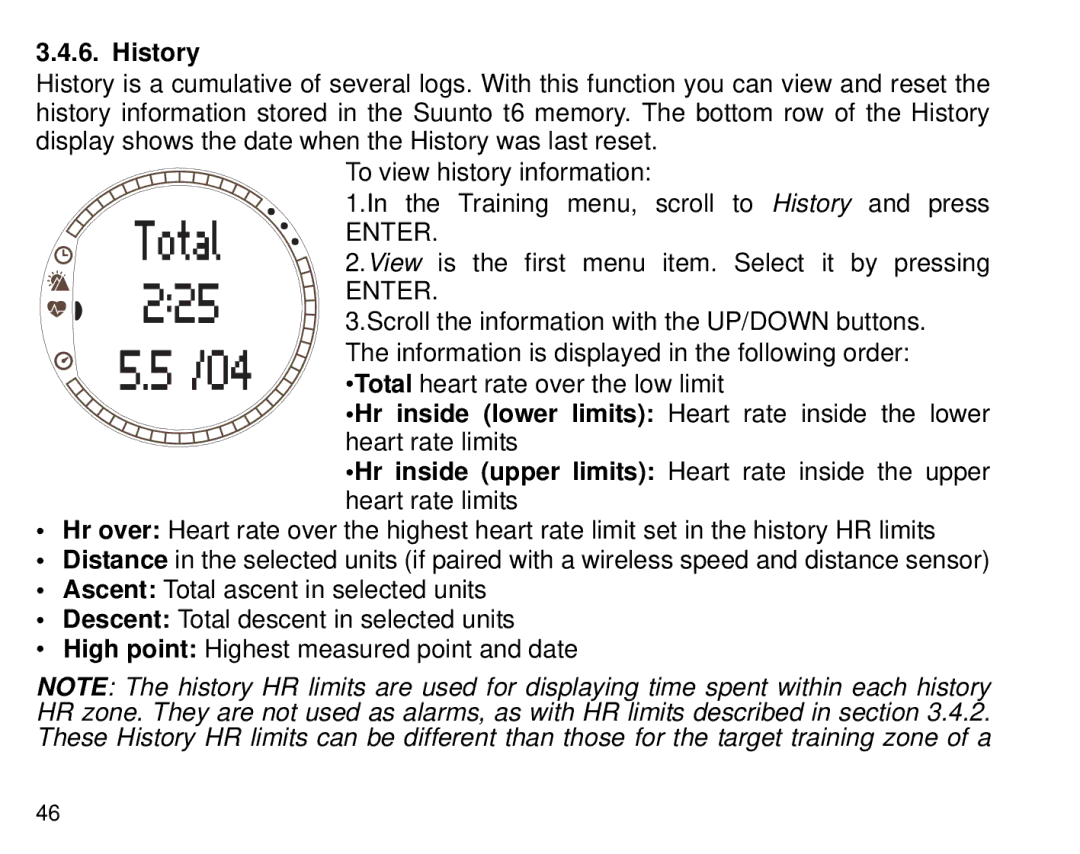3.4.6. History
History is a cumulative of several logs. With this function you can view and reset the history information stored in the Suunto t6 memory. The bottom row of the History display shows the date when the History was last reset.
To view history information:
1.In the Training menu, scroll to History and press
ENTER.
2.View is the first menu item. Select it by pressing
ENTER.
3.Scroll the information with the UP/DOWN buttons.
The information is displayed in the following order:
•Total heart rate over the low limit
•Hr inside (lower limits): Heart rate inside the lower
heart rate limits
•Hr inside (upper limits): Heart rate inside the upper
heart rate limits
•Hr over: Heart rate over the highest heart rate limit set in the history HR limits
•Distance in the selected units (if paired with a wireless speed and distance sensor)
•Ascent: Total ascent in selected units
•Descent: Total descent in selected units
•High point: Highest measured point and date
NOTE: The history HR limits are used for displaying time spent within each history HR zone. They are not used as alarms, as with HR limits described in section 3.4.2. These History HR limits can be different than those for the target training zone of a
46