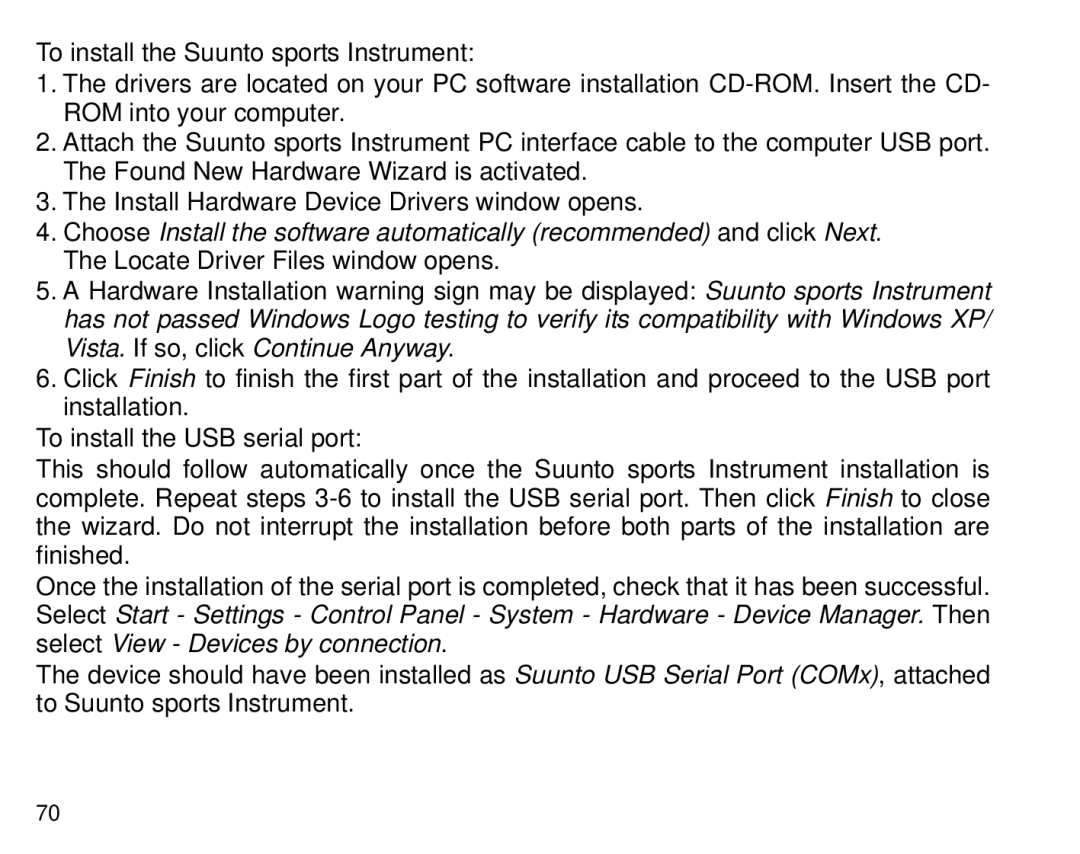To install the Suunto sports Instrument:
1.The drivers are located on your PC software installation
2.Attach the Suunto sports Instrument PC interface cable to the computer USB port. The Found New Hardware Wizard is activated.
3.The Install Hardware Device Drivers window opens.
4.Choose Install the software automatically (recommended) and click Next. The Locate Driver Files window opens.
5.A Hardware Installation warning sign may be displayed: Suunto sports Instrument has not passed Windows Logo testing to verify its compatibility with Windows XP/ Vista. If so, click Continue Anyway.
6.Click Finish to finish the first part of the installation and proceed to the USB port installation.
To install the USB serial port:
This should follow automatically once the Suunto sports Instrument installation is complete. Repeat steps
Once the installation of the serial port is completed, check that it has been successful. Select Start - Settings - Control Panel - System - Hardware - Device Manager. Then select View - Devices by connection.
The device should have been installed as Suunto USB Serial Port (COMx), attached to Suunto sports Instrument.
70