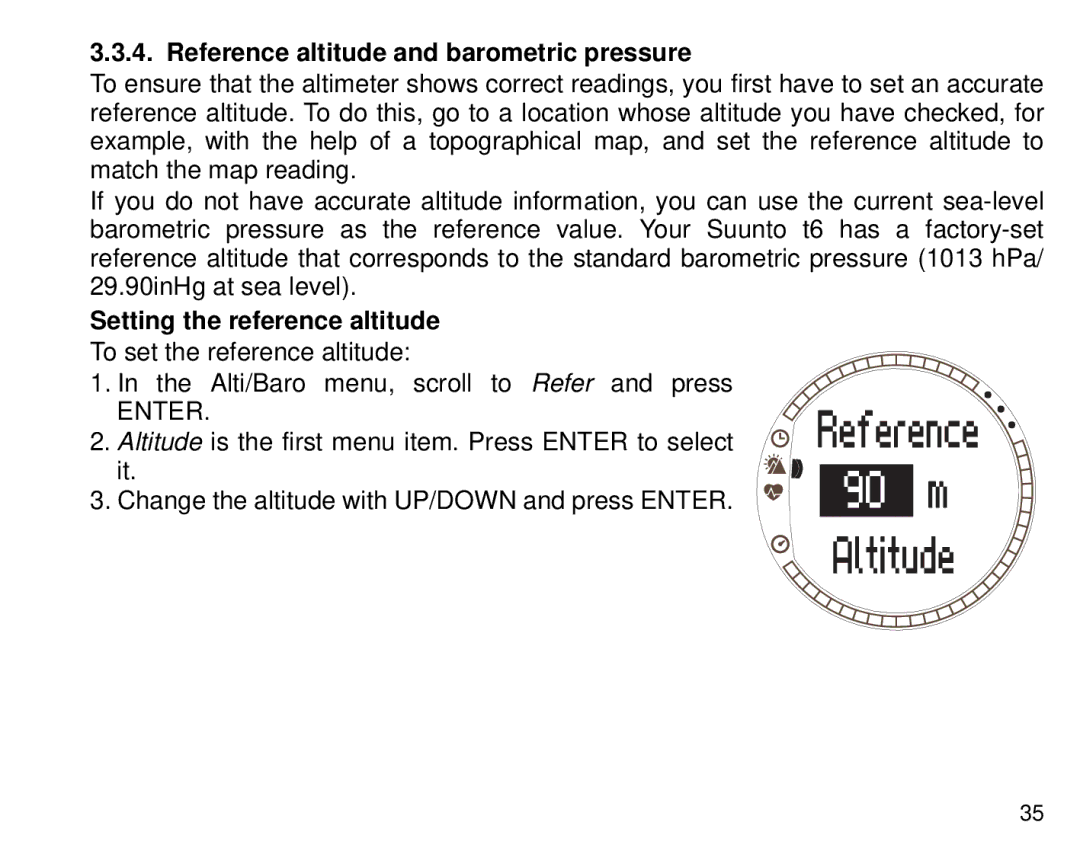3.3.4. Reference altitude and barometric pressure
To ensure that the altimeter shows correct readings, you first have to set an accurate reference altitude. To do this, go to a location whose altitude you have checked, for example, with the help of a topographical map, and set the reference altitude to match the map reading.
If you do not have accurate altitude information, you can use the current
Setting the reference altitude
To set the reference altitude:
1. In the Alti/Baro menu, scroll to Refer and press
ENTER.
2. Altitude is the first menu item. Press ENTER to select it.
3. Change the altitude with UP/DOWN and press ENTER.
35