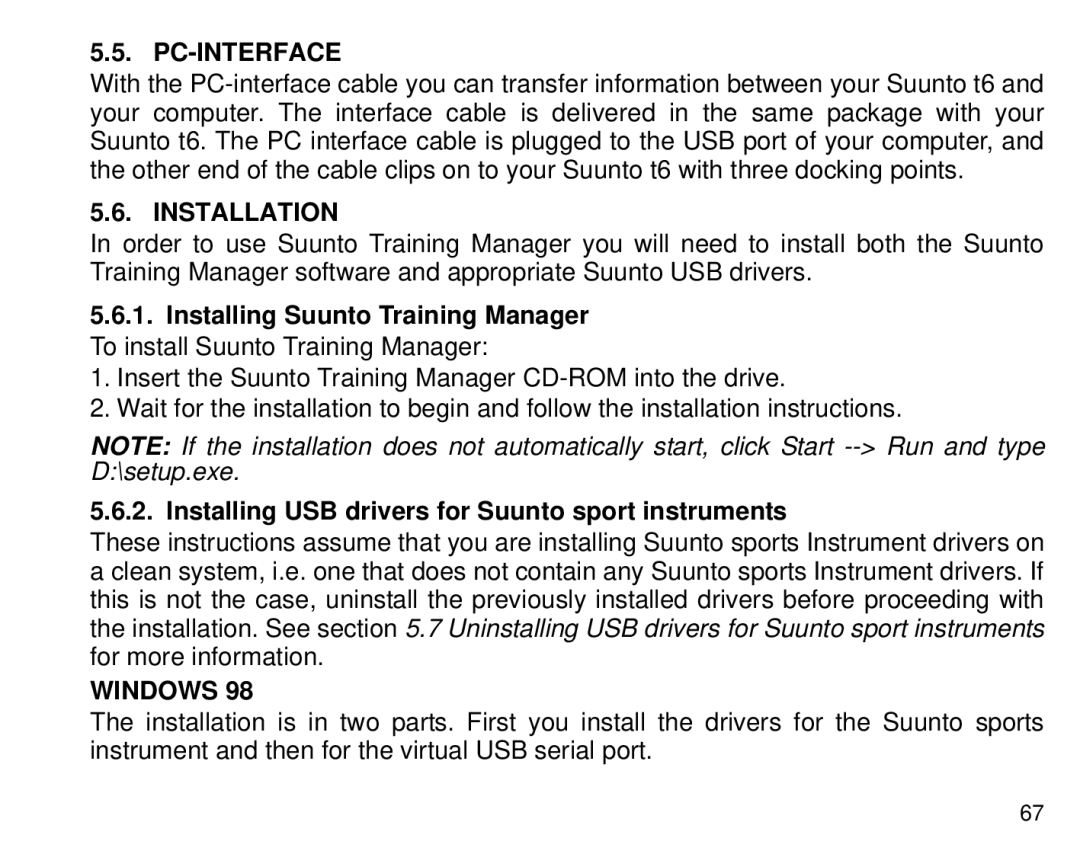5.5. PC-INTERFACE
With the
5.6. INSTALLATION
In order to use Suunto Training Manager you will need to install both the Suunto Training Manager software and appropriate Suunto USB drivers.
5.6.1.Installing Suunto Training Manager To install Suunto Training Manager:
1. Insert the Suunto Training Manager
2. Wait for the installation to begin and follow the installation instructions.
NOTE: If the installation does not automatically start, click Start
5.6.2. Installing USB drivers for Suunto sport instruments
These instructions assume that you are installing Suunto sports Instrument drivers on a clean system, i.e. one that does not contain any Suunto sports Instrument drivers. If this is not the case, uninstall the previously installed drivers before proceeding with the installation. See section 5.7 Uninstalling USB drivers for Suunto sport instruments for more information.
WINDOWS 98
The installation is in two parts. First you install the drivers for the Suunto sports instrument and then for the virtual USB serial port.
67