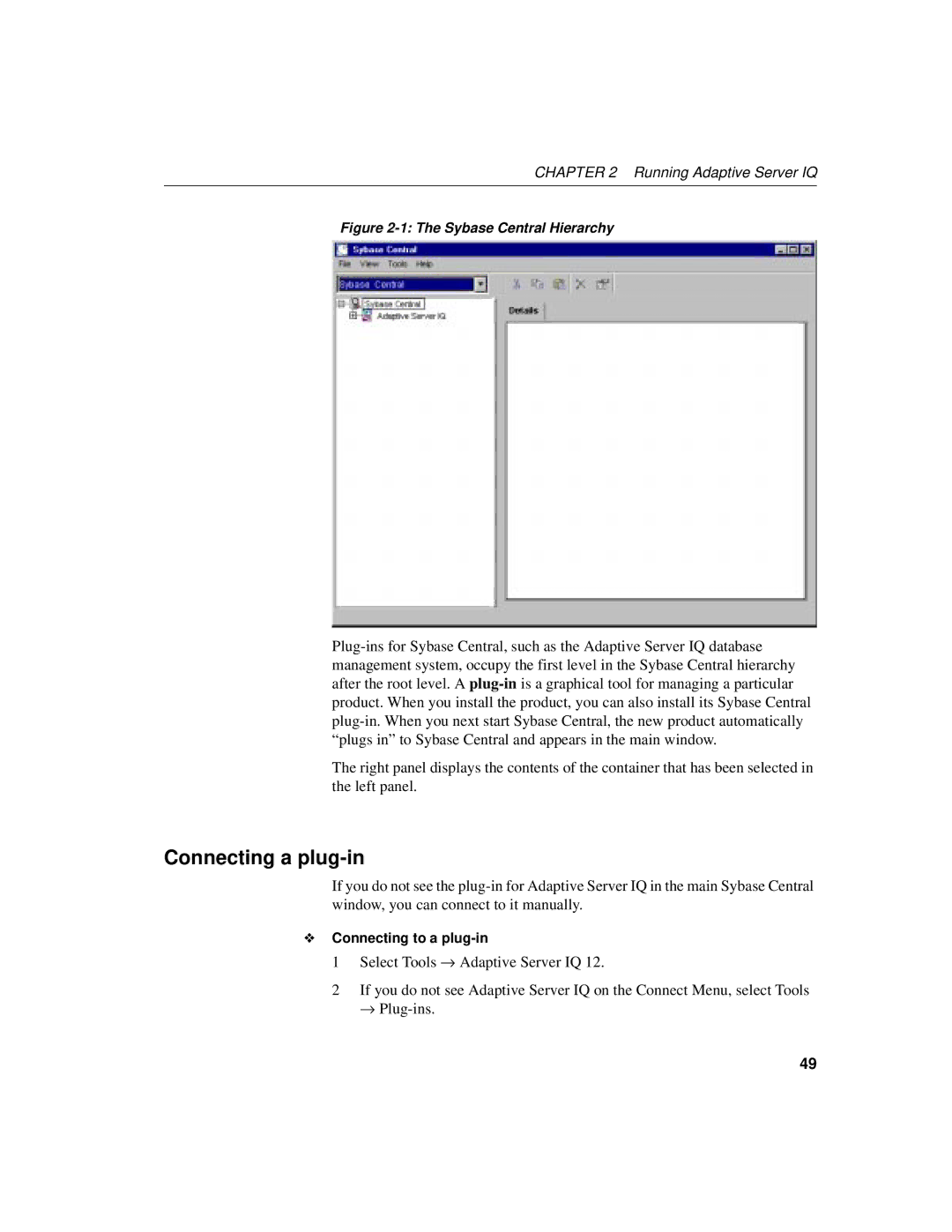Adaptive Server IQ
Administration and Performance Guide
Document ID
Contents
Contents
101
100
103
104
132
Contents Deleting views 131 Views in the system tables
135
138
Vii
Viii
255
Using cursors on Select statements in procedures 253
273
277
285
Contents Referential integrity is unenforced 284
299
309
339
323
352
Managing User IDs and Permissions
Xii
Xiii
454
448
459
467
476
473
479
481
Xvi
How to use this book
Audience
Xvii
Related documents
Guide to using this book To learn how to Read this chapter
Related documents
Documentation for Adaptive Server IQ
Xix
About This Book
Related documents
Introduction to Adaptive Server IQ
Overview of IQ system administration
System administration tasks
System administration tasks
Overview of Adaptive Server IQ System Administration
Administrative tasks
Security overview
Tools for system administration
Tools for system administration
Types of users
Granting permissions
Catalogs and IQ
Database server
IQ Store
Adaptive Server Anywhere and Adaptive Server IQ
Temporary Store
Catalog Store
Concurrent operations
Stored procedures
Stored procedures
Adaptive Server IQ stored procedures
Stored Procedures for the IQ Store Procedure name Purpose
Adaptive Server Enterprise system and catalog procedures
System procedure Description
Adaptive Server Enterprise system procedures
Adaptive Server Enterprise catalog procedures
Catalog stored procedures
Catalog procedure Description
Procedure name Purpose
System tables and views
System tables and views
System table Description
Sysdomain
Syslogin
Sysuserauth
System view Description
Commands and Functions
Commands and Functions
Types of SQL statements
Functions
Message logging
Manipulate date and time data for example, TODAY, Datediff
Fourth line of the file contains version information
Utility database
Utility database
Compatibility with earlier versions
Compatibility with earlier versions
Starting the database server
Server command lines
Server command lines
General form for the server command line is as follows
Running Adaptive Server IQ
Starting the server on Unix
Using the startup utility
To start the server on Unix using the startup utility
Starting the server on Unix
Typing the server startup command
Starting the server on Windows NT
Starting the server from the NT Start menu
Starting the server on Windows NT
Running the server outside the current session
Running the server as a Windows NT service
Using command-line switches
Using command-line switches
Running the Unix database server as a daemon
Case sensitivity Using configuration files
Elora 16M Tcpipport=2367 -gm Gp 4096 path\mydb.db
Required if you do not supply a database
Naming the server and databases
Window
Database started
Sample database on that server
Setting memory switches
Controlling performance from the command line
This switch as the number of megabytes of wired memory
Default value of -iqgovernis 2 x the number of CPUs +10
Use
Concurrent user connections on a particular server
Setting switches that affect timing
Other performance-related switches
Controlling permissions from the command line
Setting a maximum Catalog page size
Selecting communications protocols
Setting up a client/server environment
Limiting inactive connections
Starting a server from Dbisql
Starting a server in forced recovery mode
Server from Dbisql
Connections, and Catalog page size
Starting multiple servers or clients on the same machine
Monitoring server activity
Capture server activity in a log file
Log file name has this format
Monitoring server activity
Stopping the database server
PID
Stopping the database server
Shutting down operating system sessions
Who can stop the server?
Following example stops a server from Dbisql
Will be stopped even if there are connections to it
Starting and stopping databases
Starting and stopping databases
From a command line, type the following command
Command that executes when you perform these steps is
Starting the asiqdemo database
Starting and stopping Sybase Central
Starting and stopping Sybase Central
Connecting to a plug-in
Connecting a plug-in
Introduction to connections
Stopping Sybase Central
Introduction to connections
If you want Consider reading
How connections are established
Connection parameters are passed as connection strings
Connection parameters specify connections
Following form
This is equivalent to the following connection string
Simple connection examples
Simple connection examples
Connecting to a database from Dbisql
If you need to start the sample database, enter
To connect from a Unix system
To connect from a Windows NT system
Connecting to other databases from Dbisql
Password
Enter the user ID
Connecting to an embedded database
Start Dbisql by typing at a system command prompt
To connect to a database from Dbisql on Unix
To connect to an embedded database from Dbsql in Windows NT
Extra cache needed for Java
To connect using a data source
Connecting using a data source
Connecting to a server on a network
Using default connection parameters
Named server, using the default database
Connecting from Adaptive Server IQ utilities
You may connect to the wrong server
Database
Working with Odbc data sources
Working with Odbc data sources
DSNs and FILEDSNs
Creating and editing Odbc data sources
You could also use the host network address. For example
Creating and editing Odbc data sources
To create an Odbc User Data Source
To test an Odbc Data Source
Odbc tab
Configuring Odbc data sources
Prevent Driver Not Capable errors
Login tab
Database tab
Selecting this
Advanced tab
Network tab
Creating a File Data Source
Enter any additional switches here
Name of the file
Which the debugging information is to be saved
Using Odbc data sources on Unix
Using Odbc data sources on Unix
Short Parameter Form Argument Description
Connection parameters
Connection parameters
Parameters
Not supported in Odbc connections
Or NO, OFF, 0, or False if false
Connection parameters and their values are case insensitive
Specify database names using DBN
Specify database files using DBF
Connection parameter priorities
Use the Start parameter to specify cache size
Steps in establishing a connection
How Adaptive Server IQ makes connections
Locating the interface library
How Adaptive Server IQ makes connections
Unix dblib6 with an operating system-specific extension
Connection file
Assembling a list of connection parameters
AutoStop Ignored if the database is already loaded
Parameter
Is already running
Ways by supplying network communication parameters
Locating a server
How Adaptive Server IQ makes connections
Locating the database
Server name caching for faster connections
Interactive SQL connections
Connecting from other databases
Using an integrated login
Using an integrated login
Using integrated logins
Enabling the integrated login feature
To use an integrated login
Creating an integrated login
To map an integrated login from Sybase Central
To map an integrate login using a SQL statement
Connecting from a client application
Following Dbisql statement
Can connect to a database if all the following are true
Security concerns unrestricted database access
Setting temporary public options for added security
Creating a default integrated login user
Network aspects of integrated logins
Troubleshooting startup, shutdown, and connections
What to do if you can’t start Adaptive Server IQ
Ensure that your files are valid
Troubleshooting startup, shutdown, and connections
Debugging network communications startup problems
Ensure that network communication software is running
Check environment variables
What to do if you can’t connect to a database
Stopping a database server in an emergency Unix
Resolving problems with your Dbisql window on Unix
Running Adaptive Server IQ
Troubleshooting startup, shutdown, and connections
Designing your database
Building Your Adaptive Server IQ Databases
Tools for working with database objects
Using Sybase Central to work with database objects
Building Your Adaptive Server IQ Databases
100
Using Dbisql to work with database objects
Step-by-step overview of database setup
Working with Database Objects
101
To set up an IQ database
Scheduling data definition tasks
102
103
Extending data definition privileges
Selecting a device type
Allocating space for databases
104
105
Estimating space and dbspaces required
Working with databases
Working with databases
106
107
Creating a database
108
109
110
111
Choosing an IQ page size
Specifying the size of your database
Choosing a Catalog page size
112
Enabling Java in the database
Choosing a block size for your database
IQ Store size is 8MB and the Temporary Store is 4MB
113
114
Adding dbspaces
To create a dbspace in Sybase Central
115
116
Dropping dbspaces
117
=======================================================
Dropping a database
Working with tables
Creating tables
Working with tables
119
120
Types of tables
Type of table Permitted placement Default placement
Table placement
Automatic index creation for IQ tables
121
Data type of the column and its width
Optimizing storage and query performance
See the following table for implications of IQ Unique
122
123
Altering tables
Dropping tables
124
To drop a table in Sybase Central
Creating primary and foreign keys
125
To create a primary key in Sybase Central
126
Table information in the system tables
Working with views
127
To create an unenforced foreign key in Sybase Central
Working with views
Creating views
Definition in the database system tables
128
Using views
129
To create a view in Sybase Central
Permissions on views
Modifying views
An existing view definition
Alter View statement maintains the permissions on the view
Deleting views
Views in the system tables
131
Introduction to indexes
Working with indexes
Working with indexes
132
Creating indexes
Indexes in the system tables
133
134
Removing indexes
Adaptive Server IQ index types
Overview of indexes
Indexing
135
136
Overview of indexes
Benefits over traditional indexes
Adaptive Server IQ Indexes
137
Create Index statement
Creating Adaptive Server IQ indexes
Creating Adaptive Server IQ indexes
Region column of the salesorder table
Creating indexes concurrently
Creating an index with Sybase Central
139
To create an index with Sybase Central
Choosing an index type
Choosing an index type
140
Number of unique values in the index
Types of queries
141
142
Query type/index
Type of Query Usage Recommended Index Type
Indexing criteria disk space usage
Only the default index supports the following data types
Data types in the index
143
Combining index types
Adaptive Server IQ index types
Adaptive Server IQ index types
144
LowFast LF index type
Default column index
Projections on few rows
Recommended use
Advantages and disadvantages of LowFast
HighGroup HG index type
Comparison with other indexes
Additional indexes
Automatic creation of HighGroup index
Advantages and disadvantages of HighGroup
147
HG advantages/disadvantages Advantages Disadvantages
HighNonGroup HNG index type
Advantages and disadvantages of HighNonGroup
148
Comparison to other indexes
Optimizing performance for ad hoc joins
HighGroup index is also appropriate for an HNG column
149
Selecting an index
150
Criteria to identify Index to select
Adding column indexes after inserting data
Using join indexes
Join indexes improve query performance
151
How join indexes are used for queries
When a join becomes ad hoc
Relationships in join indexes
Join hierarchy overview
153
Columns in the join index
Join hierarchy in query resolution
One-to-many relationship
154
Custid Lname
155
156
Multiple table joins and performance
157
Steps in creating a join index
Synchronizing join indexes
Privileges needed to create a join index
158
Defining join relationships between tables
Performance hints for synchronization
159
Using foreign references
Examples of join relationships in table definitions
160
Specifying the join type when creating a join index
Specifying relationships when creating a join index
161
Parameters of this command are
Issuing the Create Join Index statement
162
163
Types of join hierarchies
Creating a join index in Sybase Central
164
To add a join index in Sybase Central
Linear joins
Star joins
165
You can create this table using the following commands
Another table
166
167
Modifying tables included in a join index
168
Inserting or deleting from tables in a join index
Table versioning controls access to join indexes
Estimating the size of a join index
169
170
Estimating the size of a join index
Import and export methods
Import and export overview
Databases
171
Import and export overview
Input and output data formats
172
File Format Description
Permissions for modifying data
Scheduling database updates
Specifying an output format for Interactive SQL
Moving Data In and Out of Databases
Exporting data from a database
Using output redirection
Exporting data from a database
174
Bulk loading data using the Load Table statement
Null value output
175
176
Bulk loading data using the Load Table statement
Format ’ascii’ ’binary’ Delimited by string
Quotes on OFF Escapes on OFF Escape Character character
Binary with Null Byte Prefix 1 2 4 ’delimiter-string’
177
178
179
180
Block Factor number Block Size number
181
Preview on OFF ROW Delimited by ’delimiter-string’
Start ROW ID number
Specifies the byte ordering during reads. This
On default is NATIVE. You can also specify
Endian platforms like DEC ALPHA, and Windows NT
Here is a Windows NT example
Specifies the maximum number of rows to insert into
Table. The default is 0 for no limit
Options work together
183
184
Carriage return \x0d
Following Windows NT example sets the column delimiter for
With the Limit option, and takes precedence over it
185
186
Memory message
Interpreting notification messages
This message displays memory usage information
187
IQ Temporary Store blocks message
Main IQ Store blocks messages
Main buffer cache activity message
188
Controlling message logging
Temporary buffer cache message
These lines display information about the Temp buffer cache
See the description for the Main buffer cache message above
Using the Insert statement
Using the Insert statement
Inserting specified values row by row
190
Complete description of Adaptive Server IQ data types
Inserting selected rows from the database
Following example adds 1995-06-09 into the lshipdate column
Into the lorderkey column in the lineitem table
Inserting from a different database
Inserting selected rows from the database
192
Lineitem table in the current database
Issue a Commit to commit the insert
193
To insert data directly from Adaptive Server Enterprise
194
Importing data interactively
Inserting into tables of a join index
195
Inserting into primary and foreign key columns
Inserting into primary and foreign key columns
196
197
Partial-width insertions
Partial-width insertion rules
Partial-width insertions
198
Additional columns
Query
Instead of the correct number
199
200
Start ROW ID option in the second Load Table statement
201
Index
Converting data on insertion
Converting data on insertion
202
203
Load conversion options
Inserting data from pre-Version 12 Adaptive Server IQ
204
Conversion options for loading from flat files
205
Data conversions in IQ
IQ conversions for comparison operations
206
IQ conversions for arithmetic operations
207
Column width issues
Using the Ascii conversion option
208
209
Substitution of Null or blank characters
Date Option
Specifying the Date Format
210
211
Setting Year specified as Years assumed
Datetime conversion option
212
213
Specifying the format for Datetime conversions
214
Formatting times
10 Datetime format options
Where Blanks indicates that blanks convert to Nulls
Working With Nulls
215
Other factors affecting the display of data
Other factors affecting the display of data
216
Matching Adaptive Server Enterprise data types
Unsupported Adaptive Server Enterprise data types
217
Adaptive Server Enterprise data type equivalents
Matching Adaptive Server Enterprise data types
218
Adaptive Server Adaptive Server IQ Enterprise Datatype
219
13 Character data types
Adaptive Server Enterprise Datatype IQ Datatype
Handling conversion errors on data import
220
15 DATE/TIME data types
Improving load performance during database definition
Tuning bulk loading of data
Optimizing for the number of distinct values
Creating indexes
Adjusting your environment at load time
Setting server startup options
Tuning bulk loading of data
Adding dbspaces
223
Reducing Main IQ Store space use in incremental loads
Changing data using Update
Changing data using Update
224
225
Deleting data
Importing data by replication
Importing data by replication
226
227
228
Adaptive Server IQ
Overview of procedures
Statements, are also available in batches
229
Introduction to procedures
Benefits of procedures
Benefits of procedures
230
Creating procedures
Using Procedures and Batches
231
Dropping procedures
Calling procedures
Introduction to procedures
232
Permissions to execute procedures
Returning procedure results in parameters
233
Returning procedure results in result sets
234
Employee ID Salary
Introduction to user-defined functions
Creating user-defined functions
235
Introduction to user-defined functions
Calling user-defined functions
236
Fullname empfname, emplname
Permissions to execute user-defined functions
Dropping user-defined functions
Following statement revokes permission to use the function
237
Introduction to batches
Introduction to batches
238
Control statements
239
Dbisql and batches
Control statements
Using compound statements
240
Control statement Syntax
241
Declarations in compound statements
242
Atomic compound statements
Structure of procedures
SQL statements allowed in procedures
243
Declaring parameters for procedures
Structure of procedures
244
Passing parameters to functions
Passing parameters to procedures
Or as follows
245
Returning a value using the Return statement
Returning results from procedures
Returning results from procedures
246
247
Returning results as procedure parameters
Show the number of orders placed by the customer with ID
Declared in the procedure argument list
CustomerID parameter is declared as an in parameter. This
Orders variable that is returned to the calling environment
249
Returning result sets from procedures
Returning variable result sets from procedures
Returning multiple result sets from procedures
Procedure
250
251
Using cursors in procedures
Cursor management overview
Using cursors in procedures
Cursor positioning
252
253
Using cursors on Select statements in procedures
254
255
Errors and warnings in procedures
Default error handling in procedures
Errors and warnings in procedures
256
257
258
Error handling with on Exception Resume
On Exception Resume Begin
259
260
Default handling of warnings in procedures
261
Using exception handlers in procedures
262
263
Nested compound statements and exception handlers
Using the Execute Immediate statement in procedures
Following statement executes the InnerProc procedure
264
Some tips for writing procedures
Transactions and savepoints in procedures
Check if you need to change the command delimiter
265
Use fully-qualified names for tables in procedures
Remember to delimit statements within your procedure
Specifying dates and times in procedures
Some tips for writing procedures
Verifying procedure input arguments
Statements allowed in batches
267
Calling external libraries from procedures
Using Select statements in batches
268
269
Creating procedures and functions with external calls
External function declarations
Following form for Microsoft Visual C++
270
271
How parameters are passed to the external function
272
Special considerations when passing character types
Data integrity overview
How data can become invalid
273
Integrity constraints belong in the database
Data integrity overview
274
Data integrity tools
How database contents get changed
276
SQL statements for implementing integrity constraints
Using table and column constraints
Using Unique constraints on columns or tables
277
Using Check conditions on columns
Using IQ Unique constraint on columns
Using table and column constraints
278
Column Check conditions from user-defined data types
Option
279
Working with column constraints in Sybase Central
Using Check conditions on tables
Modifying and deleting Check conditions
280
281
Declaring entity and referential integrity
Enforcing entity integrity
If a client application breaches entity integrity
282
Primary keys enforce entity integrity
Declaring referential integrity
283
How you define foreign keys
Referential integrity is unenforced
284
285
Integrity rules in the system tables
286
Integrity rules in the system tables
Overview of transactions and versioning
Performance and other aspects of database administration
Introduction to transactions
Transactions are logical units of work
Starting transactions
Using transactions
Completing transactions
Overview of transactions and versioning
Committing a transaction writes data to disk
Options in Dbisql
Transactions and Versioning
289
Subdividing transactions
Introduction to concurrency
How concurrency works in IQ
290
Why concurrency benefits you
Concurrency for backups
Introduction to versioning
Concurrency and IQ Multiplex
Table-level versioning
One writer and multiple readers at the table level
292
Only one writer at a time
293
294
Multiple writers and readers in a database
295
Transactions use committed data
296
Timing of commits on read transactions affects versions
297
Hold cursors span transactions
How Adaptive Server IQ keeps track of versions
Versioning of temporary tables
298
How locking works
Versioning prevents inconsistencies
Locks for DML operations
299
Locks for DDL operations
How locking works
300
301
Primary keys and locking
Isolation levels
Isolation levels
302
303
Checkpoints, savepoints, and transaction rollback
When checkpoints occur
Checkpoints aid in recovery
Checkpoints
Checkpoints, savepoints, and transaction rollback
Savepoints within transactions
Releasing savepoints
305
Automatic and user-defined savepoints
Rolling back to a savepoint
Naming and nesting savepoints
Following scenario
Rolling back transactions
System recovery
What causes a rollback
Effect of rollback
308
How transaction information aids recovery
309
Performance implications
Overlapping versions and deletions
Performance implications
310
311
Cursors in transactions
Cursor sensitivity
Cursors and versioning
Cursor scrolling
Cursors in transactions
Hold cursors
Cursor command syntax and examples
Positioned operations
Controlling message logging for cursors
314
Installation to handle international language issues
Adaptive Server IQ international features
Introduction to international languages and character sets
315
Character set questions and answers
Using the default collation
Introduction to international languages and character sets
316
Pieces in the character set puzzle
Understanding character sets in software
International Languages and Character Sets
317
Language issues in client/server computing
318
Database server software messages Applications can cause
319
Code pages in Windows and Windows NT
320
Ansi and OEM code pages in Windows and Windows NT
321
Multibyte character sets
International aspects of case sensitivity
Sorting characters using collations
First-byte collation orderings for multibyte character sets
322
Introduction to locales
Understanding locales
Case insensitivity of identifiers
323
Understanding the locale language
Understanding locales
324
Understanding the locale character set
325
Alternative Language label Label ISO639 language code
Equivalent Iana labels and a description
326
Character set Label Iana label Description
327
Understanding collations
Setting the Sqllocale environment variable
Understanding the locale collation label
Displaying collations
Following collations are supplied with Adaptive Server IQ
Supplied collations
329
Collation Label Type Description
330
331
Ansi or OEM?
332
333
334
335
Understanding character set translation
Using multibyte collations
Character translation for database messages
Understanding character set translation
To use character translation for database messages
337
Connection strings and character sets
Avoiding character-set translation
338
Collation internals
339
Language Character set
Title line
Comment lines
Collation internals
340
Collation sequence section
Specification Description
Following are some sample lines for a collation
341
That will be sorted together
Encodings section
Following is part of the Shift-JIS collation file
342
343
Properties section
Configuring your character set environment
Finding the default collation
To configure your character set environment
International language and character set tasks
Determining locale information
You can determine locale information using system functions
345
To determine the locale of a database server
Creating a database with a named collation
Setting locales
Your current machine
346
347
List the supplied collation sequences
Using Odbc code page translation
Starting a database server using character set translation
To enable character-set translation on a database server
Or on Unix
Creating a custom collation
Character set translation for Sybase Central and Dbisql
Set the Dbisql option CHAROEMTranslation to a value of OFF
349
350
Creating a database with a custom collation
Compatibility issues
351
To create a database with a custom collation
Performance issues
Performance issues
352
An overview of database permissions
Manage user IDs
353
DBA authority overview
An overview of database permissions
354
Ownership permissions overview
Resource authority overview
Table and views permissions overview
Managing User IDs and Permissions
Managing individual user IDs and permissions
Group permissions overview
356
With the following command
Changing a password
Creating new users
357
358
Granting DBA and resource authority
359
Granting permissions on tables and views
Context of groups in Permissions of groups
Granting users the right to grant permissions
360
To grant user permission on tables in Sybase Central
Granting permissions on procedures
To grant user permissions on procedures in Sybase Central
361
362
Revoking user permissions
Managing groups
To create a group with a name and password
Creating groups
363
Managing groups
Granting group membership to users
364
To create a group in Sybase Central
Permissions of groups
Referring to tables owned by groups
365
366
Groups without passwords
Database object names and prefixes
Special groups
367
368
Database object names and prefixes
Using views and procedures for extra security
Following command will now work
369
Using views for tailored security
Using views and procedures for extra security
370
Using procedures for tailored security
Grant permission for the Sales Manager to examine this view
371
Managing the resources connections use
How user permissions are assessed
How user permissions are assessed
Be modified is strictly defined
373
Temporary Store
Users and permissions in the system tables
Users and permissions in the system tables
Limits the number of prepared
374
Default Contents
Views Default Contents
375
376
377
Backup protects your data
Data in backups
Types of backups
Backing up your database
Backing up your database
Transaction log in backup, restore, and recovery
Backup and Data Recovery
379
Disk backup requirements
Distribution of backup data
Tape backup requirements
Selecting archive devices
Obtaining DBA privileges
Preparing for backup
Rewinding tapes
381
Two ways to run Backup
Retaining old disk backups
You can run Backup in two ways
Estimating Media Capacity
Backup statement
Concurrency and backups
To back up an IQ database, use the following syntax
383
Specifying operator presence
Specifying the type of backup
Specifying archive devices
384
385
386
387
Other backup options
Backup Examples
Waiting for Tape Devices
388
Checking for backup space
Recovery from errors during backup
Recovery attempts
389
Performing backups with non-Sybase products
After you complete a backup
Do not specify the Stacker or Size parameters
390
Performing system-level backups
Shutting down the database
391
Performing system-level backups
Restoring from a system-level backup
Backing up the right files
392
Validating your database
393
For this size database It takes about this long
Validating your database
Interpreting results
394
Orphaned block statistic Meaning
395
Concurrency issues for spiqcheckdb
Restoring your databases
Before you restore
Restoring your databases
396
397
Restore accommodates dbspace changes
Restoring tape backup files
Restoring disk backup files
Specifying files for an incremental restore
Keeping the database unchanged between restores
Restoring from a compatible backup
Restore statement
To restore a database, use the following syntax
399
400
Moving database files
401
402
Restoring in the correct order
Adjusting data sources and configuration files
Displaying header information
403
Set, and the restore order, are as follows
Set must be restored first, and must be in the first device
404
Dblog command-line utility
Renaming the transaction log after you restore
Switch Description
405
Restore requires exclusive write access
Validating the database after you restore
Transaction log utility options
Maintaining a transaction log or mirror
407
Displaying header information
Recovery from errors during restore
Using Symbolic Links Unix Only
408
409
Unattended backup
Locating the backup log
Getting information about backups and restores
Getting information about backups and restores
410
411
Content of the backup log
Viewing the backup log in Sybase Central
Maintaining the backup log
Recording dbspace names
412
413
Determining your data backup and recovery strategy
Determining the type of backup
Scheduling routine backups
Determining your data backup and recovery strategy
414
Improving performance for backup and restore
Designating Backup and Restore Responsibilities
Increasing the number of archive devices
415
Increasing memory used during backup
Spooling backup data
Eliminating data verification
Balancing system load
417
Controlling the size of the Catalog Store
418
Your hardware and software configuration
DBA can tune performance by adjusting resource usage
Introduction to performance terms
Designing for performance
Paging increases available memory
Overview of memory use
Overview of memory use
420
Server memory
Utilities to monitor swapping
Managing System Resources
421
Managing buffer caches
Determining the sizes of the buffer caches
422
Operating system and other applications
Adaptive Server IQ memory overhead
423
424
Multi-user database access
Raw partitions versus file systems
Memory requirements for loads
Adaptive Server IQ main and temp buffer caches
425
Buffer caches and physical memory
426
Example of setting buffer cache sizes
Other considerations
Memory available for buffer caches Example
Setting buffer cache sizes
Methods of adjusting buffer cache sizes
427
Setting buffer cache size database options
428
To change the buffer cache sizes permanently
Setting the page size
Setting buffer cache size server switches
Normally you change the buffer cache sizes by setting
Specifying page size
430
Block size
Adjust blocking factor for loads
Decrease buffer cache settings
Saving memory
Data compression
Actively using the database
IQ command line option changes
Optimizing for large numbers of users
Use the following guideline to determine Block Factor
IQ Temp space
Command and set rlimfdmax=4096 in /etc/system
System parameters
433
434
Platform-specific memory options
Physical size of memory on the system
Recommendations for small memory configurations
Options that can provide more memory
435
436
Managing large buffer caches on HP
You must then restart the server with the following command
Controlling file system buffering
437
Options for Java-enabled databases
Other ways to get more memory
438
439
Process threading model
IQ options for managing thread usage
Insufficient threads error
Process threading model
440
Balancing I/O
Raw I/O on Unix operating systems
441
Setting up disk striping on Unix
Using disk striping
Setting up disk striping on Windows NT
Balancing I/O
Internal striping
Recommendations for disk striping
443
Disk striping option
Disk striping hints
444
Temporary data with the Create Dbspace command
Using multiple dbspaces
Transaction log file
Across multiple disks
Strategic file locations
Message log
446
447
Working space for inserting, deleting, and synchronizing
Options for tuning resource use
Options for tuning resource use
Restricting concurrent queries
448
Limiting queries by rows returned
Limiting a query’s memory use
Forcing cursors to be non-scrolling
449
Limiting the number of statements
Limiting the number of cursors
Lowering a connection’s priority
Prefetching cache pages
Other ways to improve resource use
Restricting database access
Optimizing for typical usage
Disk caching
Indexing tips
Using RAM disk
Picking the right index type
Indexing tips
Using join indexes
Allowing enough disk space for deletions
453
Managing the size of your database
Managing database size and structure
Denormalizing for performance
Managing database size and structure
Disadvantages of denormalization
Denormalization has risks
Performance benefits of denormalization
455
Deciding to denormalize
Improving your queries
Tips for structuring queries
Improving your queries
Planning queries
Query evaluation options
457
458
Setting query optimization options
Network performance
Improving large data transfers
459
Isolate heavy network users
Network performance
460
461
Put small amounts of data in small packets
462
Put large amounts of data in large packets
Process at the server level
Filter as much data as possible at the server level
463
464
Other chapters of this guide for more tuning hints
Getting information using stored procedures
Viewing the Adaptive Server IQ environment
Set to control resource use, see , Managing System
466
Viewing the Adaptive Server IQ environment
Monitoring the buffer caches
Monitoring and Tuning Performance
Starting the buffer cache monitor
467
468
Monitoring the buffer caches
469
470
471
Examining and saving monitor results
Stopping the buffer cache monitor
472
Into dummytablename Stop Monitor
Examples of monitor results
Buffer cache
473
474
-contentionresults for the temp cache are
-contentionresults for the main cache are
Results for the memory manager are
475
Avoiding buffer manager thrashing
Avoiding buffer manager thrashing
476
Monitoring paging on Unix systems
Monitoring paging on Windows NT systems
Here is an example
477
478
479
System utilities to monitor CPU use
480
System utilities to monitor CPU use
Data server for client applications
Client/server interfaces to Adaptive Server IQ
Restrictions for creating and running these applications
481
482
Client/server interfaces to Adaptive Server IQ
Interfaces file
Configuring IQ Servers with Dsedit
Adaptive Server IQ as a Data Server
483
Opening a Directory Services session
Using the Dsedit utility
Starting Dsedit
484
Adding or changing the server address
Adding a server entry
Interfaces file sql.ini
Select a server entry in the Server box
486
Network Settings, in the Control Panel
Verifying the server address
Renaming a server entry
487
Open Client applications and Adaptive Server IQ
Sybase applications and Adaptive Server IQ
Deleting server entries
488
System requirements
Setting up Adaptive Server IQ as an Open Server
Starting the database server as an Open Server
489
Configuring your database for use with Open Client
Setting up Adaptive Server IQ as an Open Server
490
Characteristics of Open Client and jConnect connections
491
Option Set to
Characteristics of Open Client and jConnect connections
To change the option settings for TDS connections
492
Servers with multiple databases
To connect to the livecredit server, use this syntax
493
494
495
Index
496
Index
WINLATIN1
497
Datetime
498
Odbc Unix
499
500
DDL
501
Pipenotconnected
502
503
See Also Dbisql
504
505
506
Null
507
TCP/IP
508
See Also stored
509
Rawdetect
510
511
512
513
514
515
516