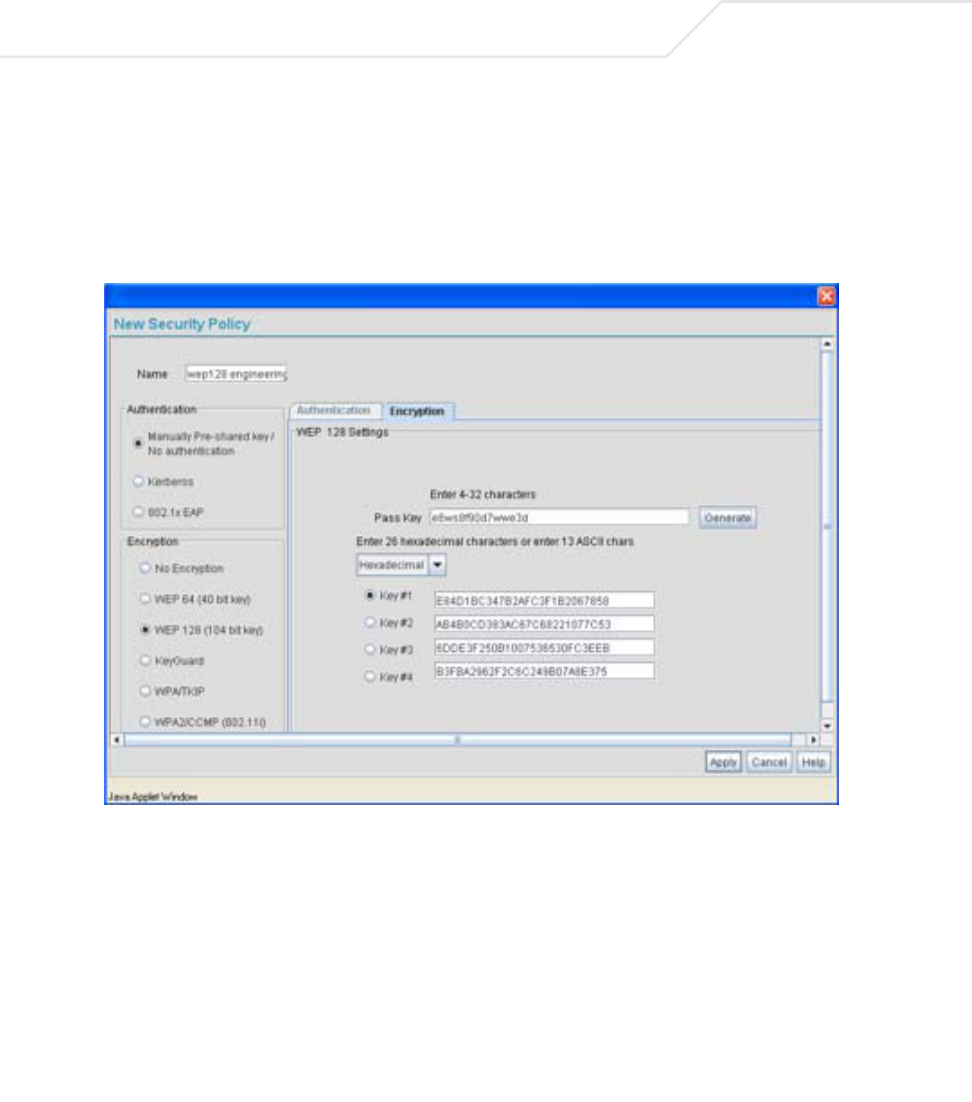
AP-5131 Access Point Product Reference Guide
3-12
Multiple WLANs can share the same security policy, so be careful not to name security
policies after specific WLANs or risk defining a WLAN to single policy. Symbol recommends
naming the policy after the attributes of the authentication or encryption type selected.
3. Select the WEP 128 (104 bit key) checkbox.
The WEP 128 Settings field displays within the New Security Policy screen.
4. Configure the WEP 128 Settings field as required to define the Pass Key used to generate
the WEP keys.
Pass Key Specify a 4 to 32 character pass key and click the Generate
button. The AP-5131, other proprietary routers and Symbol MUs
use the same algorithm to convert an ASCII string to the same
hexadecimal number. Non-Symbol clients and devices need to
enter WEP keys manually as hexadecimal numbers. The AP-5131
and its target client(s) must use the same pass key to
interoperate.