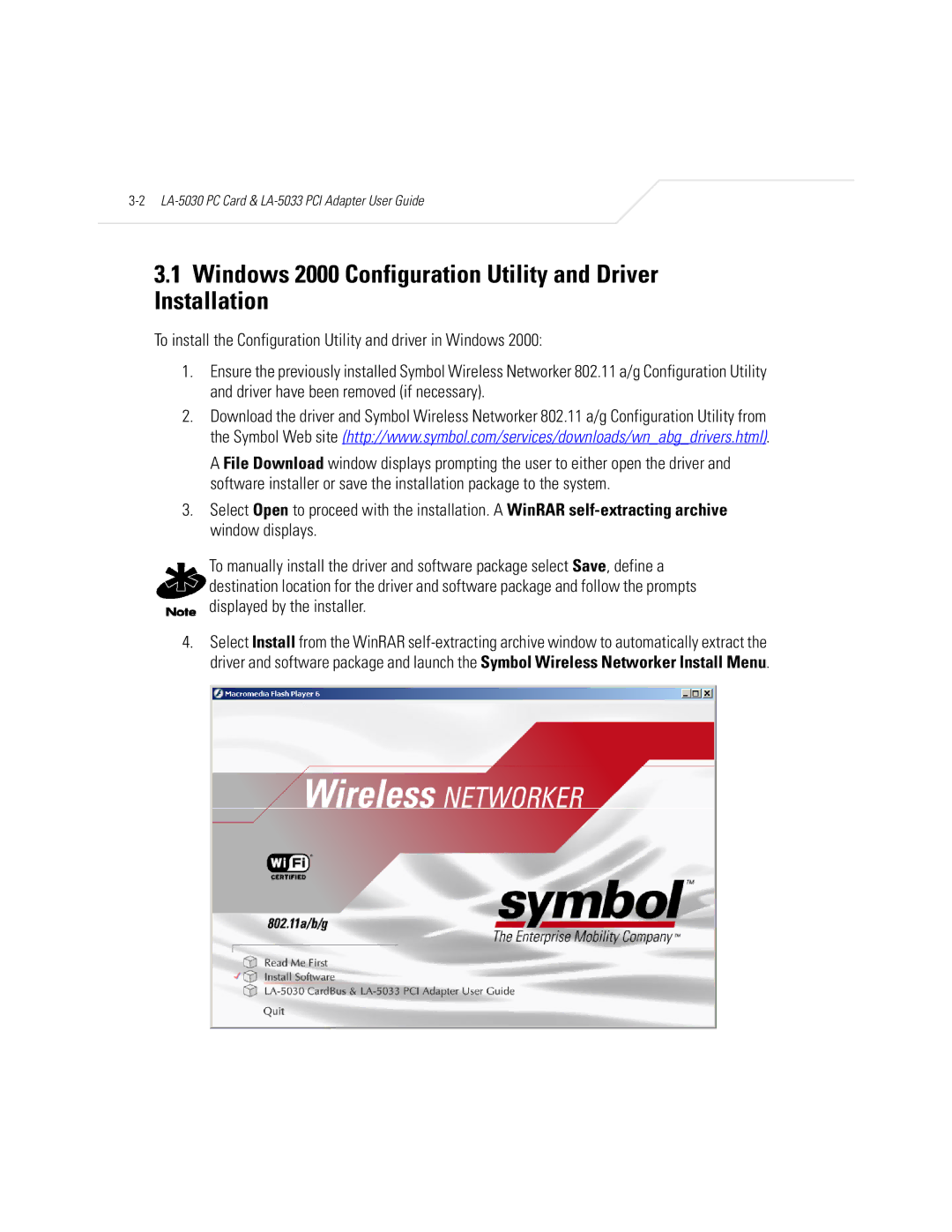3-2 LA-5030 PC Card & LA-5033 PCI Adapter User Guide
3.1Windows 2000 Configuration Utility and Driver Installation
To install the Configuration Utility and driver in Windows 2000:
1.Ensure the previously installed Symbol Wireless Networker 802.11 a/g Configuration Utility and driver have been removed (if necessary).
2.Download the driver and Symbol Wireless Networker 802.11 a/g Configuration Utility from the Symbol Web site (http://www.symbol.com/services/downloads/wn_abg_drivers.html).
A File Download window displays prompting the user to either open the driver and software installer or save the installation package to the system.
3.Select Open to proceed with the installation. A WinRAR
To manually install the driver and software package select Save, define a destination location for the driver and software package and follow the prompts displayed by the installer.
4.Select Install from the WinRAR