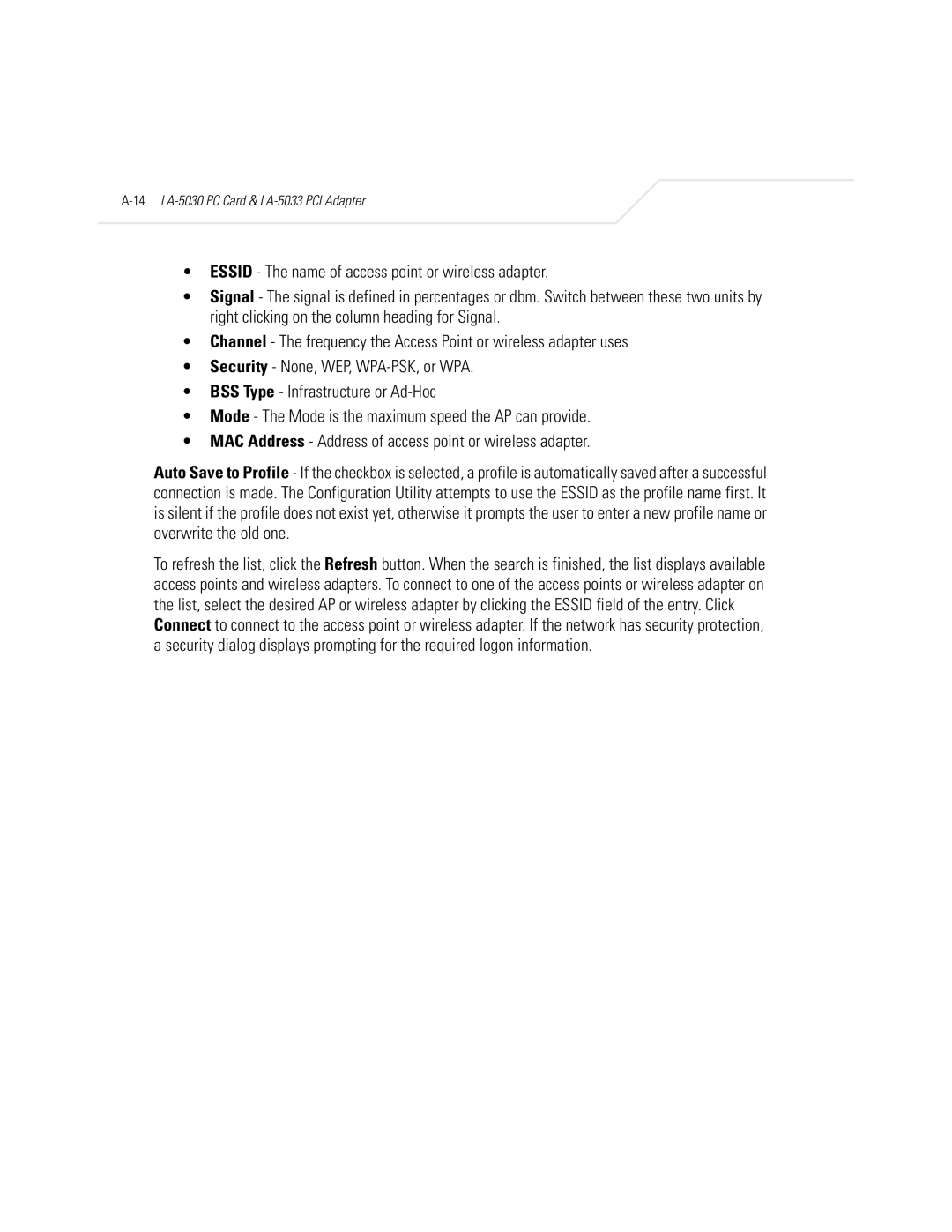A-14 LA-5030 PC Card & LA-5033 PCI Adapter
•ESSID - The name of access point or wireless adapter.
•Signal - The signal is defined in percentages or dbm. Switch between these two units by right clicking on the column heading for Signal.
•Channel - The frequency the Access Point or wireless adapter uses
•Security - None, WEP,
•BSS Type - Infrastructure or
•Mode - The Mode is the maximum speed the AP can provide.
•MAC Address - Address of access point or wireless adapter.
Auto Save to Profile - If the checkbox is selected, a profile is automatically saved after a successful connection is made. The Configuration Utility attempts to use the ESSID as the profile name first. It is silent if the profile does not exist yet, otherwise it prompts the user to enter a new profile name or overwrite the old one.
To refresh the list, click the Refresh button. When the search is finished, the list displays available access points and wireless adapters. To connect to one of the access points or wireless adapter on the list, select the desired AP or wireless adapter by clicking the ESSID field of the entry. Click Connect to connect to the access point or wireless adapter. If the network has security protection, a security dialog displays prompting for the required logon information.