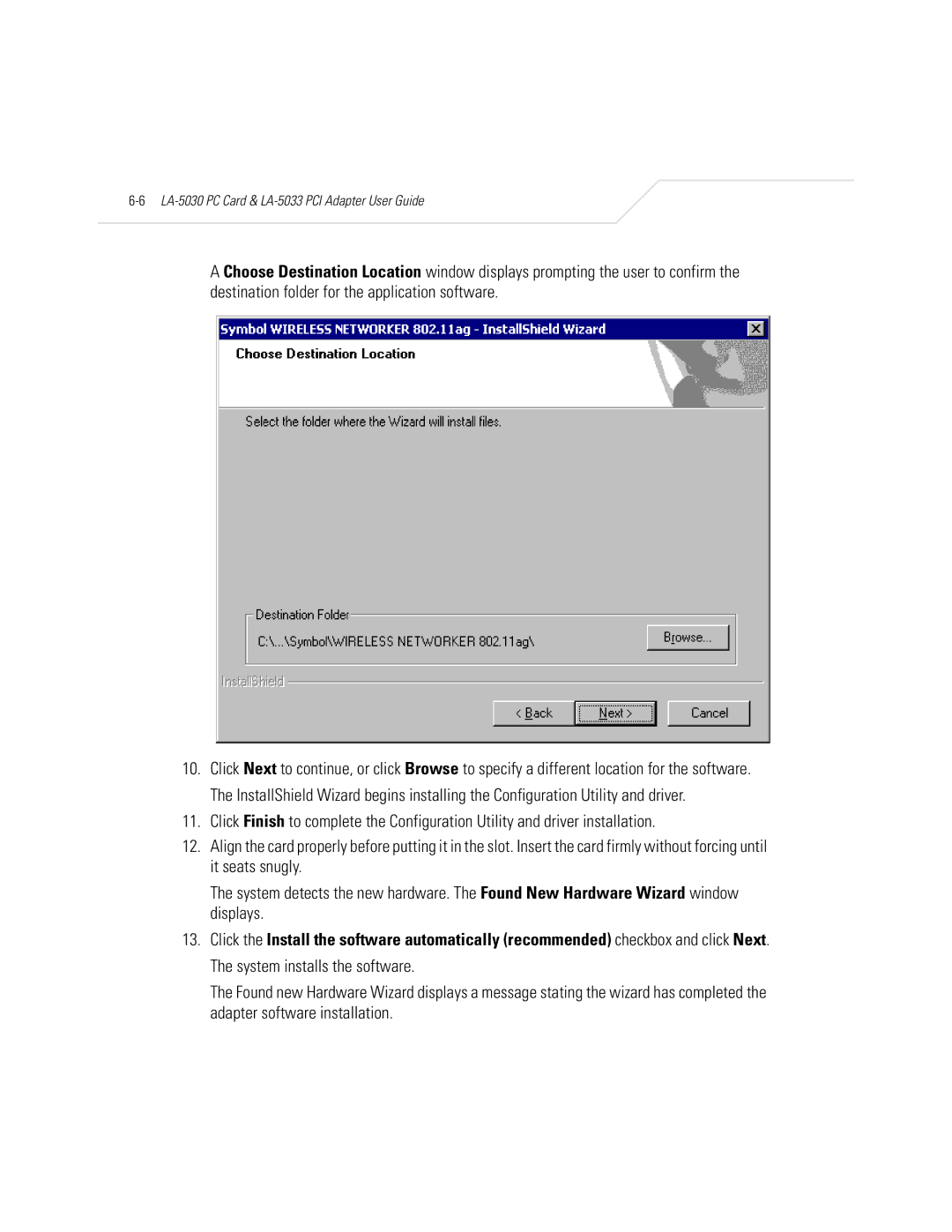6-6 LA-5030 PC Card & LA-5033 PCI Adapter User Guide
A Choose Destination Location window displays prompting the user to confirm the destination folder for the application software.
10.Click Next to continue, or click Browse to specify a different location for the software. The InstallShield Wizard begins installing the Configuration Utility and driver.
11.Click Finish to complete the Configuration Utility and driver installation.
12.Align the card properly before putting it in the slot. Insert the card firmly without forcing until it seats snugly.
The system detects the new hardware. The Found New Hardware Wizard window displays.
13.Click the Install the software automatically (recommended) checkbox and click Next. The system installs the software.
The Found new Hardware Wizard displays a message stating the wizard has completed the adapter software installation.