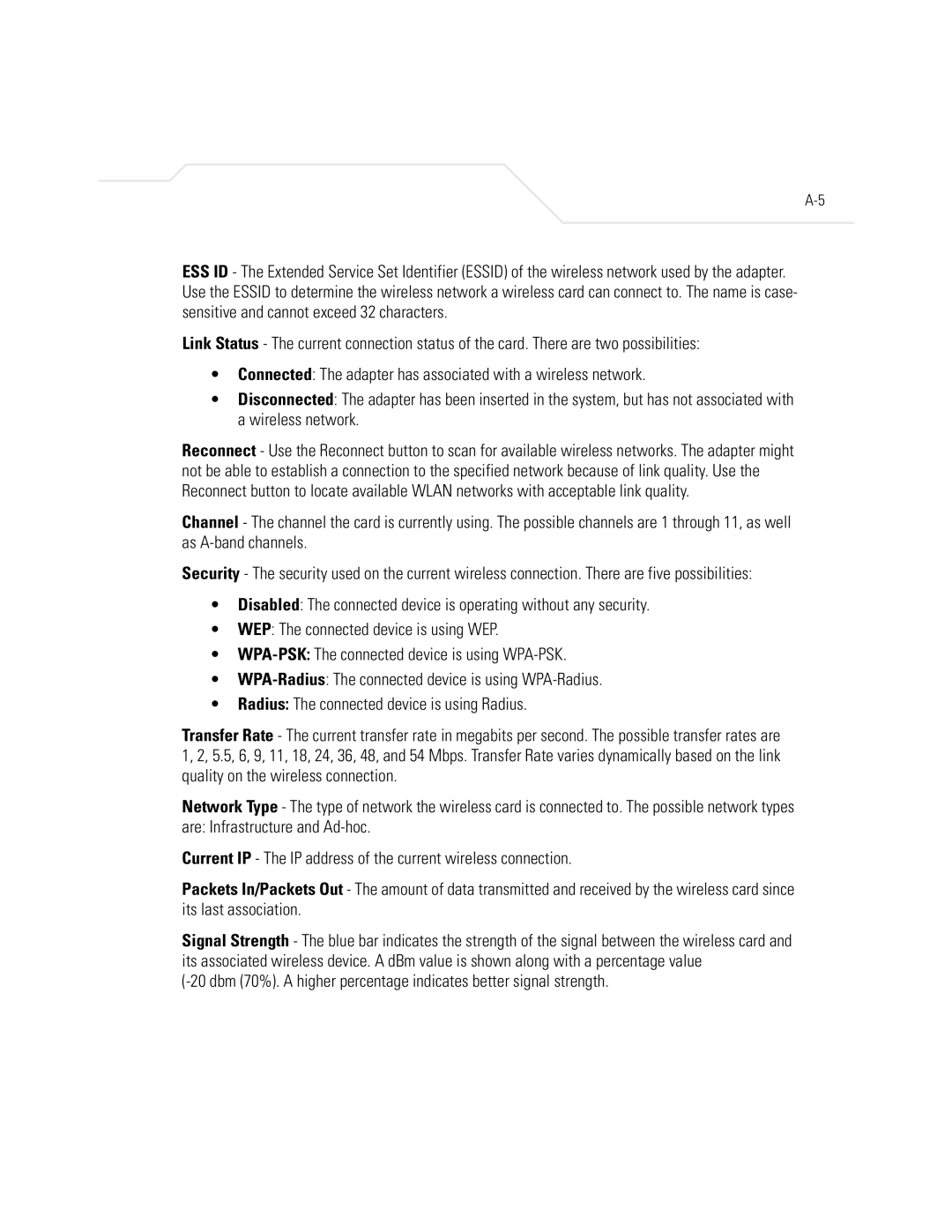ESS ID - The Extended Service Set Identifier (ESSID) of the wireless network used by the adapter. Use the ESSID to determine the wireless network a wireless card can connect to. The name is case- sensitive and cannot exceed 32 characters.
Link Status - The current connection status of the card. There are two possibilities:
•Connected: The adapter has associated with a wireless network.
•Disconnected: The adapter has been inserted in the system, but has not associated with a wireless network.
Reconnect - Use the Reconnect button to scan for available wireless networks. The adapter might not be able to establish a connection to the specified network because of link quality. Use the Reconnect button to locate available WLAN networks with acceptable link quality.
Channel - The channel the card is currently using. The possible channels are 1 through 11, as well as
Security - The security used on the current wireless connection. There are five possibilities:
•Disabled: The connected device is operating without any security.
•WEP: The connected device is using WEP.
•
•
•Radius: The connected device is using Radius.
Transfer Rate - The current transfer rate in megabits per second. The possible transfer rates are 1, 2, 5.5, 6, 9, 11, 18, 24, 36, 48, and 54 Mbps. Transfer Rate varies dynamically based on the link quality on the wireless connection.
Network Type - The type of network the wireless card is connected to. The possible network types are: Infrastructure and
Current IP - The IP address of the current wireless connection.
Packets In/Packets Out - The amount of data transmitted and received by the wireless card since its last association.
Signal Strength - The blue bar indicates the strength of the signal between the wireless card and its associated wireless device. A dBm value is shown along with a percentage value