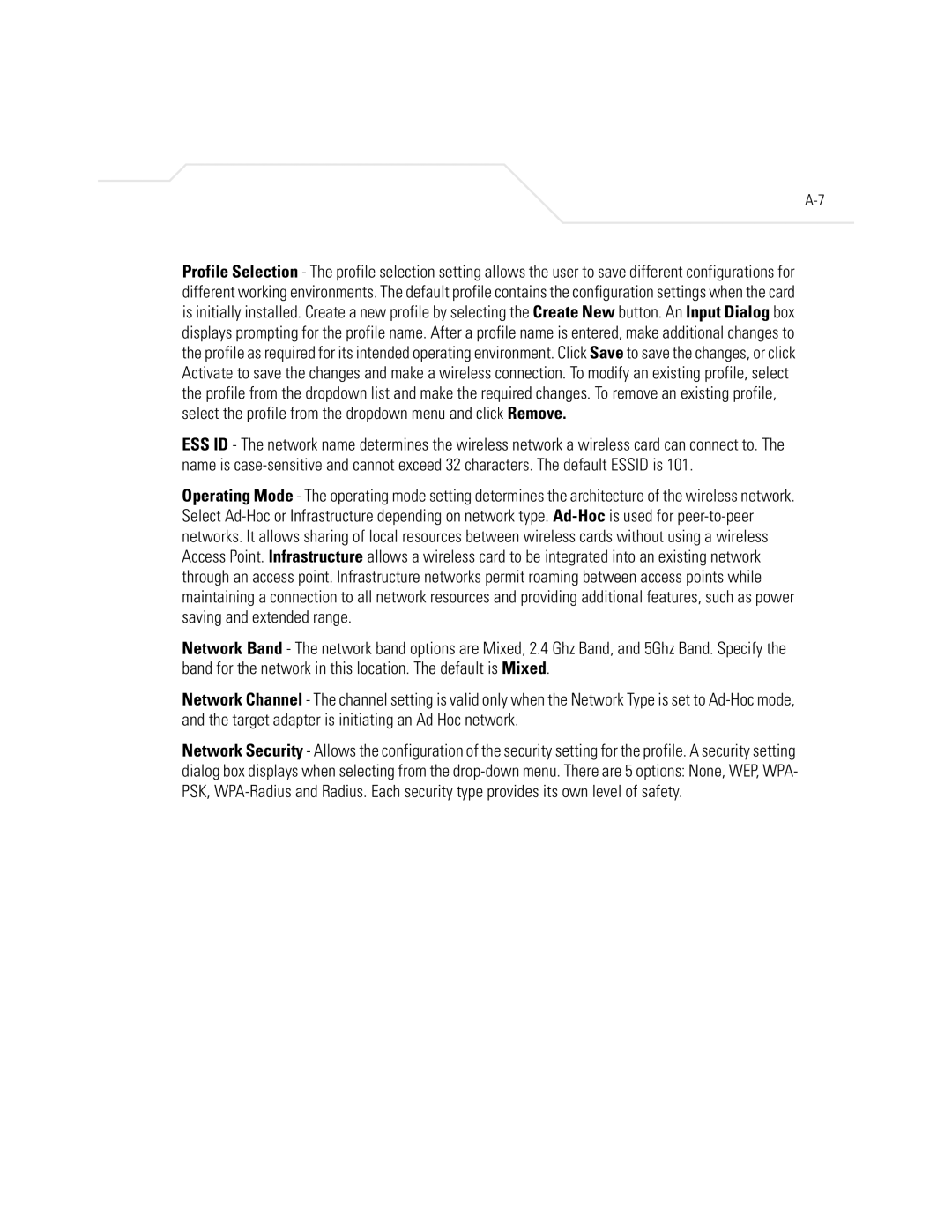Profile Selection - The profile selection setting allows the user to save different configurations for different working environments. The default profile contains the configuration settings when the card is initially installed. Create a new profile by selecting the Create New button. An Input Dialog box displays prompting for the profile name. After a profile name is entered, make additional changes to the profile as required for its intended operating environment. Click Save to save the changes, or click Activate to save the changes and make a wireless connection. To modify an existing profile, select the profile from the dropdown list and make the required changes. To remove an existing profile, select the profile from the dropdown menu and click Remove.
ESS ID - The network name determines the wireless network a wireless card can connect to. The name is
Operating Mode - The operating mode setting determines the architecture of the wireless network. Select
Network Band - The network band options are Mixed, 2.4 Ghz Band, and 5Ghz Band. Specify the band for the network in this location. The default is Mixed.
Network Channel - The channel setting is valid only when the Network Type is set to
Network Security - Allows the configuration of the security setting for the profile. A security setting dialog box displays when selecting from the