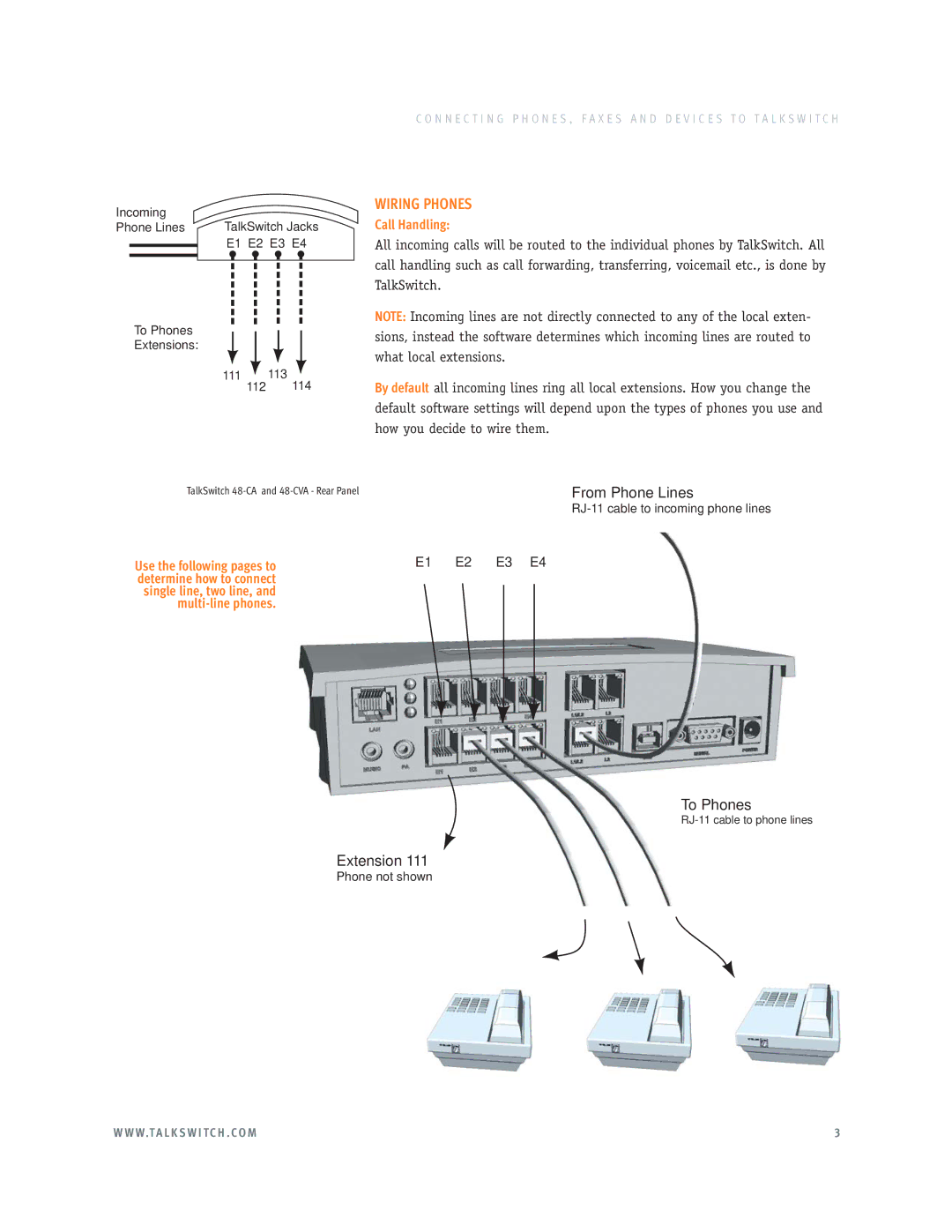Incoming
Phone Lines TalkSwitch Jacks
E1 E2 E3 E4
C O N N E C T I N G P H O N E S , F A X E S A N D D E V I C E S T O T A L K S W I T C H
WIRING PHONES
Call Handling:
All incoming calls will be routed to the individual phones by TalkSwitch. All call handling such as call forwarding, transferring, voicemail etc., is done by TalkSwitch.
To Phones
Extensions:
111 112 | 113 |
114 |
TalkSwitch
Use the following pages to determine how to connect single line, two line, and
NOTE: Incoming lines are not directly connected to any of the local exten- sions, instead the software determines which incoming lines are routed to what local extensions.
By default all incoming lines ring all local extensions. How you change the default software settings will depend upon the types of phones you use and how you decide to wire them.
From Phone Lines
E1 E2 E3 E4
To Phones
Extension 111
Phone not shown
W W W.T A L K S W I T C H . C O M | 3 |