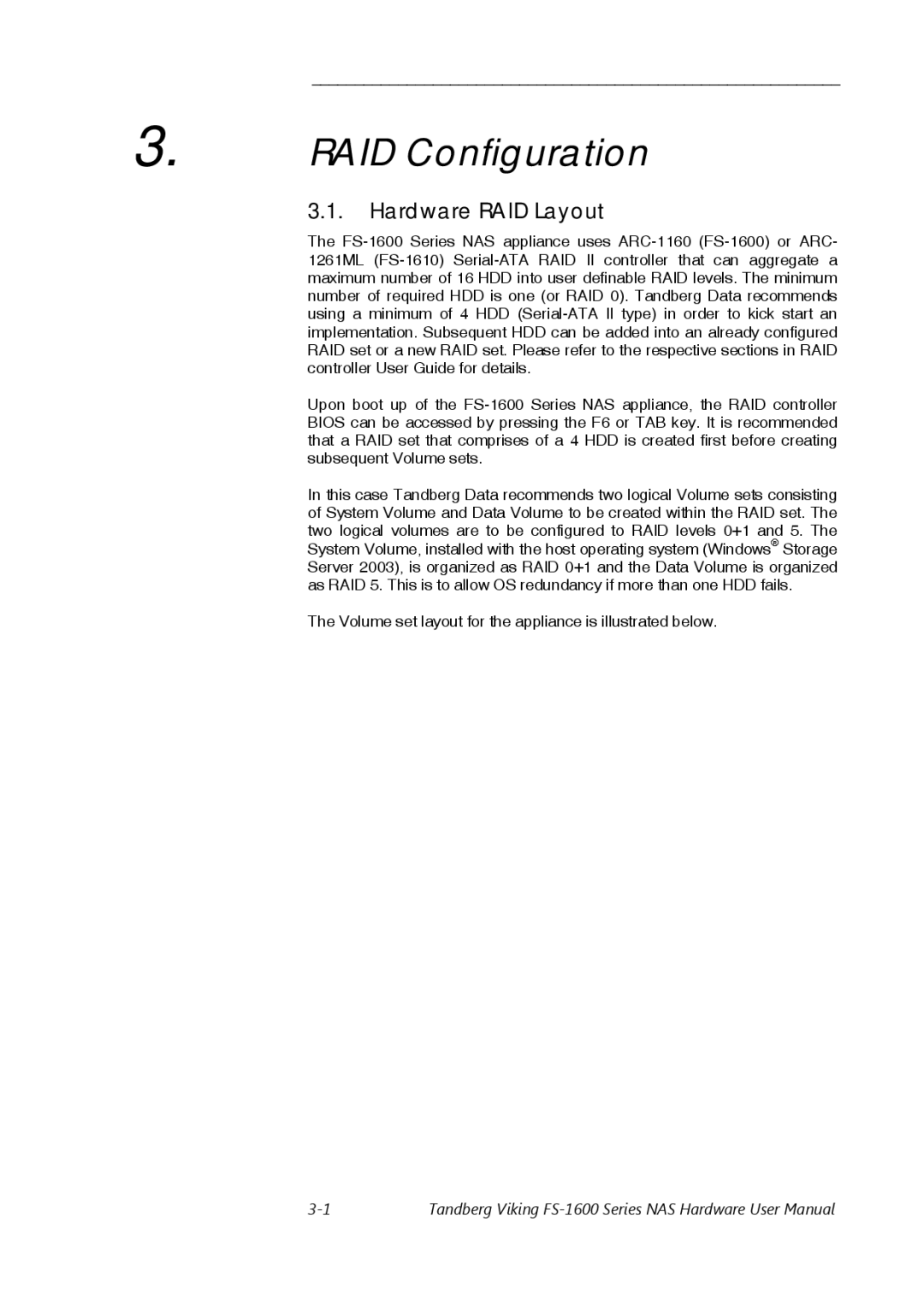FS-1600, FS-1610 specifications
Tandberg Data has long been recognized as a leader in data storage solutions, and their FS-1610 and FS-1600 tape libraries exemplify this reputation. These products provide a reliable and efficient means of data backup and archiving, essential in today's data-driven environments.The FS-1610 and FS-1600 are designed to meet the needs of businesses of various sizes, from small to large enterprises. Both models feature scalability, allowing organizations to expand their storage capacities as data requirements grow. The FS-1610 offers a robust 10TB raw capacity, while the FS-1600 delivers a substantial 3TB storage capacity, accommodating diverse data volumes effectively.
One of the standout characteristics of these tape libraries is their integration of LTO (Linear Tape-Open) technology. This open standard for magnetic tape data storage ensures compatibility across various platforms and systems. The FS-1610 and FS-1600 support multiple generations of LTO tapes, allowing users to leverage existing assets while preparing for future upgrades and ensuring long-term investment protection.
Both models are engineered for efficient data retrieval and management, featuring high-speed data transfer rates that enhance overall performance. The FS-1610, for instance, boasts speeds of up to 400MB/s, enabling quick backups and restoring processes. This efficiency is crucial for organizations looking to minimize downtime and ensure business continuity.
User-friendly design plays an essential role in the FS-1610 and FS-1600’s functionality. With intuitive interfaces and straightforward management software, administrators can easily monitor and control their backup processes. This accessibility simplifies complex tasks, making it easier for IT teams to maintain optimal data protection.
Furthermore, these tape libraries come with enhanced data protection features, including built-in encryption and data integrity checks. Such capabilities safeguard sensitive information against unauthorized access and ensure that data remains intact and recoverable over time.
In conclusion, Tandberg Data's FS-1610 and FS-1600 tape libraries combine advanced technology, large storage capacities, and user-friendly design to provide robust data protection solutions. Their integration of LTO technology, high-speed performance, and scalable nature makes them invaluable assets for businesses aiming to safeguard their critical data efficiently and reliably.