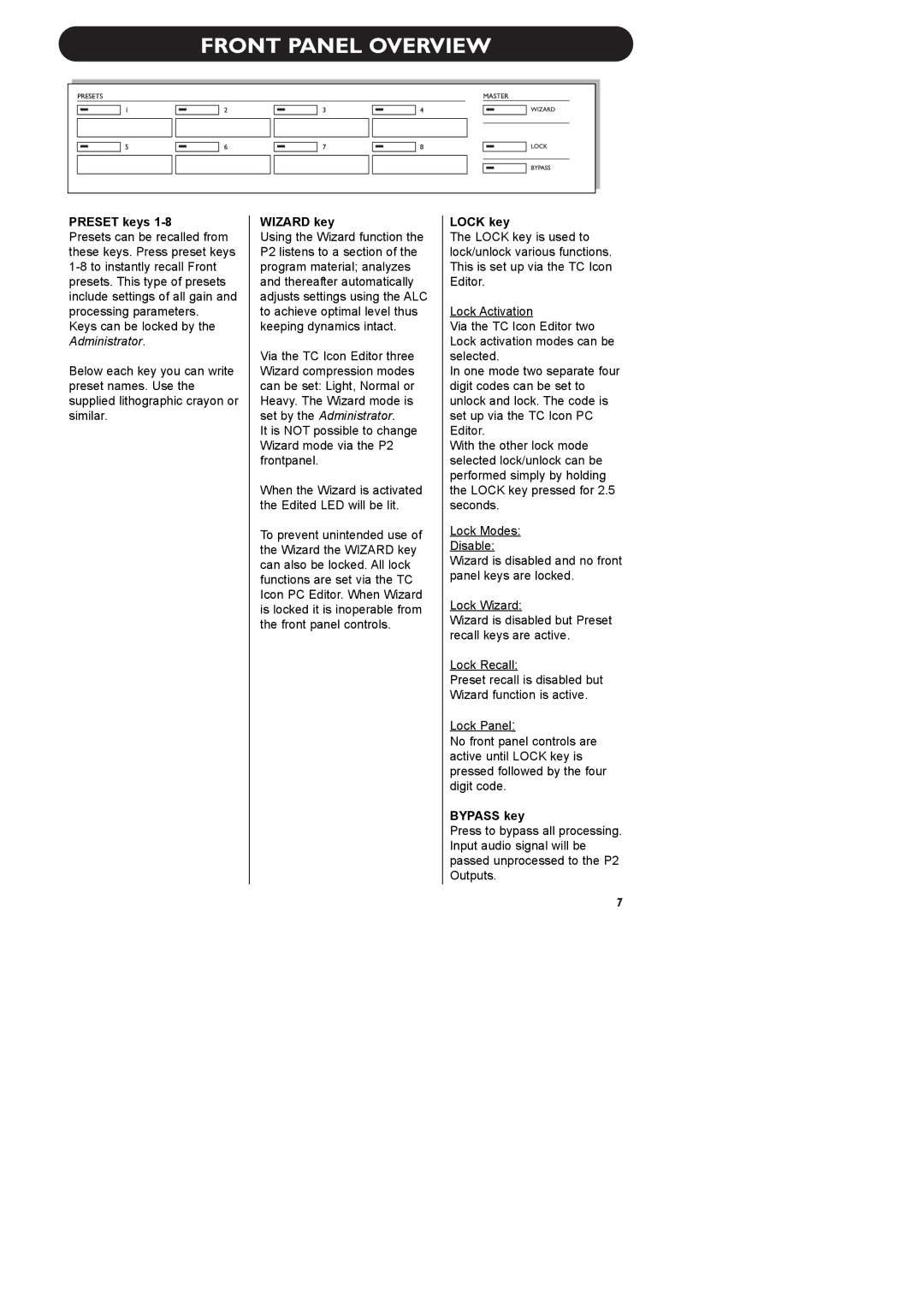FRONT PANEL OVERVIEW
PRESET keys 1-8
Presets can be recalled from these keys. Press preset keys
Keys can be locked by the Administrator.
Below each key you can write preset names. Use the supplied lithographic crayon or similar.
WIZARD key
Using the Wizard function the P2 listens to a section of the program material; analyzes and thereafter automatically adjusts settings using the ALC to achieve optimal level thus keeping dynamics intact.
Via the TC Icon Editor three Wizard compression modes can be set: Light, Normal or Heavy. The Wizard mode is set by the Administrator.
It is NOT possible to change Wizard mode via the P2 frontpanel.
When the Wizard is activated the Edited LED will be lit.
To prevent unintended use of the Wizard the WIZARD key can also be locked. All lock functions are set via the TC Icon PC Editor. When Wizard is locked it is inoperable from the front panel controls.
LOCK key
The LOCK key is used to lock/unlock various functions. This is set up via the TC Icon Editor.
Lock Activation
Via the TC Icon Editor two Lock activation modes can be selected.
In one mode two separate four digit codes can be set to unlock and lock. The code is set up via the TC Icon PC Editor.
With the other lock mode selected lock/unlock can be performed simply by holding the LOCK key pressed for 2.5 seconds.
Lock Modes:
Disable:
Wizard is disabled and no front panel keys are locked.
Lock Wizard:
Wizard is disabled but Preset recall keys are active.
Lock Recall:
Preset recall is disabled but Wizard function is active.
Lock Panel:
No front panel controls are active until LOCK key is pressed followed by the four digit code.
BYPASS key
Press to bypass all processing. Input audio signal will be passed unprocessed to the P2 Outputs.
7