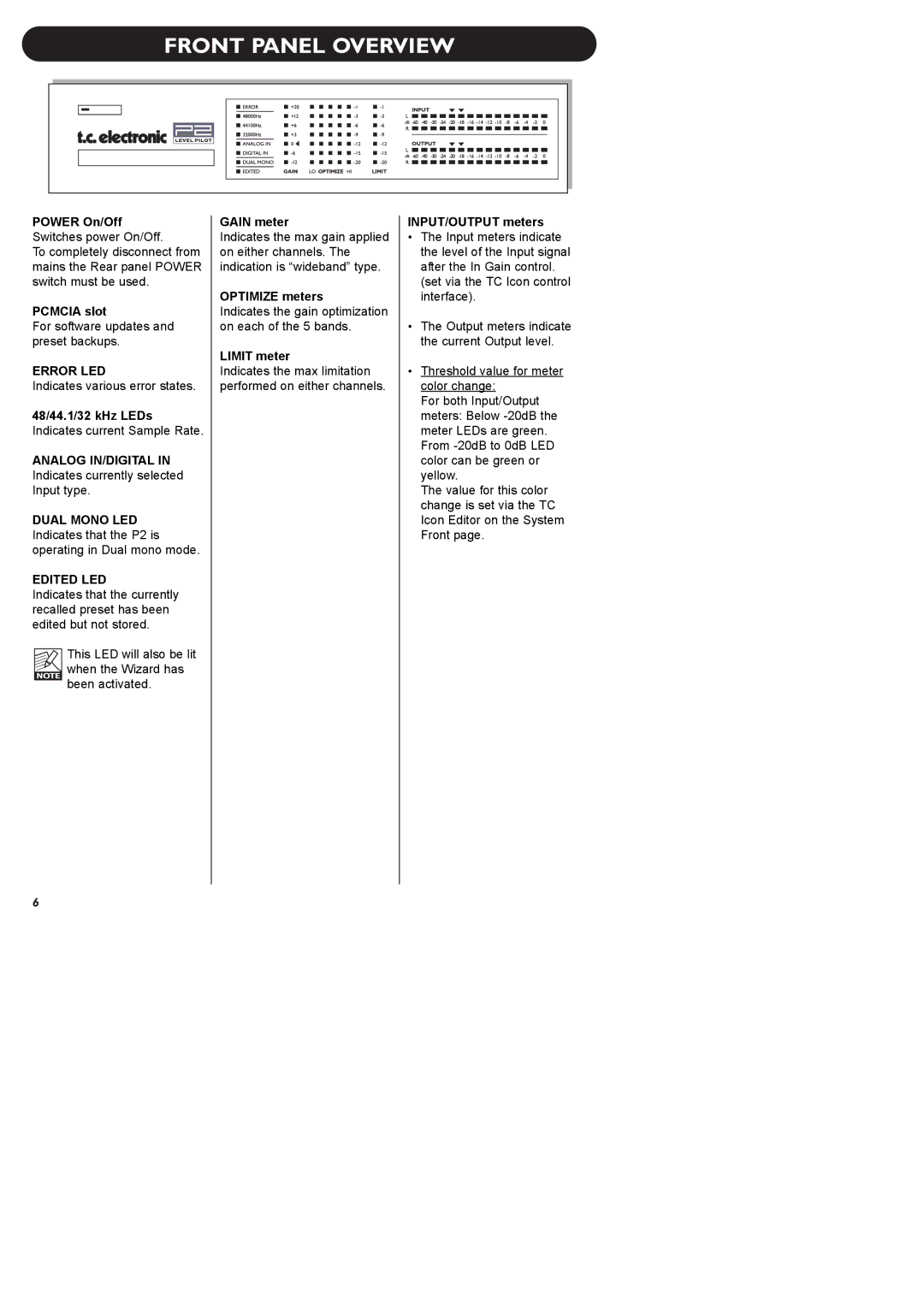FRONT PANEL OVERVIEW
POWER On/Off Switches power On/Off.
To completely disconnect from mains the Rear panel POWER switch must be used.
PCMCIA slot
For software updates and preset backups.
ERROR LED
Indicates various error states.
48/44.1/32 kHz LEDs Indicates current Sample Rate.
ANALOG IN/DIGITAL IN Indicates currently selected Input type.
DUAL MONO LED Indicates that the P2 is operating in Dual mono mode.
EDITED LED
Indicates that the currently recalled preset has been edited but not stored.
This LED will also be lit when the Wizard has
been activated.
GAIN meter
Indicates the max gain applied on either channels. The indication is “wideband” type.
OPTIMIZE meters
Indicates the gain optimization on each of the 5 bands.
LIMIT meter
Indicates the max limitation performed on either channels.
INPUT/OUTPUT meters
•The Input meters indicate the level of the Input signal after the In Gain control. (set via the TC Icon control interface).
•The Output meters indicate the current Output level.
•Threshold value for meter color change:
For both Input/Output meters: Below
The value for this color change is set via the TC Icon Editor on the System Front page.
6