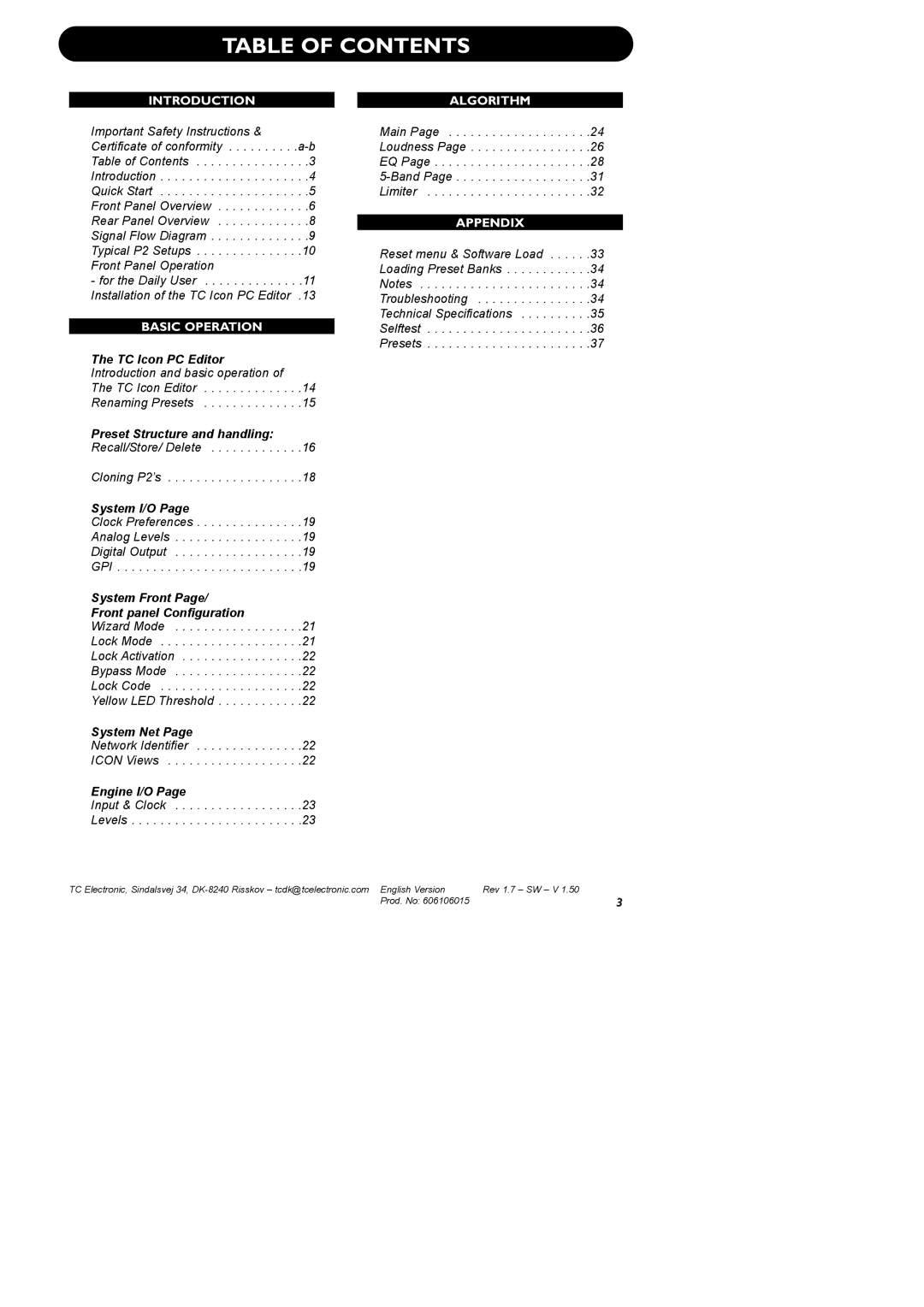TABLE OF CONTENTS
INTRODUCTION
Important Safety Instructions & Certificate of
- for the Daily User . . . . . . . . . . . . . .11 Installation of the TC Icon PC Editor .13
BASIC OPERATION
The TC Icon PC Editor Introduction and basic operation of The TC Icon Editor . . . . . . . . . . . . . .14 Renaming Presets . . . . . . . . . . . . . .15
Preset Structure and handling: Recall/Store/ Delete . . . . . . . . . . . . .16
Cloning P2’s . . . . . . . . . . . . . . . . . . .18
System I/O Page
Clock Preferences . . . . . . . . . . . . . . .19
Analog Levels . . . . . . . . . . . . . . . . . .19
Digital Output . . . . . . . . . . . . . . . . . .19
GPI . . . . . . . . . . . . . . . . . . . . . . . . . .19
System Front Page/
Front panel Configuration
Wizard Mode . . . . . . . . . . . . . . . . . .21
Lock Mode . . . . . . . . . . . . . . . . . . . .21
Lock Activation . . . . . . . . . . . . . . . . .22
Bypass Mode . . . . . . . . . . . . . . . . . .22
Lock Code . . . . . . . . . . . . . . . . . . . .22
Yellow LED Threshold . . . . . . . . . . . .22
System Net Page
Network Identifier . . . . . . . . . . . . . . .22 ICON Views . . . . . . . . . . . . . . . . . . .22
Engine I/O Page
Input & Clock . . . . . . . . . . . . . . . . . .23
Levels . . . . . . . . . . . . . . . . . . . . . . . .23
ALGORITHM
Main Page . . . . . . . . . . . . . . . . . . . .24
Loudness Page . . . . . . . . . . . . . . . . .26
EQ Page . . . . . . . . . . . . . . . . . . . . . .28
Limiter . . . . . . . . . . . . . . . . . . . . . . .32
APPENDIX
Reset menu & Software Load . . . . . .33 Loading Preset Banks . . . . . . . . . . . .34 Notes . . . . . . . . . . . . . . . . . . . . . . . .34 Troubleshooting . . . . . . . . . . . . . . . .34 Technical Specifications . . . . . . . . . .35 Selftest . . . . . . . . . . . . . . . . . . . . . . .36 Presets . . . . . . . . . . . . . . . . . . . . . . .37
TC Electronic, Sindalsvej 34, | Rev 1.7 – SW – V 1.50 |
Prod. No: 606106015 | 3 |