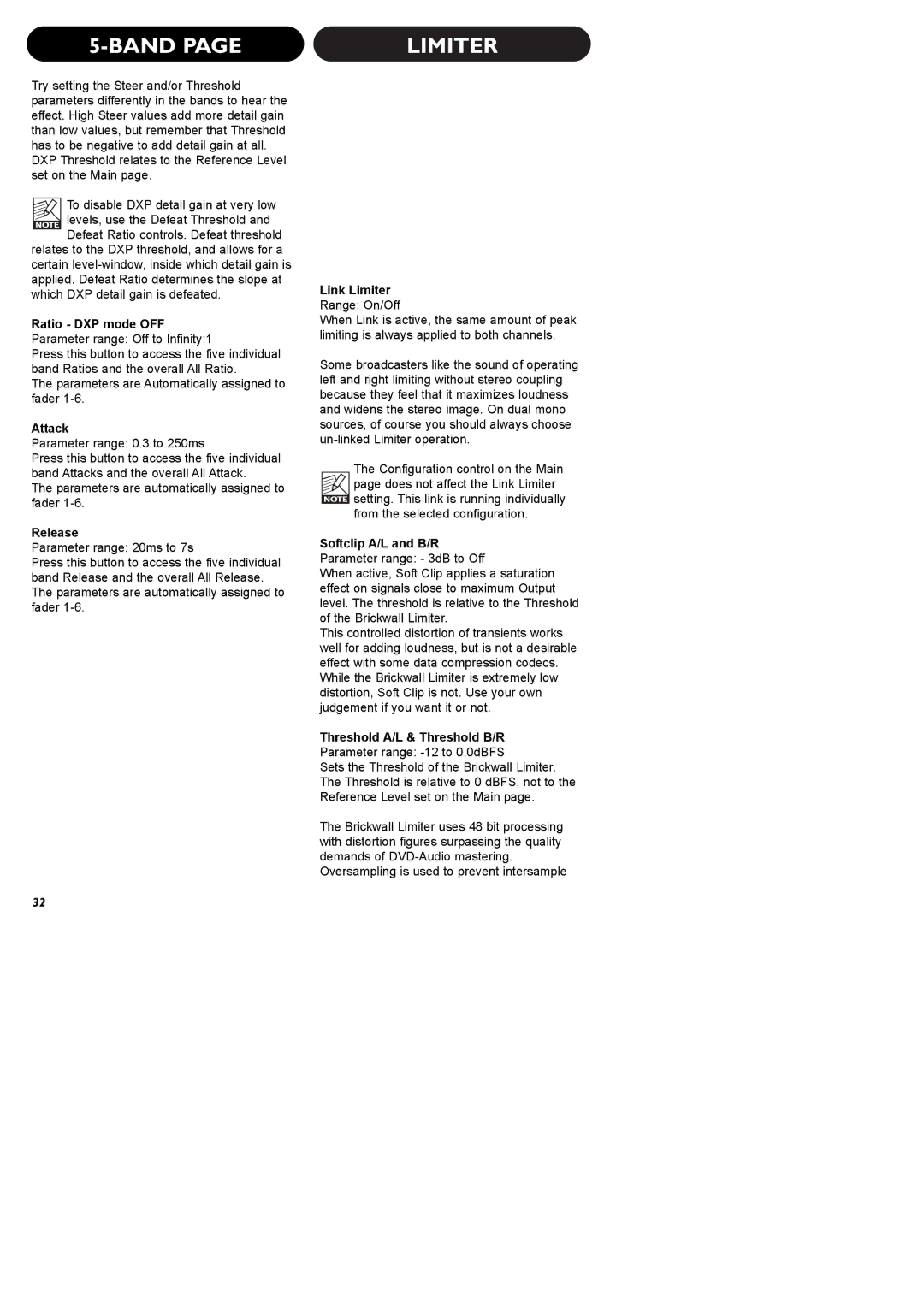| LIMITER |
Try setting the Steer and/or Threshold parameters differently in the bands to hear the effect. High Steer values add more detail gain than low values, but remember that Threshold has to be negative to add detail gain at all. DXP Threshold relates to the Reference Level set on the Main page.
To disable DXP detail gain at very low ![]() levels, use the Defeat Threshold and Defeat Ratio controls. Defeat threshold relates to the DXP threshold, and allows for a
levels, use the Defeat Threshold and Defeat Ratio controls. Defeat threshold relates to the DXP threshold, and allows for a
certain
Ratio - DXP mode OFF
Parameter range: Off to Infinity:1
Press this button to access the five individual band Ratios and the overall All Ratio.
The parameters are Automatically assigned to fader
Attack
Parameter range: 0.3 to 250ms
Press this button to access the five individual band Attacks and the overall All Attack.
The parameters are automatically assigned to fader
Release
Parameter range: 20ms to 7s
Press this button to access the five individual band Release and the overall All Release. The parameters are automatically assigned to fader
Link Limiter
Range: On/Off
When Link is active, the same amount of peak limiting is always applied to both channels.
Some broadcasters like the sound of operating left and right limiting without stereo coupling because they feel that it maximizes loudness and widens the stereo image. On dual mono sources, of course you should always choose
The Configuration control on the Main page does not affect the Link Limiter
![]() setting. This link is running individually from the selected configuration.
setting. This link is running individually from the selected configuration.
Softclip A/L and B/R Parameter range: - 3dB to Off
When active, Soft Clip applies a saturation effect on signals close to maximum Output level. The threshold is relative to the Threshold of the Brickwall Limiter.
This controlled distortion of transients works well for adding loudness, but is not a desirable effect with some data compression codecs. While the Brickwall Limiter is extremely low distortion, Soft Clip is not. Use your own judgement if you want it or not.
Threshold A/L & Threshold B/R
Parameter range:
Sets the Threshold of the Brickwall Limiter. The Threshold is relative to 0 dBFS, not to the Reference Level set on the Main page.
The Brickwall Limiter uses 48 bit processing with distortion figures surpassing the quality demands of
Oversampling is used to prevent intersample
32