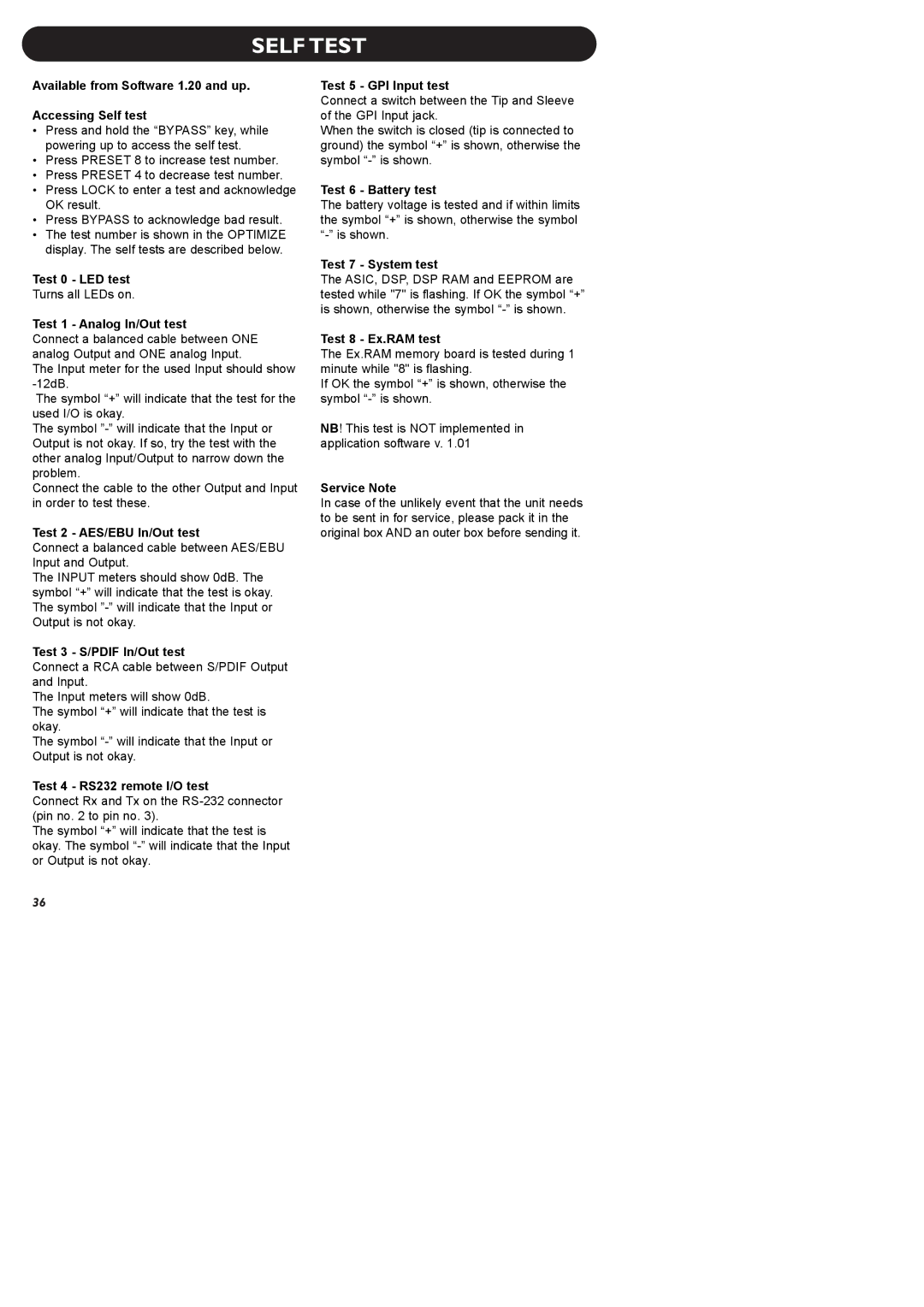SELF TEST
Available from Software 1.20 and up.
Accessing Self test
•Press and hold the “BYPASS” key, while powering up to access the self test.
•Press PRESET 8 to increase test number.
•Press PRESET 4 to decrease test number.
•Press LOCK to enter a test and acknowledge OK result.
•Press BYPASS to acknowledge bad result.
•The test number is shown in the OPTIMIZE display. The self tests are described below.
Test 0 - LED test
Turns all LEDs on.
Test 1 - Analog In/Out test
Connect a balanced cable between ONE analog Output and ONE analog Input.
The Input meter for the used Input should show
The symbol “+” will indicate that the test for the used I/O is okay.
The symbol
Connect the cable to the other Output and Input in order to test these.
Test 2 - AES/EBU In/Out test
Connect a balanced cable between AES/EBU Input and Output.
The INPUT meters should show 0dB. The symbol “+” will indicate that the test is okay. The symbol
Test 3 - S/PDIF In/Out test
Connect a RCA cable between S/PDIF Output and Input.
The Input meters will show 0dB.
The symbol “+” will indicate that the test is okay.
The symbol
Test 4 - RS232 remote I/O test
Connect Rx and Tx on the
The symbol “+” will indicate that the test is okay. The symbol
Test 5 - GPI Input test
Connect a switch between the Tip and Sleeve of the GPI Input jack.
When the switch is closed (tip is connected to ground) the symbol “+” is shown, otherwise the symbol
Test 6 - Battery test
The battery voltage is tested and if within limits the symbol “+” is shown, otherwise the symbol
Test 7 - System test
The ASIC, DSP, DSP RAM and EEPROM are tested while "7" is flashing. If OK the symbol “+” is shown, otherwise the symbol
Test 8 - Ex.RAM test
The Ex.RAM memory board is tested during 1 minute while "8" is flashing.
If OK the symbol “+” is shown, otherwise the symbol
NB! This test is NOT implemented in application software v. 1.01
Service Note
In case of the unlikely event that the unit needs to be sent in for service, please pack it in the original box AND an outer box before sending it.
36