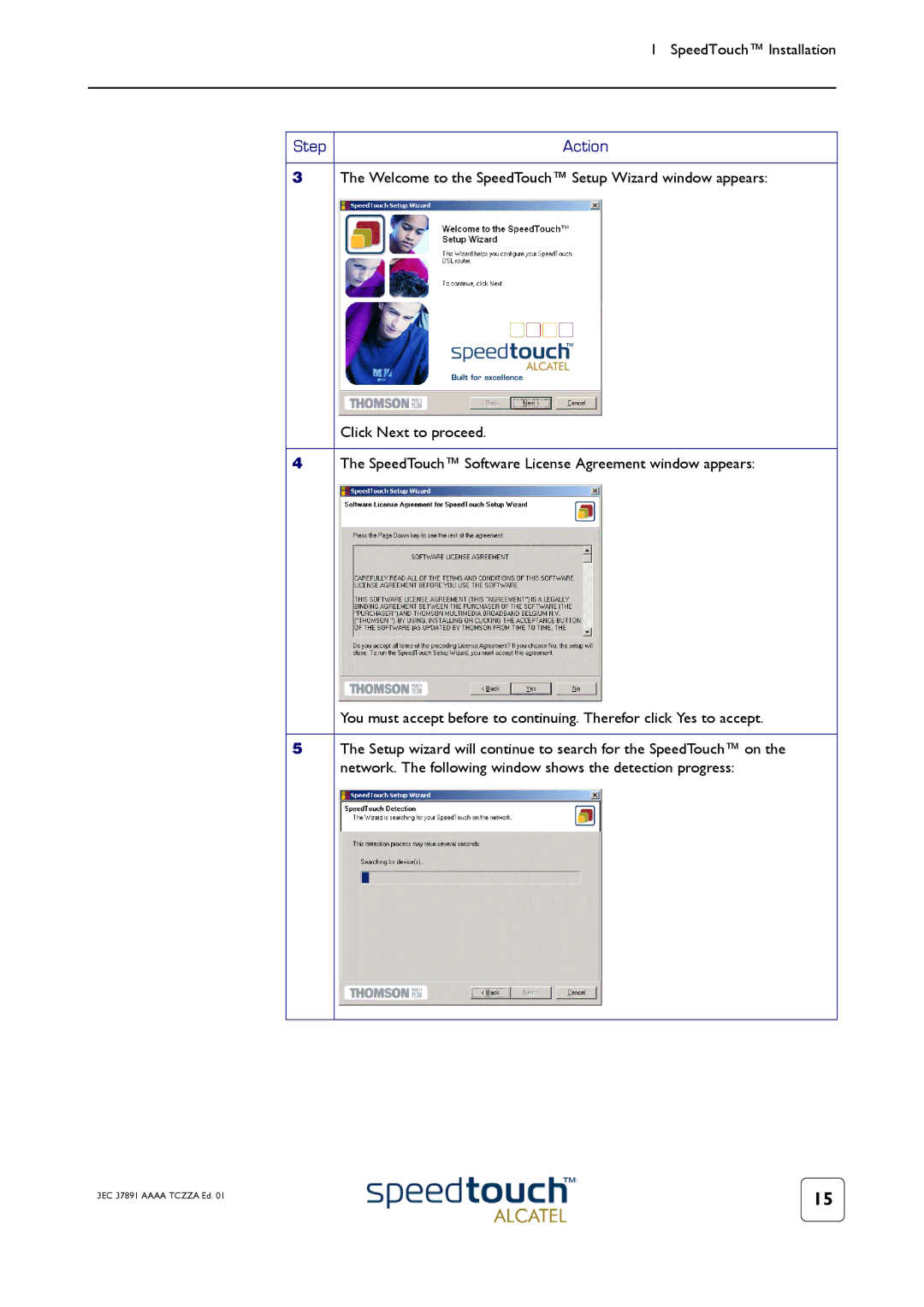1 SpeedTouch™ Installation
Step | Action |
3The Welcome to the SpeedTouch™ Setup Wizard window appears:
4
Click Next to proceed.
The SpeedTouch™ Software License Agreement window appears:
5
You must accept before to continuing. Therefor click Yes to accept.
The Setup wizard will continue to search for the SpeedTouch™ on the network. The following window shows the detection progress:
3EC 37891 AAAA TCZZA Ed. 01 | 15 |
|