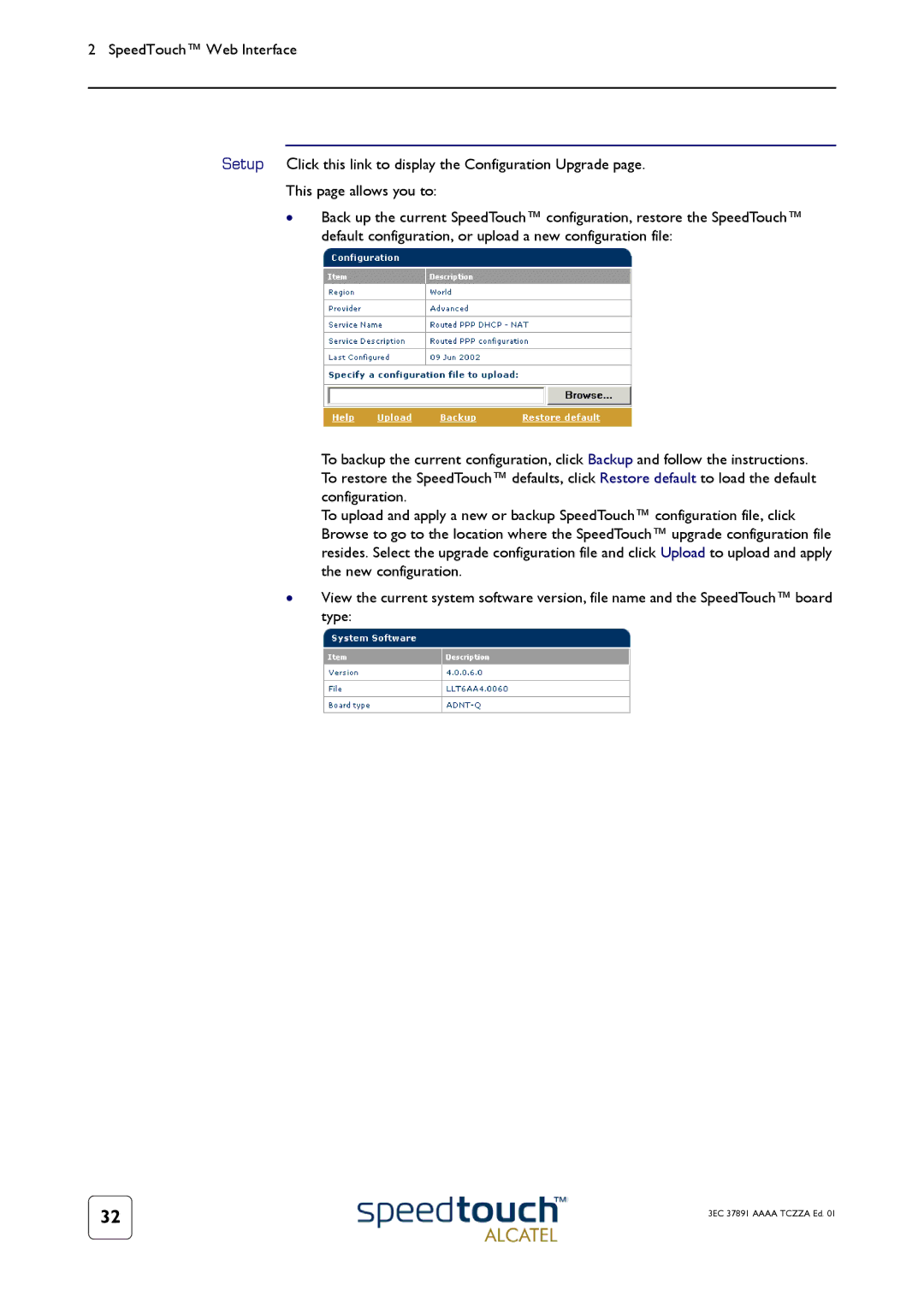2 SpeedTouch™ Web Interface
Setup Click this link to display the Configuration Upgrade page.
This page allows you to:
•Back up the current SpeedTouch™ configuration, restore the SpeedTouch™ default configuration, or upload a new configuration file:
To backup the current configuration, click Backup and follow the instructions. To restore the SpeedTouch™ defaults, click Restore default to load the default configuration.
To upload and apply a new or backup SpeedTouch™ configuration file, click Browse to go to the location where the SpeedTouch™ upgrade configuration file resides. Select the upgrade configuration file and click Upload to upload and apply the new configuration.
•View the current system software version, file name and the SpeedTouch™ board type:
32 | 3EC 37891 AAAA TCZZA Ed. 01 |
|