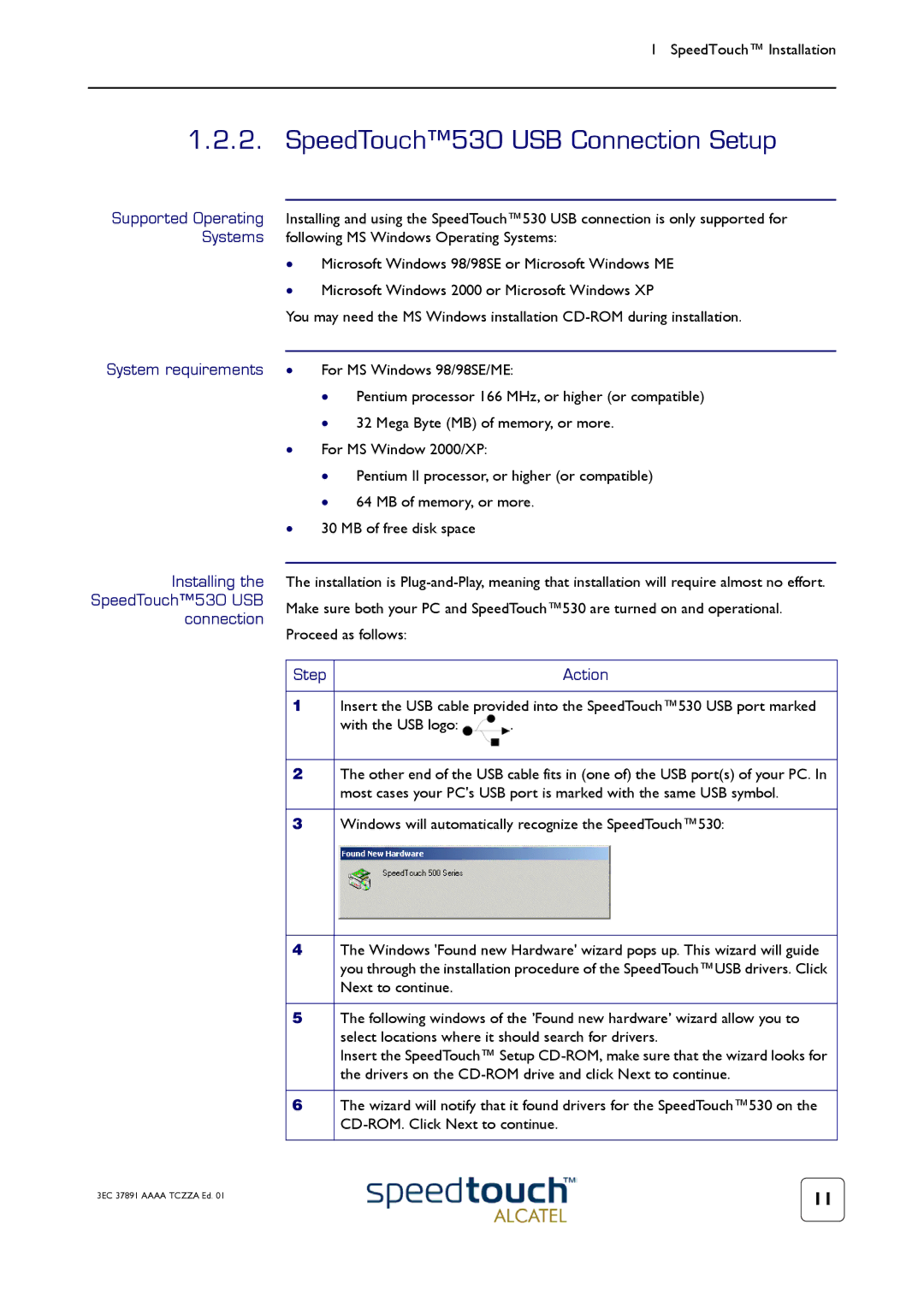1 SpeedTouch™ Installation
1.2.2. SpeedTouch™530 USB Connection Setup
Supported Operating Installing and using the SpeedTouch™530 USB connection is only supported for Systems following MS Windows Operating Systems:
•Microsoft Windows 98/98SE or Microsoft Windows ME
•Microsoft Windows 2000 or Microsoft Windows XP
You may need the MS Windows installation
System requirements • | For MS Windows 98/98SE/ME: | |
| • | Pentium processor 166 MHz, or higher (or compatible) |
| • | 32 Mega Byte (MB) of memory, or more. |
• | For MS Window 2000/XP: | |
| • | Pentium II processor, or higher (or compatible) |
| • | 64 MB of memory, or more. |
• | 30 MB of free disk space | |
Installing the
SpeedTouch™530 USB
connection
The installation is
Step |
| Action |
|
| |
1 | Insert the USB cable provided into the SpeedTouch™530 USB port marked | |
| with the USB logo: | . |
|
| |
2 | The other end of the USB cable fits in (one of) the USB port(s) of your PC. In | |
| most cases your PC's USB port is marked with the same USB symbol. | |
|
| |
3 | Windows will automatically recognize the SpeedTouch™530: | |
|
| |
4 | The Windows 'Found new Hardware' wizard pops up. This wizard will guide | |
| you through the installation procedure of the SpeedTouch™USB drivers. Click | |
| Next to continue. |
|
|
| |
5 | The following windows of the ’Found new hardware’ wizard allow you to | |
| select locations where it should search for drivers. | |
| Insert the SpeedTouch™ Setup | |
| the drivers on the | |
|
| |
6 | The wizard will notify that it found drivers for the SpeedTouch™530 on the | |
| ||
|
|
|
3EC 37891 AAAA TCZZA Ed. 01 | 11 |
|