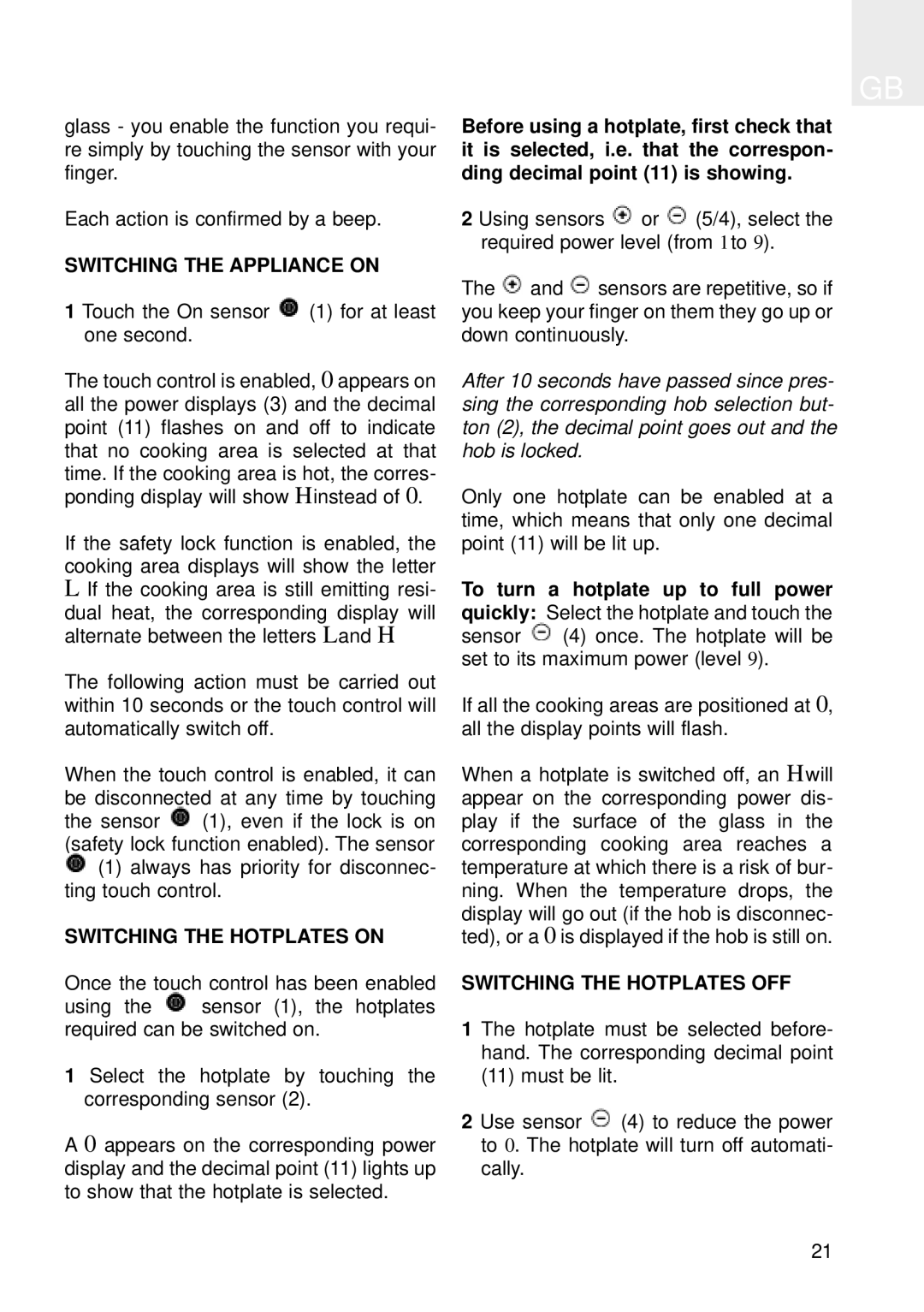GB
glass - you enable the function you requi- | Before using a hotplate, first check that | ||||||||||||
re simply by touching the sensor with your | it is selected, i.e. that the correspon- | ||||||||||||
finger. |
|
| ding decimal point (11) is showing. | ||||||||||
|
|
|
|
|
| ||||||||
Each action is confirmed by a beep. | 2 Using sensors |
| or |
| (5/4), select the | ||||||||
SWITCHING THE APPLIANCE ON | required power level (from 1 to 9). | ||||||||||||
|
|
|
|
|
|
|
|
|
|
| |||
|
|
| The |
| and |
| sensors are repetitive, so if | ||||||
1 Touch the On sensor |
| (1) for at least | you keep your finger on them they go up or | ||||||||||
| |||||||||||||
one second. |
|
| down continuously. |
|
|
| |||||||
The touch control is enabled, 0 appears on | After 10 seconds have passed since pres- | ||||||||||||
all the power displays (3) and the decimal | sing the corresponding hob selection but- | ||||||||||||
point (11) flashes on and off to indicate | ton (2), the decimal point goes out and the | ||||||||||||
that no cooking area is selected at that | hob is locked. |
|
|
|
|
| |||||||
time. If the cooking area is hot, the corres- |
|
|
|
|
|
|
|
|
|
|
| ||
ponding display will show H instead of 0. | Only one hotplate can be enabled at a | ||||||||||||
|
|
| time, which means that only one decimal | ||||||||||
If the safety lock function is enabled, the | point (11) will be lit up. |
|
| ||||||||||
cooking area displays will show the letter |
|
|
|
|
|
|
|
|
|
|
| ||
L. If the cooking area is still emitting resi- | To turn a hotplate up to full power | ||||||||||||
dual heat, the corresponding display will | quickly: Select the hotplate and touch the | ||||||||||||
alternate between the letters L and H. | sensor |
|
| (4) once. The hotplate will be | |||||||||
|
|
| set to its maximum power (level 9). | ||||||||||
The following action must be carried out within 10 seconds or the touch control will automatically switch off.
If all the cooking areas are positioned at 0, all the display points will flash.
When the touch control is enabled, it can | When a hotplate is switched off, an H will | |||
be disconnected at any time by touching | appear on the corresponding power dis- | |||
the sensor |
| (1), even if the lock is on | play if the surface of the glass in the | |
(safety lock function enabled). The sensor | corresponding cooking area reaches a | |||
| (1) always has priority for disconnec- | temperature at which there is a risk of bur- | ||
ting touch control. | ning. When the temperature drops, the | |||
|
|
|
| display will go out (if the hob is disconnec- |
SWITCHING THE HOTPLATES ON | ted), or a 0 is displayed if the hob is still on. | |||
Once the touch control has been enabled
using the ![]() sensor (1), the hotplates required can be switched on.
sensor (1), the hotplates required can be switched on.
1 Select the hotplate by touching the corresponding sensor (2).
A 0 appears on the corresponding power display and the decimal point (11) lights up to show that the hotplate is selected.
SWITCHING THE HOTPLATES OFF
1 The hotplate must be selected before- hand. The corresponding decimal point (11) must be lit.
2 Use sensor ![]() (4) to reduce the power to 0. The hotplate will turn off automati- cally.
(4) to reduce the power to 0. The hotplate will turn off automati- cally.
21