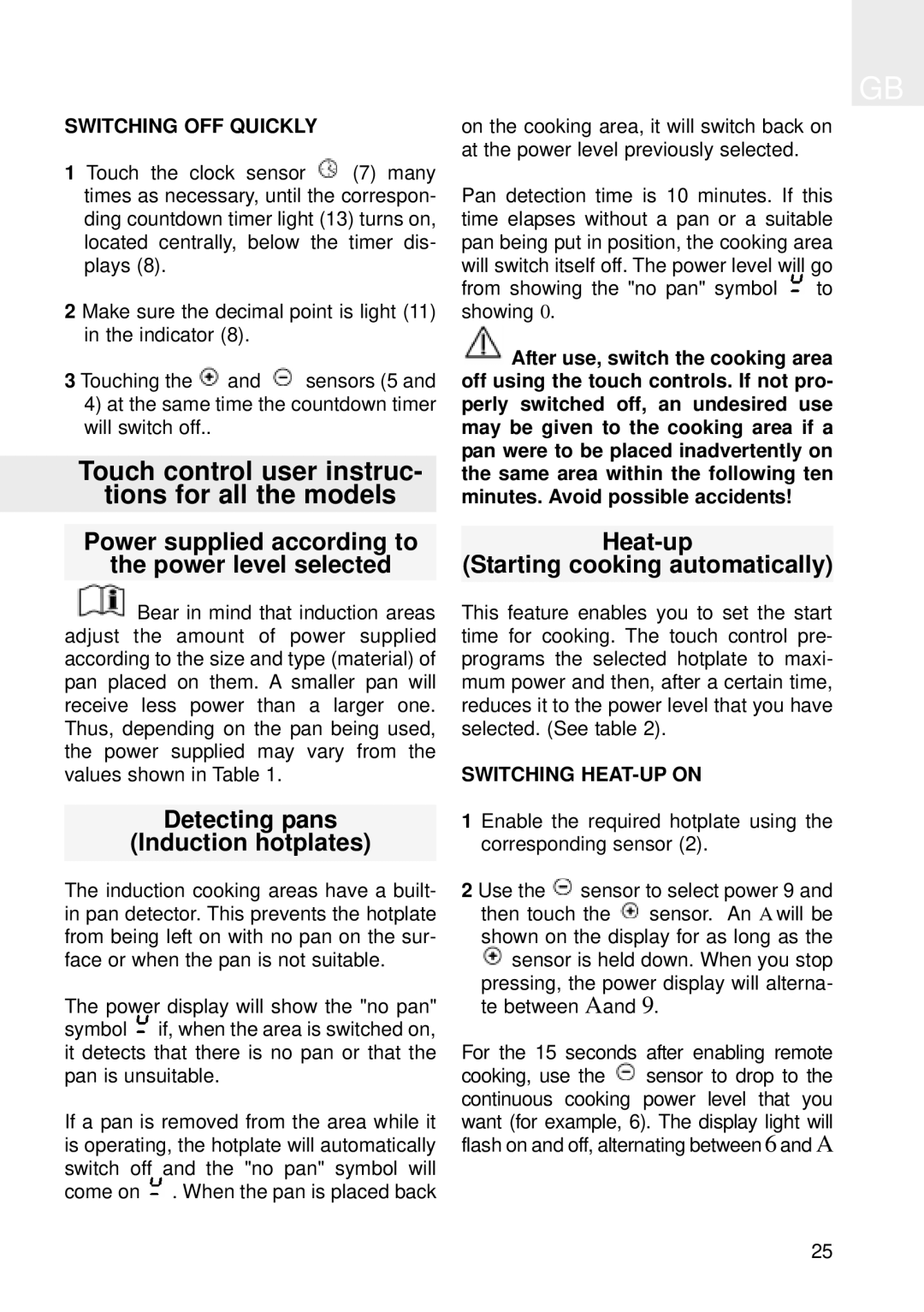SWITCHING OFF QUICKLY
1 Touch the clock sensor ![]() (7) many times as necessary, until the correspon- ding countdown timer light (13) turns on, located centrally, below the timer dis- plays (8).
(7) many times as necessary, until the correspon- ding countdown timer light (13) turns on, located centrally, below the timer dis- plays (8).
2 Make sure the decimal point is light (11) in the indicator (8).
3 Touching the ![]() and
and ![]() sensors (5 and
sensors (5 and
4)at the same time the countdown timer will switch off..
Touch control user instruc-
tions for all the models
Power supplied according to
the power level selected
![]() Bear in mind that induction areas adjust the amount of power supplied according to the size and type (material) of pan placed on them. A smaller pan will receive less power than a larger one. Thus, depending on the pan being used, the power supplied may vary from the values shown in Table 1.
Bear in mind that induction areas adjust the amount of power supplied according to the size and type (material) of pan placed on them. A smaller pan will receive less power than a larger one. Thus, depending on the pan being used, the power supplied may vary from the values shown in Table 1.
Detecting pans
(Induction hotplates)
The induction cooking areas have a built- in pan detector. This prevents the hotplate from being left on with no pan on the sur- face or when the pan is not suitable.
The power display will show the "no pan" symbol ![]() if, when the area is switched on, it detects that there is no pan or that the pan is unsuitable.
if, when the area is switched on, it detects that there is no pan or that the pan is unsuitable.
If a pan is removed from the area while it is operating, the hotplate will automatically switch off and the "no pan" symbol will come on ![]() . When the pan is placed back
. When the pan is placed back
GB
on the cooking area, it will switch back on at the power level previously selected.
Pan detection time is 10 minutes. If this time elapses without a pan or a suitable pan being put in position, the cooking area will switch itself off. The power level will go from showing the "no pan" symbol ![]() to showing 0.
to showing 0.
![]() After use, switch the cooking area off using the touch controls. If not pro- perly switched off, an undesired use may be given to the cooking area if a pan were to be placed inadvertently on the same area within the following ten minutes. Avoid possible accidents!
After use, switch the cooking area off using the touch controls. If not pro- perly switched off, an undesired use may be given to the cooking area if a pan were to be placed inadvertently on the same area within the following ten minutes. Avoid possible accidents!
Heat-up
(Starting cooking automatically)
This feature enables you to set the start time for cooking. The touch control pre- programs the selected hotplate to maxi- mum power and then, after a certain time, reduces it to the power level that you have selected. (See table 2).
SWITCHING HEAT-UP ON
1 Enable the required hotplate using the corresponding sensor (2).
2 Use the ![]() sensor to select power 9 and then touch the
sensor to select power 9 and then touch the ![]() sensor. An A will be shown on the display for as long as the
sensor. An A will be shown on the display for as long as the ![]() sensor is held down. When you stop pressing, the power display will alterna- te between A and 9.
sensor is held down. When you stop pressing, the power display will alterna- te between A and 9.
For the 15 seconds after enabling remote cooking, use the ![]() sensor to drop to the continuous cooking power level that you want (for example, 6). The display light will flash on and off, alternating between 6 and A.
sensor to drop to the continuous cooking power level that you want (for example, 6). The display light will flash on and off, alternating between 6 and A.
25