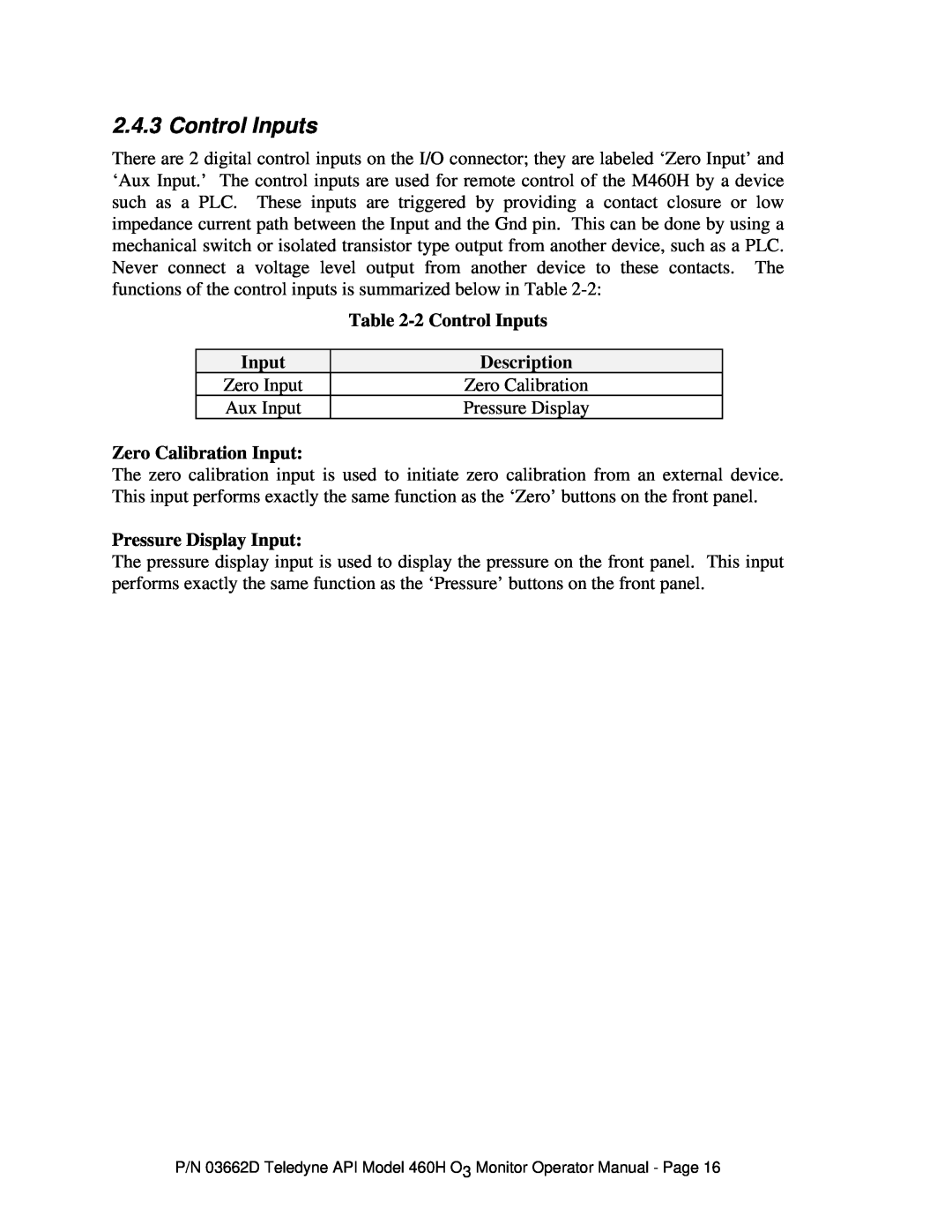2.4.3 Control Inputs
There are 2 digital control inputs on the I/O connector; they are labeled ‘Zero Input’ and ‘Aux Input.’ The control inputs are used for remote control of the M460H by a device such as a PLC. These inputs are triggered by providing a contact closure or low impedance current path between the Input and the Gnd pin. This can be done by using a mechanical switch or isolated transistor type output from another device, such as a PLC. Never connect a voltage level output from another device to these contacts. The functions of the control inputs is summarized below in Table
| Table |
|
|
Input | Description |
Zero Input | Zero Calibration |
Aux Input | Pressure Display |
Zero Calibration Input:
The zero calibration input is used to initiate zero calibration from an external device. This input performs exactly the same function as the ‘Zero’ buttons on the front panel.
Pressure Display Input:
The pressure display input is used to display the pressure on the front panel. This input performs exactly the same function as the ‘Pressure’ buttons on the front panel.
P/N 03662D Teledyne API Model 460H O3 Monitor Operator Manual - Page 16