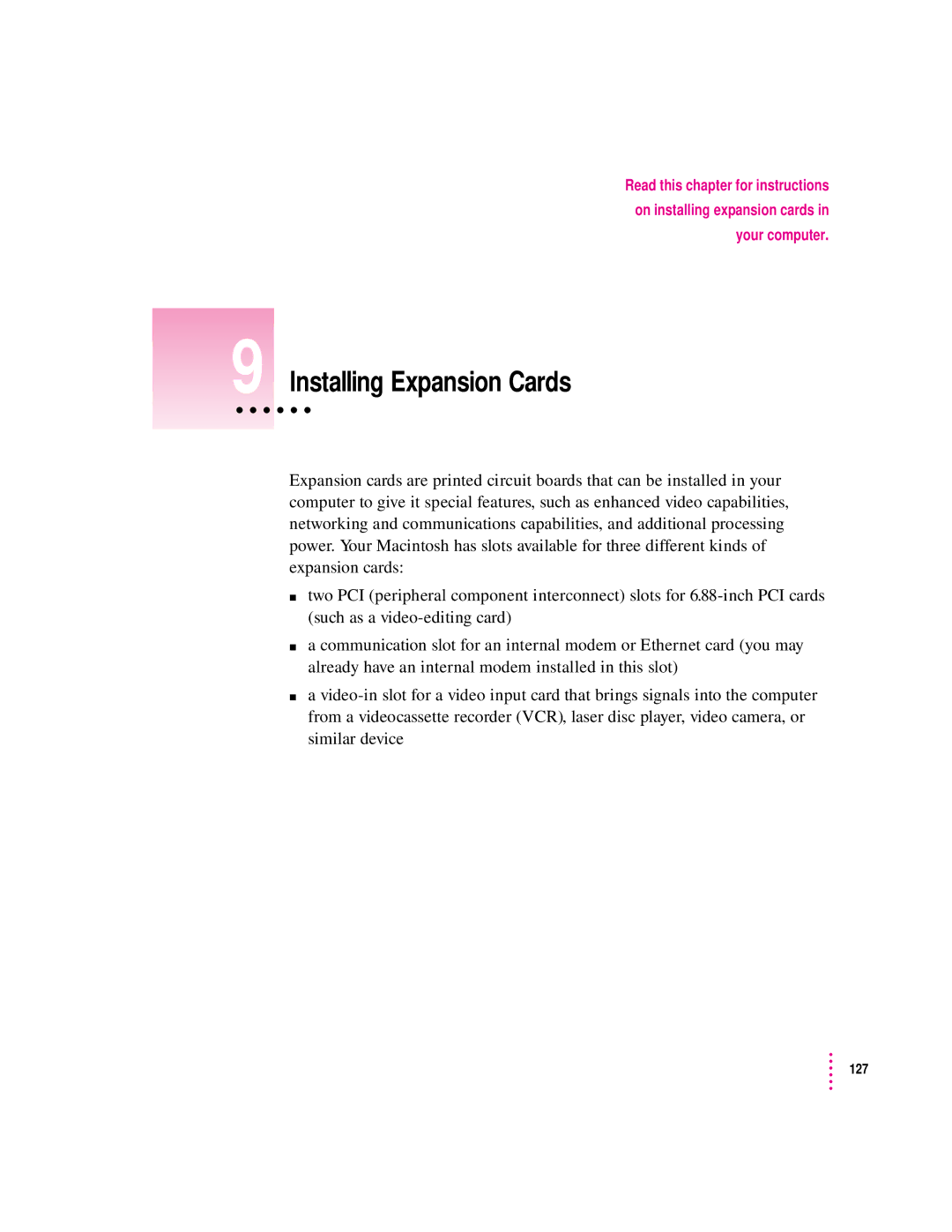Read this chapter for instructions
on installing expansion cards in your computer.
9 Installing Expansion Cards
Expansion cards are printed circuit boards that can be installed in your computer to give it special features, such as enhanced video capabilities, networking and communications capabilities, and additional processing power. Your Macintosh has slots available for three different kinds of expansion cards:
mtwo PCI (peripheral component interconnect) slots for
ma communication slot for an internal modem or Ethernet card (you may already have an internal modem installed in this slot)
ma
127